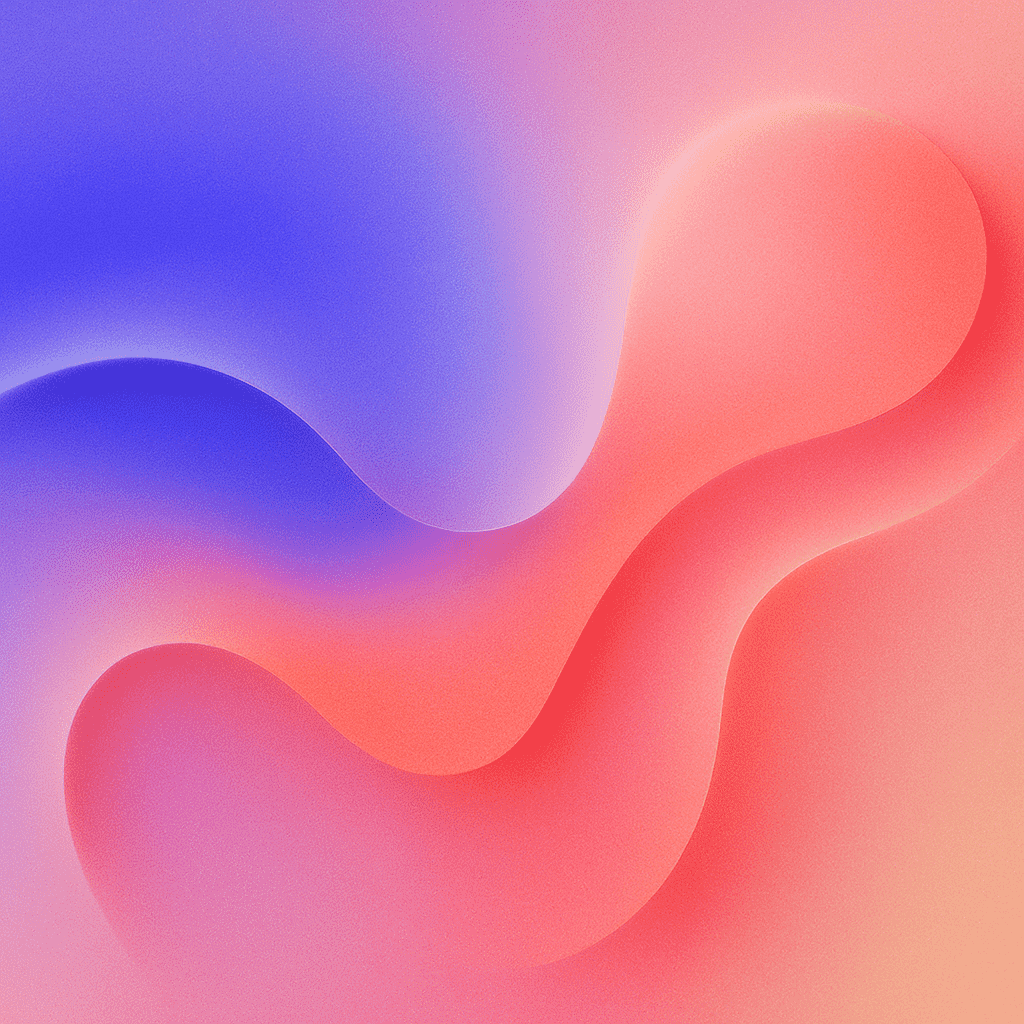You might have heard the headline figures: one report suggests bots saved businesses 2.5 billion support hours in 2023.
But here’s the other side of the coin: a striking 35% of AI customer service projects never actually break even. This gap tells us something important. We need a solid way to calculate chatbot ROI (learn more about understanding the true cost of chatbot implementations here), one that looks deeper than just initial savings.
To accurately gauge the ROI of AI customer service, you must understand the “true cost” of setting it up and keeping it running. This means weighing it against the full range of benefits, including the often-underestimated value of a better customer experience (CX).
This article lays out a clear, step-by-step framework.
It’s designed not just to help you calculate and validate your chatbot investment, but also to grow its returns over time. We want to help you make your AI initiative a genuine force for efficiency and happy customers. We’ll walk you through understanding costs, measuring benefits, calculating the actual ROI, managing risks, and fine-tuning for lasting success.
| Key Takeaway | Description |
|---|---|
| Comprehensive ROI Formula | True Chatbot ROI = (Annual Financial Benefits + Monetized CX Benefits – Total Costs) / Total Costs × 100%. This considers both direct savings and customer experience value. |
| ”True Cost” is Crucial | Beyond initial setup, factor in ongoing NLU training (15-25% of annual budget), human-in-the-loop expenses (10-30% handover rate), integration complexities, and potential opportunity costs of poor CX. |
| Monetize CX Benefits | Improvements in CSAT/NPS can be translated into financial gains by linking them to reduced churn and increased Customer Lifetime Value (CLTV). For example, a 5% CSAT increase can lead to a 2% churn drop. (If you’re looking for ideas to boost your CSAT, check out our post on Chatbot CSAT Score Looking Low? Try These Customer-Approved Fixes.) |
| Operational Savings are Significant | Chatbots can reduce customer support costs by an average of 30% by automating responses and improving agent efficiency. Case studies on reducing support costs without killing CX illustrate this well. |
| Risk Mitigation is Part of ROI | Implementing robust governance, ensuring transparency (e.g., “You are talking to AI” notices), and having clear human oversight playbooks prevent brand damage from “rogue AI” incidents, safeguarding your investment. |
| Industry Benchmarks Vary | ROI expectations differ across sectors. For instance, retail can see 70% containment and 76% CSAT lifts, while SaaS can achieve a 210% three-year ROI (Forrester via Sprinklr study). |
| Continuous Optimization Drives Growth | Regularly review KPIs (containment, FCR, sentiment), A/B test intents, and re-calculate ROI quarterly to adapt and scale your chatbot strategy effectively. For further insights on measuring key metrics, visit our guide on Chatbot Analytics. |
Quick-start formula & interactive worksheet
Before we dive into the finer points of chatbot investment, it’s useful to grasp the basic approach to calculate chatbot ROI. This section gives you the core ROI formula and introduces a chatbot ROI calculator concept through a worksheet to get you started.
The core equation
The fundamental formula for calculating Chatbot ROI is straightforward:
ROI = (Annual Financial Benefits + Monetized CX Benefits – Total Costs) ÷ Total Costs × 100 (%)Let’s break down what each part means:
- Annual Financial Benefits: This covers all the direct monetary gains and cost savings your chatbot brings. Think of reduced labor costs because the bot handles tickets, savings from shorter Average Handling Time (AHT), and any direct revenue from sales or upsells the chatbot facilitates.
- Monetized CX Benefits: These are the financial values you assign to improvements in customer experience metrics. This might involve figuring out the value of keeping more customers thanks to higher CSAT scores, the financial impact of a better Net Promoter Score (NPS), or the revenue protected by stronger customer loyalty.
- Total Costs: This includes every expense related to the chatbot over a set period, usually a year. It covers one-time setup costs like development and integration, plus recurring costs such as licensing fees, NLU training, maintenance, and human oversight. It’s essential to capture the “true cost,” which we’ll explore in detail soon.
This comprehensive formula ensures you’re not just looking at simple cost savings. It pushes you to factor in the wider value of AI in customer service, including its effect on customer relationships and long-term revenue.
ROI Calculation Framework: Example
To help you quantify the potential return on investment (ROI) for your business, we’ve outlined the key data points you’ll need. This framework serves as a guide to walk you through inputting your company’s specific information.
📊 ROI Worksheet: Key Data Inputs
This section details the critical information needed to perform a thorough ROI analysis.
I. Baseline Metrics 📈
- Total monthly or annual support ticket volume
- Average Handling Time (AHT) per ticket (for human agents)
- Cost per human-handled ticket
- Current Customer Satisfaction (CSAT) / Net Promoter Score (NPS)
- Agent salaries and associated overhead costs
II. Chatbot Implementation Costs 🛠️
- Platform and/or licensing fees (specify monthly or annually)
- Initial setup, configuration, and development costs
- Integration costs (e.g., with CRM, helpdesk systems)
- Training data preparation and Natural Language Understanding (NLU) development costs
- Ongoing maintenance, updates, and optimization expenses
III. Projected Chatbot Performance 🤖
- Expected bot containment or deflection rate (as a percentage)
- Projected reduction in Average Handling Time (AHT) for tickets assisted or escalated by the chatbot
- Anticipated uplift in CSAT/NPS scores (as a percentage)
- Projected increase in conversion rates (if applicable to your use case)
- Human-in-the-loop (HITL) escalation rate (as a percentage)
IV. Revenue & Customer Experience (CX) Impact 💰😊
- Average Customer Lifetime Value (CLTV)
- Current customer churn rate
- Projected reduction in customer churn attributable to improved CX
📌 Data checklist note: To gather this information, consult resources such as your helpdesk reporting tools, Customer Relationship Management (CRM) system data, company financial statements, and existing Customer Experience (CX) survey results.
⏱️ Quick Worked Example: 2-Minute ROI Calculation
Let’s consider a simplified scenario to illustrate the ROI calculation.
Imagine a company implements a chatbot solution. Here are their summarized figures:
| Benefit Component | Amount |
|---|---|
| Agent cost savings (ticket deflection) | $40,000 |
| Increased revenue (chatbot-assisted sales) | $5,000 |
| Value from reduced churn (improved CSAT) | $17,000 |
| TOTAL ANNUAL BENEFITS | $62,000 |
The Total Annual Benefits figure ($62,000) highlighted in the table above is calculated by summing the individual benefit components:
$40,000 (Agent cost savings) + $5,000 (Increased revenue) + $17,000 (Value from reduced churn) = $62,000ROI Calculation Steps:
The formula for ROI is:
ROI = Total Annual Benefits – Total Annual Cost of Chatbot \ Total Annual Cost of Chatbot × 100%Plugging in the figures from our example:
-
Subtract Total Costs from Total Benefits: $62,000 (Benefits) – $25,000 (Cost) = $37,000 (Net Benefit)
-
Divide Net Benefit by Total Cost: $37,000 (Net Benefit) / $25,000 (Cost) = 1.48
-
Multiply by 100 to Express as a Percentage: 1.48 * 100 = 148%
Result:
ROI = 148%
This example lines up with observations where a $25k investment can generate $62k in benefits, resulting in a 148% ROI.
While this is simplified, it shows the potential. The real power, however, comes from accurately assessing each variable, especially those easily underestimated costs.
Unmasking the “true cost” of automated conversations
A common trap when calculating chatbot ROI is underestimating the full range of chatbot costs. To get an accurate picture, you need to look past the initial price tag and uncover all direct and hidden chatbot expenses.
One-off vs. recurring spend
Chatbot costs generally fall into two buckets: initial, one-time investments and ongoing, recurring expenses.
-
One-off Costs:
- Initial Build & Development: This covers designing conversation flows, developing the bot’s persona, initial Natural Language Understanding (NLU) model training, and creating backend logic. Costs can swing wildly. It depends on whether you use an off-the-shelf platform with some tweaks or go for a fully custom build.
- Integration Fees: Connecting the chatbot to your existing systems like CRM, ERP, helpdesk software, knowledge bases, and payment gateways is vital for smooth operation. These integrations can involve API development, data mapping, and testing, often needing specialist tech skills.
- Initial Training & Onboarding: Don’t forget the cost of training your team to use the chatbot platform, manage escalations, and interpret analytics.
-
Recurring Costs:
- Licensing Fees: Most chatbot platforms use a subscription model. This is often priced per agent, per conversation, per active user, or based on feature tiers.
- CPU Tokens (LLM Usage): For advanced AI chatbots, particularly those using Large Language Models (LLMs), you might be billed based on “tokens” – think of them as pieces of words – processed for inputs and outputs. This can be a significant variable cost, depending on the volume and complexity of interactions.
- Maintenance & Updates: Platforms need regular updates for security, new features, and bug fixes. This might be part of your license fee or a separate charge.
- Hosting & Infrastructure: If you’re self-hosting or using a dedicated instance, there will be associated server and infrastructure costs.
Understanding this difference is key for budgeting and financial planning throughout the chatbot’s life.
Continuous NLU & prompt training
A chatbot isn’t a “set it and forget it” tool. This is especially true if it relies on Natural Language Understanding (NLU) to figure out what users mean. To keep it accurate, relevant, and effective, you need to train it continuously.
- NLU Model Refinement: This means analyzing interactions where the bot stumbled, identifying new things users are trying to do, and retraining the NLU model with fresh data. This helps the chatbot understand a wider variety of questions and the subtleties of language.
- Prompt Engineering (for Generative AI): For chatbots using generative AI, crafting and tweaking the prompts that guide the AI to give the right responses is an ongoing job. This ensures the bot stays on-brand, gives accurate information, and handles conversations well.
- Performance Monitoring: Regularly checking conversation logs, how often the bot correctly identifies intents, and user feedback helps pinpoint where the chatbot is struggling and needs more training.
It’s smart to set aside a specific budget for these optimization tasks.
Industry advice suggests that 15 – 25% of the yearly budget should be reserved for optimisation.
This ensures the chatbot keeps delivering value and adapts to changing customer needs and language.
Human-in-the-loop & escalation costs
No chatbot can handle every single query. There will always be situations that need a human touch, whether it’s for complex problems, empathetic responses, or when the chatbot simply doesn’t get the request. These human-in-the-loop (HITL) interactions come with costs.
- Agent Time for Escalations: When a chatbot passes a conversation to a human agent, that agent’s time is a direct cost. How smoothly the escalation happens (e.g., providing chat history and context to the agent) can affect this cost.
- Cost of Monitoring & Quality Assurance: Human agents might also review chatbot conversations for quality, spot areas for improvement, and give feedback for NLU training.
- Training Agents for HITL: Agents need training on how to take over from chatbots seamlessly, understand the context the bot provides, and handle customers who might be frustrated.
This depends on how complex your use-case is, how mature your chatbot is, and how clearly its job is defined. Factoring this into your cost model is crucial for a realistic ROI projection.
Opportunity costs of poor CX (“rogue AI”)
One of the biggest, yet often missed, hidden costs is the opportunity cost of a poorly performing chatbot that leads to bad customer experiences. This is where the fear of “rogue AI” becomes a real financial risk.
- Customer Frustration & Churn: If a chatbot gives wrong information, gets stuck in loops, or can’t understand simple requests, it can make customers incredibly frustrated. This frustration can lead to them taking their business elsewhere, directly hitting your revenue.
- Brand Damage & Negative Word-of-Mouth: A single, awful chatbot interaction can go viral and cause serious brand damage. For example, there have been documented cases where a customer service AI failure was widely shared on platforms like Reddit, leading to significant brand backlash. The cost of fixing this reputational damage can be huge.
- Increased Load on Other Channels: If customers lose faith in the chatbot, they might go back to more expensive support channels like phone calls. This cancels out the cost savings you were aiming for.
While it’s harder to put an exact number on these opportunity costs upfront, their potential highlights why it’s so important to invest in a quality chatbot solution, robust testing, and continuous monitoring and improvement.
Future-proofing & scaling fees
As your business grows or your needs change, your chatbot solution has to keep up. This scalability often comes with extra costs.
- Increased API Call Volume: If your chatbot connects to multiple systems, a higher volume of interactions means more API calls. This can lead to additional fees from third-party providers or require a beefier internal infrastructure.
- New Language Packs or Regional Expansions: Expanding into new markets might mean adding support for new languages. This can involve costs for language model training, content translation, and localization.
- Analytics Add-ons & Advanced Features: As you look for deeper insights or more sophisticated capabilities (like advanced sentiment analysis or proactive engagement), you might need to buy add-on modules or upgrade your subscription.
- Increased Data Storage & Processing: More conversations mean more data to store and analyze. This can increase costs linked to databases and analytics platforms.
Thinking about these future-proofing and scaling fees from the start ensures your ROI calculations stay accurate as your chatbot deployment matures and grows.
Quantifying the benefits beyond cost savings
While cutting costs is a major reason for adopting chatbots, the full ROI of AI customer service goes far beyond just operational efficiency. A thorough assessment must also quantify revenue growth, the monetary value of better customer experiences, brand equity, and risk reduction. Capturing these varied benefits paints a more accurate picture of the chatbot revenue impact and its overall strategic value.
Operational savings
This is often the easiest benefit to measure and usually forms the backbone of any chatbot ROI calculation.
-
Labor Reduction & Cost Displacement: The biggest operational saving comes from reducing the workload on human agents. By automating answers to frequently asked questions and routine tasks, chatbots deflect tickets that would otherwise need human attention.
On average, bots can cut support costs by 30%. This can mean needing fewer agents for the same number of inquiries or letting existing agents focus on more complex, high-value interactions.
-
Calculation Example:
// Assumptions: // Deflected_Tickets_Per_Month = 5000 // Cost_Per_Human_Handled_Ticket = $5 // Calculation: Monthly_Saving = Deflected_Tickets_Per_Month * Cost_Per_Human_Handled_Ticket Monthly_Saving = 5000 * $5 Monthly_Saving = $25,000
-
-
Reduced Average Handling Time (AHT): Even when a query is escalated, if a chatbot has already gathered initial information or done basic troubleshooting, it can shorten the AHT for the human agent who takes over.
-
Increased First Contact Resolution (FCR): Well-designed chatbots can solve a higher percentage of issues in the first interaction. This reduces follow-up inquiries and the costs that come with them.
-
24/7 Availability Without Overtime: Chatbots offer round-the-clock support without the premium costs of human agents working late nights, weekends, or overtime.
Revenue uplift
Chatbots can be more than just support tools. They can actively help generate revenue.
- 24/7 Upsell & Cross-sell Prompts: You can program chatbots to spot upselling or cross-selling opportunities during customer interactions, even outside business hours. For instance, a customer asking about a product feature might be subtly offered a premium version or a complementary accessory.
- Abandoned Cart Rescue & Lead Generation: In e-commerce, chatbots can engage users who look like they’re about to leave their shopping carts. They can offer help or incentives to complete the purchase. They can also qualify leads by asking relevant questions and sending promising prospects to sales teams.
- Improved Conversion Rates: By providing instant answers and guidance, chatbots can help overcome customer hesitation and guide users through the sales funnel more effectively.
An e-commerce bot, for example, might directly lead to a 10% lift in conversion rates by helping with product selection or checkout issues.
- Faster Sales Cycles: In B2B situations, chatbots can pre-qualify leads and schedule demos. This shortens the sales cycle and frees up sales representatives to focus on closing deals.
Monetizing CX metrics
Improvements in customer experience (CX) metrics like Customer Satisfaction (CSAT) and Net Promoter Score (NPS) are valuable. But their impact on ROI becomes clearer when you put a dollar value on them.
-
Linking CSAT/NPS to Customer Retention & CLTV: Higher customer satisfaction and loyalty (shown by CSAT/NPS) typically lead to fewer customers leaving (churn) and an increased Customer Lifetime Value (CLTV).
-
Formula Examples:
// Option 1: Based on CLTV improvement Monetized_CX_Benefit_CLTV = (Improved_CLTV × Number_of_Customers) – (Original_CLTV × Number_of_Customers) // Option 2: Based on Churn Reduction Value_of_Churn_Reduction = (Reduction_in_Churn_Rate × Number_of_Customers × Average_Revenue_Per_Customer) -
Practical Example: If implementing a chatbot leads to a +5% increase in CSAT, and your data shows this links to a 2% drop in annual customer churn, here’s how it plays out. For a business with 10,000 customers and an average annual revenue per customer of $1,000, the revenue protected (or gained) from reduced churn would be:
// Assumptions: // Churn_Drop_Percentage = 0.02 (2%) // Number_of_Customers = 10000 // Average_Revenue_Per_Customer_Annual = $1000 // Calculation: Annual_Revenue_Protected = Churn_Drop_Percentage × Number_of_Customers × Average_Revenue_Per_Customer_Annual Annual_Revenue_Protected = 0.02 × 10000 × $1000 Annual_Revenue_Protected = $200,000
-
-
Increased Customer Advocacy: Higher NPS scores mean more promoters, who are likely to recommend your brand. This leads to organic customer acquisition at a lower cost.
Brand equity & word-of-mouth
While it’s tougher to quantify these directly in dollar terms for an ROI formula, positive brand equity and word-of-mouth are undeniable benefits.
- Enhanced Brand Perception: Consistently positive, efficient, and helpful chatbot interactions help shape a perception of your brand as modern, customer-focused, and responsive.
- Referral Growth Multiplier:
A high Net Promoter Score (e.g., NPS consistently above 50) can be linked to increased referral rates. While not always a direct input into the ROI formula, tracking this connection can provide qualitative support for the chatbot’s value. You can estimate the value of new customers acquired through referrals driven by improved service.
Risk reduction value
Chatbots can also contribute to ROI by reducing certain business risks. Avoiding these risks has a tangible financial value.
- Compliance Adherence: In regulated industries, you can program chatbots to provide standardized, compliant responses and keep records of interactions. This helps avoid fines or penalties linked to compliance breaches (e.g., GDPR, HIPAA). The value here is the cost of potential fines avoided.
- SLA Breach Avoidance: By ensuring timely responses, chatbots can help businesses meet Service Level Agreement (SLA) commitments. This avoids penalties or reputational damage from SLA failures.
- Reduced Errors in Routine Processes: For tasks like order entry or information retrieval, chatbots can reduce the chance of human error. This saves costs associated with fixing mistakes.
By systematically evaluating and, where possible, quantifying these diverse benefits, businesses can build a much stronger and more complete business case for their AI customer service investments.
Step-by-step ROI calculation framework
Calculating chatbot ROI isn’t a one-shot deal. It’s an ongoing process. This step-by-step framework will guide you from gathering initial data to presenting your business case and setting up continuous monitoring.
Step 1 – Gather baseline metrics
Before you can measure improvement, you need to know where you’re starting. Collect current data on key performance indicators (KPIs) related to your customer service operations.
- Ticket Volume: Total number of support requests per period (day, week, month). Find this in your Helpdesk system.
- Average Handling Time (AHT): The average time an agent spends actively handling a ticket, including talk time, hold time, and wrap-up. Source: ACD (Automatic Call Distributor) or helpdesk reports.
- Cost Per Interaction: The total cost of your support operations divided by the total number of interactions. This should include agent salaries, benefits, overheads, software costs, and so on.
- First Contact Resolution (FCR): Percentage of tickets resolved in the first interaction. Your Helpdesk system has this.
- Customer Satisfaction (CSAT): Your current CSAT score. Look at post-interaction surveys.
- Net Promoter Score (NPS): Your current NPS. Source: NPS surveys.
- Containment Rate (for existing IVR/automation): If you already have automation, what percentage of queries does it handle without human help?
- Agent Churn/Attrition Rate: High agent turnover can be costly. HR data will have this.
- Sales Conversion Rates (for relevant touchpoints): If the chatbot will affect sales, know your current conversion rates. Check your CRM or sales analytics.
- Customer Churn Rate: The rate at which customers stop doing business with you. Your CRM or billing system holds this information.
Step 2 – Forecast automation & CX uplift scenarios (low / mid / high)
With baseline metrics in hand, you need to project the chatbot’s potential impact. It’s wise to develop a few scenarios (e.g., conservative, realistic, optimistic) to understand the range of possible outcomes.
- Projected Containment/Deflection Rate: What percentage of incoming queries do you expect the chatbot to handle on its own? Base this on the chatbot’s capabilities, the nature of your common queries, and industry benchmarks.
- Projected Reduction in AHT: For queries handled by the bot or escalated with bot pre-qualification, estimate the time savings.
- Projected CSAT/NPS Uplift: How much do you think customer satisfaction scores will improve due to faster responses, 24/7 availability, and consistent service?
- Projected Impact on FCR: Can the chatbot improve FCR by giving accurate answers quickly?
- Projected Revenue Impact: Estimate increases in conversion rates, upsells, or lead generation.
- Human Handover Rate: Estimate the percentage of interactions that will still need to be passed to human agents.
For each projection, create low, medium, and high estimates. For instance:
- Low: 20% containment, 1% CSAT uplift.
- Mid: 40% containment, 3% CSAT uplift.
- High: 60% containment, 5% CSAT uplift.
Step 3 – Plug numbers into worksheet & stress-test
Using the downloadable ROI worksheet (or your own model), input your baseline metrics, chatbot costs (from Section 2), and the projected benefits from your low, mid, and high scenarios.
- Calculate Savings: Determine cost savings from deflected tickets, reduced AHT, and other efficiencies.
- Calculate Revenue Gains: Quantify additional revenue from improved conversions or upsells.
- Monetize CX Improvements: Use the methods discussed in Section 3.3 to assign financial value to CSAT/NPS gains (e.g., through reduced churn).
- Calculate Net Benefit: Subtract total costs from total benefits for each scenario.
- Calculate ROI: Use the formula:
(Net Benefit / Total Costs) * 100.
Stress-Testing:
- Sensitivity Analysis: Change key assumptions (like containment rate or implementation cost) to see how sensitive the ROI is to these changes. This helps identify what needs to go right for success.
- Break-Even Analysis: Find the point at which the chatbot’s benefits equal its costs. How quickly will the investment pay for itself?
Step 4 – Present business case (payback period, NPV, IRR options)
Once you have your ROI calculations and scenario analysis, you need to present a compelling business case. Beyond a simple ROI percentage, consider including other financial metrics:
- Payback Period: The time it takes for the cumulative benefits of the chatbot to equal its initial investment. A shorter payback period is generally better.
- Net Present Value (NPV): This calculates the present value of future cash flows (benefits minus costs) generated by the chatbot, discounted at a specific rate (usually your company’s cost of capital). A positive NPV suggests a financially sound project.
- Internal Rate of Return (IRR): This is the discount rate at which the NPV of all cash flows from the project equals zero. If the IRR is higher than your company’s required rate of return, the project is generally considered a good investment.
Your presentation should clearly state the assumptions made, the range of potential outcomes (scenarios), the key benefits (both financial and strategic), and the risks involved (and how you’ll manage them).
Step 5 – Define continuous KPI monitoring plan
Implementing a chatbot isn’t the end of the story. To make sure you achieve and maintain your projected ROI, and to spot opportunities for further optimization, a continuous monitoring plan is essential.
- Identify Key Performance Indicators (KPIs): Based on your ROI calculations, pick the most critical KPIs to track. These will likely include:
- Bot Containment Rate / Deflection Rate
- First Contact Resolution (FCR) by bot
- Human Handover / Escalation Rate
- Average Interaction Time (for bot sessions)
- CSAT/NPS (specifically for bot interactions, if possible)
- Task Completion Rate
- User Feedback / Sentiment Score
- NLU Accuracy / Intent Recognition Rate
- Set Up Tracking & Analytics Dashboards: Ensure your chatbot platform and analytics tools are set up to capture these KPIs accurately. Create dashboards that give a clear, at-a-glance view of performance against targets.
- Data Quality: Stress the importance of clean, reliable data. Inaccurate data leads to flawed insights and bad decisions. Set up processes for data validation.
- Reporting Cadence: Define how often KPIs will be reviewed (e.g., daily, weekly, monthly) and by whom. Establish a regular schedule for more in-depth ROI re-calculation (e.g., quarterly).
This framework provides a structured approach not only to calculating an initial ROI estimate but also to managing and maximizing the value of your chatbot investment over time.
Industry snapshots & benchmarks
While the core principles of calculating chatbot ROI are universal, the specific metrics, typical benefits, and key considerations can vary quite a bit across industries. Understanding these sector-specific chatbot ROI nuances can help you set realistic expectations and tailor your strategy.
Retail / E-commerce
Chatbots in retail and e-commerce heavily focus on improving the customer journey, driving sales, and managing high volumes of inquiries, especially during busy seasons.
- Key ROI Drivers:
- Increased conversion rates through product recommendations, abandoned cart recovery, and guided selling.
- Higher Average Order Value (AOV) via upselling and cross-selling.
- Reduced cart abandonment.
- Handling order status inquiries, return requests, and FAQs, freeing up agents.
- Providing 24/7 support for a global customer base.
- Benchmarks & Examples:
Companies like Jumia have reported an average containment rate of 70% for their chatbots, along with a 76% CSAT lift.
- Significant savings in agent costs, particularly during promotions or holidays.
- Specific Considerations:
- Integration with e-commerce platforms (Shopify, Magento, etc.), inventory management systems, and payment gateways is crucial.
- Personalization based on browsing history and purchase data can significantly boost effectiveness.
SaaS / Tech support
For SaaS companies and tech support departments, chatbots help manage technical queries, provide product guidance, and improve user onboarding.
- Key ROI Drivers:
- Deflection of common technical support questions and troubleshooting steps.
- Improved user onboarding and product adoption.
- Faster resolution times for Level 1 support issues.
- Reduced need for extensive FAQ documentation by providing help right where users need it.
- Facilitating bug reporting and feature requests.
- Benchmarks & Examples:
A Forrester study highlighted by Sprinklr found that a chatbot implementation could yield a 210% three-year ROI and $2.1 million in cost savings for a tech company.
- High potential for FCR improvement for known issues and standard procedures.
- Specific Considerations:
- Deep integration with knowledge bases, ticketing systems (e.g., Jira, Zendesk), and product documentation is essential.
- The ability to understand technical jargon and guide users through complex workflows is key.
Healthcare
In healthcare, chatbots can assist with patient intake, appointment scheduling, medication reminders, and answering general health queries. Privacy and accuracy are always top priorities.
- Key ROI Drivers:
- More efficient appointment scheduling and reminders, reducing no-shows.
- Providing 24/7 triage for non-emergency inquiries, guiding patients to the right care.
- Answering FAQs about services, insurance, and how to prepare for procedures.
- Streamlining patient intake and data collection.
- Benchmarks & Examples:
- Savings from automating appointment management and reducing administrative load.
- Improved patient engagement and adherence to treatment plans through reminders.
- Specific Considerations:
HIPAA compliance (in the US) or equivalent data privacy regulations are paramount. Chatbots must handle sensitive patient data securely. Information accuracy is critical, and clear escalation paths to healthcare professionals are necessary for any medical advice. There’s a significant HIPAA compliance cost line to factor in.
Financial services
Banks, insurance companies, and other financial institutions use chatbots for customer inquiries, account management, fraud alerts, and providing information on financial products.
- Key ROI Drivers:
- Automating balance inquiries, transaction history requests, and password resets.
- Providing information on loan products, credit cards, and investment options.
- Assisting with fraud detection and reporting.
- Improving efficiency in customer onboarding and application processes.
- Benchmarks & Examples:
Significant gains in agent efficiency. One report showed a reduction in AHT from 8 minutes to 3 minutes for certain query types, a 62.5% efficiency gain.
- Improved CSAT through instant responses to common financial queries.
- Specific Considerations:
- Security and data privacy (PCI DSS, GDPR, etc.) are non-negotiable.
- Chatbots must integrate securely with core banking systems.
- Accuracy and compliance in financial advice are crucial, with clear disclaimers and human oversight.
B2B manufacturing / Logistics
In B2B settings, particularly manufacturing and logistics, chatbots can streamline communication with suppliers and customers about orders, shipments, and inventory.
- Key ROI Drivers:
- Providing instant status updates on orders, shipments, and inventory levels.
- Reducing errors and penalties from missed-order penalty fees by improving order processing accuracy and speed.
- Automating responses to supplier inquiries.
- Facilitating service requests and spare parts ordering.
- Benchmarks & Examples:
- Cost savings from reduced manual effort in tracking orders and managing supplier communications.
- Improved supply chain visibility and efficiency.
- Specific Considerations:
- Integration with ERP, SCM, and CRM systems is vital.
- The ability to handle complex B2B queries and understand industry-specific terminology is important.
- Ensuring data accuracy for order and inventory information is critical.
By understanding these industry-specific applications and benchmarks, businesses can better tailor their chatbot strategy and ROI expectations to their unique operational context. For organizations focused on growth, our post on Customer Support Scalability: Smarter, Not Just Bigger offers additional strategies.
Risk mitigation & governance: keeping AI from going rogue
While the potential ROI of AI customer service is compelling, the risks linked with poorly managed AI—often called “rogue AI”—can be substantial. These risks can erode customer trust and damage your brand reputation. Effective AI ethics and robust chatbot governance aren’t just best practices. They are essential for protecting your investment and ensuring sustainable success.
Design for transparency & opt-out
Customers have a right to know when they are interacting with an AI. They should also always have an easy way to reach a human.
- Clear AI Disclosure: Implement a prominent and clear notice at the start of the interaction, such as, “You are talking to an AI Agent.” This sets clear expectations and builds trust. Avoid trying to trick users into thinking they are talking to a human.
- Easy Human Escalation: Provide a clear and easily accessible option for users to request a human agent at any point. Phrases like “Talk to an agent” or a dedicated button should be readily available. The escalation process should be smooth, transferring conversation history and context to the human agent.
- Define Scope and Limitations: Be transparent about what the chatbot can and cannot do. If a query is outside its capabilities, it should gracefully admit this and offer to escalate or provide other resources.
Human-oversight playbooks
Even the most advanced AI needs human oversight. This ensures quality, helps handle complex situations, and allows the AI to learn from its interactions.
- Daily Transcript Audit Checklist: Set up a process for human agents or supervisors to regularly review a sample of chatbot transcripts. This checklist should focus on:
- Accuracy of information provided.
- Appropriateness of tone and language.
- Successful intent recognition and task completion.
- Effectiveness of escalation handling.
- Identification of new or unhandled user intents.
- Threshold-Based Fallbacks: Establish clear thresholds for chatbot performance. For example, if the bot’s confidence score for understanding an intent falls below a certain level, or if a user expresses significant frustration (detected via sentiment analysis), the conversation should automatically be flagged for human review or escalated.
- Regular Review Meetings: Hold regular meetings between the AI/chatbot team and customer service operations. Use this time to discuss performance, identify issues, and plan improvements.
Data privacy & compliance
Handling customer data, especially personally identifiable information (PII) or sensitive data, requires strict adherence to privacy regulations.
- GDPR / HIPAA Quick Requirements Matrix:
- GDPR (General Data Protection Regulation - EU):
- Lawful Basis for Processing: Ensure you have a valid reason (e.g., consent, legitimate interest) to process personal data.
- Data Minimization: Collect only the data necessary for the chatbot’s purpose.
- User Rights: Provide ways for users to access, correct, or erase their data, and to object to processing.
- Data Security: Implement strong security measures to protect data.
- Transparency: Clearly inform users how their data is being used.
- HIPAA (Health Insurance Portability and Accountability Act - US Healthcare):
- Protected Health Information (PHI): Implement safeguards to protect the confidentiality, integrity, and availability of PHI.
- Business Associate Agreements (BAAs): Ensure BAAs are in place with any third-party vendors handling PHI.
- Access Controls: Limit access to PHI on a need-to-know basis.
- Audit Trails: Keep logs of who accesses and modifies PHI.
- GDPR (General Data Protection Regulation - EU):
- Secure Data Handling: Ensure all data collected and processed by the chatbot is encrypted both in transit and at rest. Implement regular security audits and penetration testing.
- Anonymization/Pseudonymization: Where possible, anonymize or pseudonymize data used for training and analytics to protect user privacy.
Continuous learning loops
A key aspect of responsible AI is ensuring it continuously learns and improves. It needs to adapt to user needs and correct its mistakes.
- A/B Test Intents and Responses: Regularly experiment with different ways of phrasing intents and variations in chatbot responses. See which perform best in terms of clarity, user satisfaction, and task completion.
- Sentiment Drift Detection: Monitor sentiment scores over time. A gradual decline in positive sentiment or an increase in negative sentiment can signal emerging problems with the chatbot’s performance or changes in user expectations.
- Feedback Mechanisms: Include simple ways for users to give feedback on the chatbot’s responses (e.g., thumbs up/down, short comments). Use this feedback to find areas for improvement.
- “Dreaming AI” Concept: Some advanced systems include nightly self-training or “dreaming” features. In these, the AI processes the day’s interactions, identifies patterns, and refines its understanding or suggests improvements for human review (inspired by Moin.ai’s suggestion for “Dreaming AI” nightly self-training). This supports ongoing, semi-automated learning.
By implementing these risk mitigation and governance strategies, businesses can build trust with their customers, comply with regulations, and prevent the kinds of AI failures that can lead to significant financial and reputational costs, such as the viral customer service failure detailed on Reddit.
Continuous optimization: growing ROI year after year
Calculating chatbot ROI at launch is just the beginning. To truly maximize the return on your AI customer service investment, you need a strategy for continuous optimization and iterative improvement. This involves carefully tracking chatbot KPIs, a structured approach to experimentation, and regular reassessment of your chatbot’s performance and strategic fit.
KPI dashboard essentials
A well-designed KPI dashboard is your command center for monitoring chatbot health and effectiveness. It should provide actionable insights, not just raw data. Essential KPIs to track include:
| KPI | Description |
|---|---|
| Containment Rate (or Deflection Rate) | The percentage of user interactions handled entirely by the chatbot without human help. This is a primary sign of efficiency. |
| First Contact Resolution (FCR) by Bot | The percentage of queries successfully resolved by the chatbot in the first interaction. |
| Human Takeover Rate (or Escalation Rate) | The percentage of conversations escalated to a human agent. Track reasons for escalation to find areas for chatbot improvement. |
| Average Interaction Time (Bot) | How long, on average, users interact with the chatbot. This can indicate engagement or difficulty in getting answers. |
| Task Completion Rate | For goal-oriented chatbots, what percentage of users successfully complete their intended task? |
| User Satisfaction (CSAT/NPS for Bot Interactions) | Collect feedback specifically on the chatbot experience. |
| Sentiment Score | Automated analysis of user language to gauge positive, negative, or neutral sentiment during interactions. |
| NLU Confidence Score/Intent Recognition Rate | How accurately the chatbot understands user intents. Low scores mean NLU training is needed. |
| Goal Completion Rate (GCR) | If the chatbot has specific goals (like lead generation or sales), track how often it achieves them. |
Your dashboard should allow for trend analysis and segmentation (e.g., by intent, user type, time of day) to uncover deeper insights.
Experimentation framework
Continuous improvement relies on a systematic approach to testing and learning. Implement an experimentation framework to refine your chatbot’s performance.
- Monthly Hypothesis Board: Keep a backlog of improvement ideas based on KPI analysis, user feedback, and audit reviews. Formulate these as clear hypotheses, for example, “Changing the welcome message to X will increase engagement by Y%,” or “Adding a new intent for Z will reduce escalations by Q%.”
- A/B Testing (Multivariate Intent Phrasings):
- Test different phrasings for common intents to see which are most easily understood by users and the NLU.
- Experiment with various chatbot responses (e.g., tone, length, inclusion of rich media like buttons or carousels) to optimize for clarity and user satisfaction.
- Test different conversational flows for key tasks.
- Pilot New Features/Intents: Before rolling out big changes or new functionalities to all users, pilot them with a smaller group to gather data and feedback.
- Analyze Results & Iterate: Carefully measure the impact of each experiment on relevant KPIs. Implement successful changes and learn from unsuccessful ones. This iterative loop is key to ongoing optimization.
ROI re-calculation cadence
Your initial ROI calculation is a snapshot in time. As your chatbot evolves, your costs change, and its benefits mature, you need to regularly re-evaluate its financial return.
- Quarterly Review: A quarterly schedule is often good for a comprehensive ROI re-calculation. This allows enough time for changes to take effect and for meaningful data to build up.
- Adjust Cost Lines: Update actual costs for licensing, maintenance, NLU training efforts, and human oversight.
- Update Benefit Lines: Re-evaluate actual savings from ticket deflection, AHT reduction, and any realized revenue uplift or monetized CX improvements based on current performance data.
- Compare Against Projections: Analyze differences between projected ROI and actual ROI. Understand why these differences exist to inform future strategy and optimization efforts.
- Report to Stakeholders: Share updated ROI findings with key stakeholders to maintain visibility and support for the chatbot program.
Sunset or scale decision gates
Not all chatbot features or flows will stay effective forever. Similarly, successful initiatives may deserve expansion. Establish clear decision points for scaling successful aspects or sunsetting underperforming ones.
- Criteria for Scaling:
- Consistently high user satisfaction and task completion rates for a specific flow.
- Demonstrable positive impact on key ROI metrics (e.g., significant cost savings or revenue generation).
- Identified demand for similar functionality on other channels (like a mobile app or other messaging platforms) or for new user segments/languages.
- Criteria for Sunsetting/Major Rework:
- Persistently low containment or high escalation rates for a specific intent, despite optimization efforts.
- Negative user feedback or low CSAT scores linked with a particular flow.
- High maintenance cost relative to the value delivered.
- The business process the chatbot supports has become obsolete or significantly changed.
- Phased Rollouts/Rollbacks: When scaling new features or sunsetting old ones, use a phased approach to minimize disruption and manage risk.
By embedding these continuous optimization practices into your chatbot management strategy, you can ensure that your AI customer service solution not only hits its initial ROI targets but continues to deliver increasing value to your organization year after year.
Checklist & next steps
-
Checklist of Data Sources: To effectively use the ROI worksheet and track KPIs, you’ll need data from various parts of your organization.
Here’s a quick checklist:
- Customer Service/Helpdesk System (e.g., Zendesk, Salesforce Service Cloud, Intercom):
- Ticket volume (total, by channel)
- Average Handling Time (AHT)
- First Contact Resolution (FCR)
- Agent work-time reports
- CSAT scores (if collected here)
- CRM System (e.g., Salesforce, HubSpot):
- Customer Lifetime Value (CLTV)
- Customer churn rate
- Lead generation data
- Sales conversion rates
- Financial/HR Systems:
- Agent salaries, benefits, and overhead costs
- Chatbot platform licensing and development costs
- Web Analytics (e.g., Google Analytics):
- Website traffic interacting with the chatbot
- Conversion rates for chatbot-influenced goals
- Survey Platforms (e.g., SurveyMonkey, Qualtrics):
- Net Promoter Score (NPS) data
- Detailed CSAT survey results
- Chatbot Analytics Platform:
- Containment rate
- Human handover rate
- Intent recognition accuracy
- Conversation logs
- Customer Service/Helpdesk System (e.g., Zendesk, Salesforce Service Cloud, Intercom):
-
Next Steps: Personalized ROI Projection Understanding the theoretical framework is one thing. Applying it to your unique business situation is another. For a personalized ROI projection and to see how an advanced AI like Quickchat AI can transform your customer service:
- Test the Quickchat AI Platform: Experience our capabilities firsthand and explore how our features can address your specific needs.
- Book an ROI Discovery Session: Schedule a consultation with our AI strategists. We’ll help you map your specific challenges and opportunities to potential ROI, leveraging insights from successful deployments in your industry.
Frequently asked questions
Here are answers to some common questions about how to calculate chatbot ROI and the ROI of AI customer service.
What is the simplest way to calculate chatbot ROI?
The simplest formula is: ROI = (Net Benefits – Cost of Investment) / Cost of Investment × 100%. Net Benefits usually include cost savings (like from reduced agent workload) minus ongoing chatbot operational costs. However, this simple version often misses key elements like monetized CX improvements and the true total costs.
How do I include improvements in customer satisfaction in my ROI math?
You can monetize CSAT improvements by linking them to real business outcomes. For example, analyze how increases in CSAT correlate with reduced customer churn. Calculate the financial value of keeping those customers (Customer Lifetime Value × Number of Retained Customers). Then, attribute a portion of that value to the chatbot’s impact on CSAT.
What hidden costs are most companies surprised by?
Companies are often surprised by:
- The ongoing effort and cost of NLU training and optimization. Which can be 15-25% of the yearly budget.
- The cost of human-in-the-loop agents for escalations and supervision.
- Complex integration costs with existing enterprise systems.
- The opportunity cost of poor CX if the chatbot underperforms or goes “rogue.”
How long does it usually take for a chatbot to pay for itself?
The payback period varies widely. It depends on the chatbot’s complexity, implementation cost, industry, and the scale of benefits achieved. Simple chatbots handling high-volume, low-complexity queries might show a payback in 6-12 months. More complex AI implementations with higher upfront costs could take 12-24 months or longer.
For instance, a Forrester study mentioned a three-year ROI of 210% for one implementation, implying payback within that timeframe.
How can I stop my AI chatbot from going rogue and damaging my brand?
Prevent “rogue AI” through:
- Robust Governance: Clear oversight and regular audits of conversations are vital. As underscored by user complaints like the one detailed on Reddit.
- Transparency: Always disclose that users are interacting with an AI.
- Easy Escalation: Allow users to easily reach a human agent.
- Continuous Training: Regularly update the NLU and conversational flows based on performance.
- Rigorous Testing: Thoroughly test before launch and after every update.
- Sentiment Monitoring: Track user sentiment to catch issues early.
Does chatbot ROI differ between B2B and B2C companies?
Yes, it can. B2C companies often see ROI from handling high volumes of customer inquiries, improving CSAT at scale, and direct e-commerce conversions. B2B ROI might focus more on lead generation and qualification, streamlining complex support for specialized products, improving efficiency in supplier or partner communication, and supporting longer sales cycles. The core calculation principles are the same, but the specific benefits and cost drivers will differ.
Are AI customer-service bots replacing agents or just supporting them?
Currently, AI customer service bots are primarily designed to support human agents, not entirely replace them. They excel at handling repetitive, high-volume queries. This frees up human agents to focus on complex, empathetic, or high-value interactions. This collaborative model, often called “augmented intelligence,” generally yields the best ROI and customer experience. While bots can reduce the number of agents needed for certain tasks, the need for skilled human agents remains crucial.
What KPIs should I track after launch to keep ROI positive?
Key KPIs include:
- Containment Rate / Deflection Rate
- Human Handover / Escalation Rate (and reasons for escalation)
- Task Completion Rate
- CSAT/NPS (for bot interactions)
- NLU Accuracy / Intent Recognition Rate
- First Contact Resolution (FCR) by bot
- Average Interaction Time (bot)
- Sentiment Score
Tracking these helps identify areas for optimization to maintain and grow ROI.
How accurate are online chatbot ROI calculators?
Online ROI calculators can give you a good initial estimate and help you understand the basic inputs. However, their accuracy is limited by the generic assumptions they make and the data you provide. They often don’t capture the “true cost” (like ongoing NLU training or deep integration expenses) or nuanced benefits (like monetized brand equity). For a truly accurate picture, use them as a starting point. Then, conduct a more detailed analysis using a comprehensive framework like the one in this article and your specific business data.
Can I calculate the ROI of AI customer service before full deployment?
Yes, you can and should project ROI before full deployment. This involves gathering baseline metrics, estimating chatbot costs, and forecasting potential benefits (containment rates, efficiency gains, CX improvements) based on pilot programs or industry benchmarks. You should also run different scenarios (low, mid, high). This pre-deployment calculation is crucial for building a business case and securing investment.
Conclusion
Accurately calculating chatbot ROI and understanding the true financial impact of AI in customer service is more than just an accounting task. It’s a strategic necessity. As we’ve explored, a complete framework that moves beyond simple cost-cutting is essential. You need to embrace the “true cost” of ownership, the monetized value of customer experience enhancements, and robust risk mitigation to make informed investment decisions.
This article has provided a comprehensive guide to:
- Understanding and applying a robust ROI formula.
- Uncovering all potential costs, including the hidden ones.
- Quantifying diverse benefits, from operational savings to revenue uplift and improved CX.
- Following a step-by-step calculation process, supported by industry-specific insights.
- Implementing governance to prevent “rogue AI” and safeguard your brand.
- Continuously optimizing your chatbot for growing ROI year after year.
The journey to maximizing the ROI of AI customer service is ongoing. It demands a commitment to data-driven decisions, continuous improvement, and a customer-first approach. By diligently tracking performance, iterating on your strategy, and adapting to evolving business needs, your chatbot can transform. It can move from being just a tool to becoming a significant driver of efficiency, customer loyalty, and sustainable growth.
Ready to unlock the full potential of AI for your customer service?
Book an ROI Discovery Session with Quickchat AI for a personalized consultation and see how our advanced solutions can deliver exceptional returns for your business.