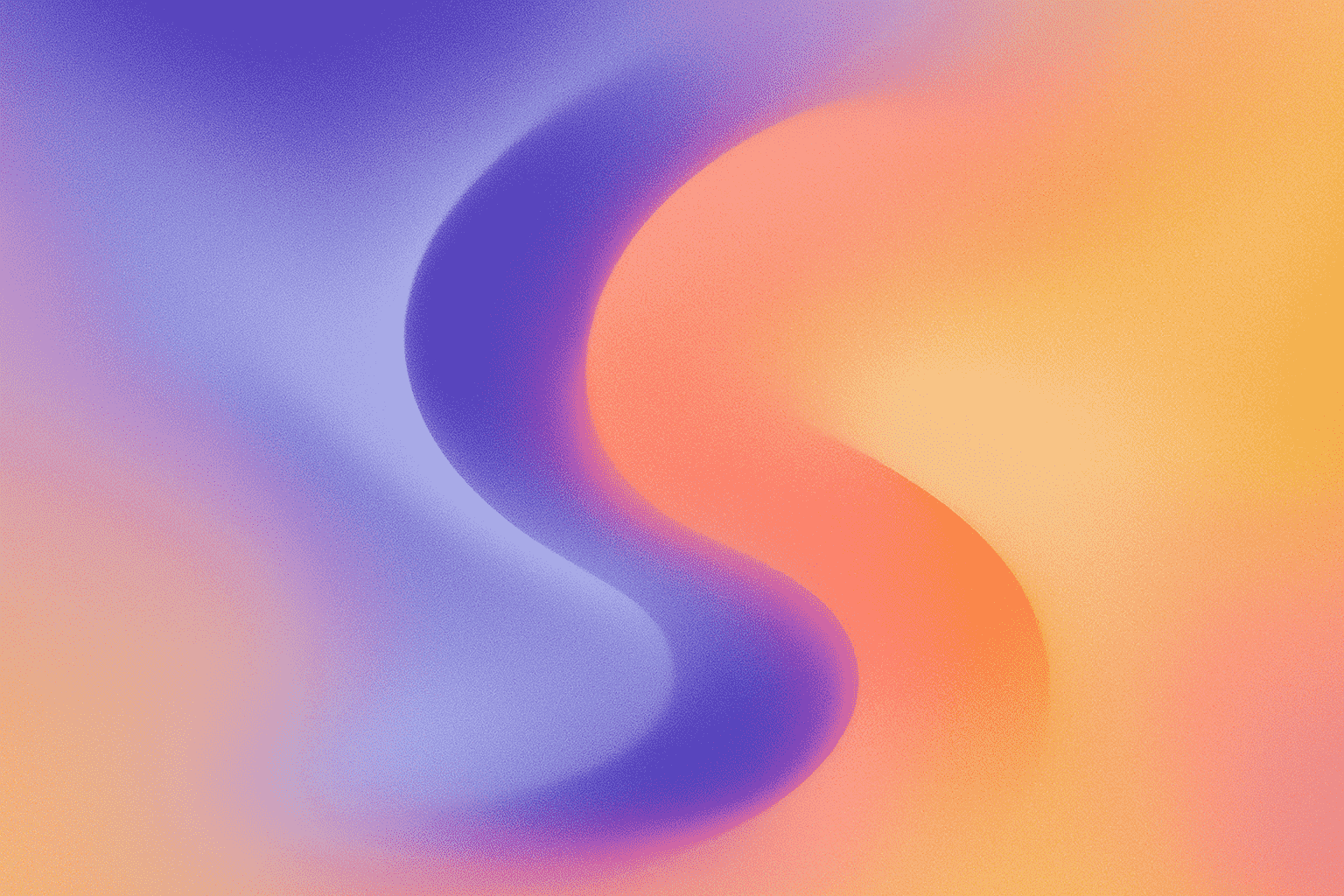If your business uses chatbots, you’re sitting on a goldmine of data.
Chatbot analytics is the key to unlocking it.
This article is your plain-English guide to mastering chatbot analytics. We’ll dive deep into critical metrics like deflection rate and show you how to use insights to boost customer satisfaction and trim operational costs. Leveraging effective chatbot strategies can lead to significant cost reductions as detailed in our guide on reducing customer support costs with AI chatbots.
| Category | Detail |
|---|---|
| Definition | Chatbot Analytics: The systematic collection, measurement, and analysis of data from chatbot interactions to evaluate performance, understand user behavior, and identify areas for improvement. |
| Core Metrics | User Metrics (Total, Active, Engaged Users), Conversation Metrics (Duration, Engagement, Bounce Rate), Outcome Metrics (Goal Completion, Self-Serve Rate, CSAT), and AI-Specific Metrics for Large Language Models (LLMs) like Token Consumption and Intent Accuracy. |
| Deflection Rate | Measures the percentage of customer issues resolved by self-service tools without human agent intervention. The formula is: (Self-Service Resolutions / Total Inquiries) × 100. (details) |
| Benefits of Deflection | Expect significant cost savings (potentially up to a 30% reduction in support costs), an improved customer experience (CX) through instant answers, and more efficient human agents. |
| Quality Deflection | A high deflection rate must be paired with strong Customer Satisfaction (CSAT) and First Contact Resolution (FCR) to ensure issues are genuinely resolved, not just deflected at the cost of customer frustration. |
| AI Support Dashboards | These are centralized platforms for monitoring AI agent performance. They visualize key metrics like automated resolutions, agent transfers, and top unseen intents, helping you spot optimization opportunities. |
| Actionable Insights | Dashboard data uncovers friction points like conversation drop-offs, training gaps highlighted by fallback rates, and cost inefficiencies such as excessive token spend, all guiding iterative improvements. |
| Strategic Framework | This involves aligning business goals with Key Performance Indicators (KPIs), setting up thorough data collection, designing effective dashboards, and creating continuous feedback loops. |
| LLM Considerations | Large Language Models (LLMs) bring unique challenges: managing token consumption for cost control and mitigating bias and hallucinations in AI responses through curated knowledge sources and human review. |
| Future Trends | Expect a growing importance of perfect answers (driven by AI Overviews in SERPs), predictive analytics for support forecasting, and emotion-aware AI for enhanced empathy. |
Introduction: Why chatbot analytics matter
So, what exactly is chatbot analytics?
It’s the practice of capturing, measuring, and interpreting all the data flowing through conversations with your chatbot. In other words, it’s a performance review for your conversational AI—revealing what lands, where users get stuck, and which answers need refinement. Heading into 2025, those insights are critical because the way people find answers is changing fast.
Nearly 46.4% of desktop searches now end on the Google results page without a click. Features like AI Overviews pull answers straight from web pages, leaving fewer visitors who actually reach your site.
Why chatbot analytics still matter in a “zero-click” world
- When basic questions are answered in the SERP, the visitors who do reach your site usually have more complex, high-intent problems.
- Conversation data exposes gaps Google can’t fill. Studying failed intents and follow-up questions shows which docs or FAQs to improve, boosting both on-site experience and the content Google may surface next time.
- Consistent, high-quality answers across your bot, help center, and site strengthen brand trust no matter where the user finds you.
In this article you’ll learn
- The KPIs that genuinely track chatbot success
- How to calculate and improve deflection rate
- Real-world examples of support-dashboard AI widgets
- A practical checklist for turning raw chat data into measurable improvements
Fewer clicks mean every on-site conversation carries higher stakes. Great analytics ensure your bot meets that moment—and feeds insights back into your entire content ecosystem.
Chatbot Analytics 101: Metrics That Actually Move the Needle
Effective chatbot analytics isn’t about tracking every possible data point. It’s about focusing on metrics that genuinely show performance and guide meaningful changes. We can group these into user, conversation, outcome, and AI-specific metrics.
Core user metrics
Knowing your audience is the first step. These metrics help you understand who is interacting with your chatbot and how engaged they are.
| Metric | Description |
|---|---|
| Total Users | The total number of unique individuals who’ve interacted with your chatbot in a given period. It gives you a broad idea of your chatbot’s reach. |
| Active Users | Counts the unique users who didn’t just arrive but actively engaged by sending messages or choosing options offered by the AI agent. It’s a much better sign of real engagement than total users and can show the impact of things like. |
| Engaged Users | These are conversations that go beyond a simple “hello.” They involve a back-and-forth, indicating deeper customer involvement. Comparing engaged users to total users tells you a lot about your chatbot’s actual utility and its ability to hold a meaningful conversation. |
| Unique Users | This metric focuses on net-new users. It distinguishes them from total users by not counting multiple interactions from the same person over time. It’s useful for understanding audience growth. |
| User Sentiment | Using sentiment analysis, this metric gauges the emotional tone of interactions, usually categorizing them as positive, negative, or neutral. It’s critical for fine-tuning your bot’s personality and optimizing the overall user experience. |
Conversation metrics
These metrics zoom in on the quality and efficiency of the chatbot interactions themselves. How smooth and effective are the conversations?
| Metric | Description |
|---|---|
| Average Chat Duration (Conversation Length) | Measures the typical time users spend in each session. Short sessions could be great if queries are resolved quickly, or signal users are giving up early. Long sessions might indicate complex interactions, or users struggling. Context is everything. |
| Engagement Rate | Looks at how active users stay throughout a chat. Are they clicking calls-to-action (CTAs)? Are they following the conversational flow, or are they dropping off prematurely? |
| Bounce Rate | This is the percentage of users who start a chat but leave quickly without any real interaction. A high bounce rate often points to a problem with the bot’s opening, unclear options, or an inability to engage the user right away. |
| Handle Time | Measures the average time your chatbot needs to successfully resolve a user’s query or complete a task. It’s a direct indicator of its efficiency. |
| Missed Messages | These are messages the chatbot didn’t understand or couldn’t respond to. They often pop up due to regional slang or idiomatic expressions it hasn’t learned yet. |
Outcome metrics
These are the “moneyball” metrics. Outcome metrics, or value-driven KPIs, measure the tangible results and success of your chatbot in achieving its purpose.
| Metric | Description |
|---|---|
| Goal Completion Rate (GCR) | Did users achieve what they (or you) set out to do? This could be submitting a form, scheduling a demo, making a purchase, or getting a specific answer. GCR is fundamental for judging your chatbot against its strategic goals. |
| Self-Serve Rate | This is the percentage of users who solve their problems using the chatbot or other self-service tools without needing a human. It directly measures how well your chatbot reduces the load on your support team. |
| Customer Satisfaction Score (CSAT) | Usually collected via quick surveys, star ratings, or emoji feedback at the end of a chat, CSAT gives you immediate user feedback. It’s a crucial pulse check on how well the chatbot meets expectations. |
| Human Handoff Rate | How often does the chatbot pass a conversation to a live human agent? High rates might mean the bot isn’t resolving issues effectively. Or, it could be a deliberate design choice for complex queries that need a human touch. Effective human handoff is vital for seamless customer support; you can learn more about best practices in our Human Handoff tutorial. |
| Fallback Rate | This is the percentage of user messages your chatbot flat-out doesn’t understand or can’t respond to appropriately. A high fallback rate, often calculated as ((Total Messages - Fallback Messages) / Total Messages) * 100, signals that its Natural Language Processing (NLP) needs work or its training data needs an update. NLP is the technology that allows computers to understand human language. |
| Resolution Rate | This measures the percentage of user inquiries successfully resolved by the chatbot without any human help. |
AI-specific metrics for LLM bots
With the rise of chatbots powered by Large Language Models (LLMs), some new metrics have become vital for tracking performance, cost, and accuracy. An LLM is a type of AI trained on vast amounts of text data to understand and generate human-like language.
| Metric | Description |
|---|---|
| Token Consumption / AI Usage | Especially for LLM-based chatbots, this tracks the computational resources (called tokens) used during interactions. Think of tokens as pieces of words. High token usage, particularly if it doesn’t lead to good outcomes or goal completion, points to inefficiency and unnecessary costs. For a deeper dive into understanding token usage, check out our guide on GPT Tokens Explained, LLM challenges). |
| AI Response Feedback | This captures direct user reactions (like thumbs up/down, or phrases like “that’s not what I meant”) to the AI’s answers. This data is gold for judging the accuracy and user satisfaction with generative models, and it helps fine-tune responses. |
| Intent Recognition Accuracy | This measures how often a chatbot correctly understands the user’s underlying goal or “intent.” High accuracy leads to precise solutions. Low accuracy leads to frustrated users. |
Pro Tip: Don’t let efficiency gains hide CSAT drops. Aim for holistic analytics.
Chasing a single metric can be like trying to clap with one hand: misleading and ultimately ineffective. For instance, if you push hard for a high deflection rate by making it nearly impossible for users to reach a human, your CSAT scores will surely suffer, even if deflection numbers look great. That’s not a win.
A holistic view is essential.
Make sure your analytics suite lets you see how metrics influence each other. Track your deflection rate, yes, but always alongside CSAT, First Contact Resolution (FCR)—meaning the issue was solved in the very first interaction—and user sentiment. This way, you’ll ensure that gains in operational efficiency don’t come at the expense of happy customers. True success is about optimizing the entire experience, not just isolated numbers.
Deflection Rate Deep Dive: Formula, Benchmarks, & Levers
The deflection rate is a cornerstone metric for evaluating your chatbot’s efficiency and your overall self-service strategy. Understanding its subtleties is key to unlocking serious cost savings and better customer experiences.
What is deflection rate?
Deflection rate is a customer experience (CX) metric. It tells you the percentage of customer support requests that are successfully handled by self-service channels like chatbots, FAQs, or knowledge bases, all without a human agent needing to step in. In simple terms, it measures how often customers can solve their own problems.
Here’s the formula for calculating deflection rate:
Deflection Rate Calculation:
1. Identify Self-Service Resolutions:
Count the number of customer issues successfully resolved by self-service tools (e.g., chatbot, FAQ) without human agent intervention.
Let this be 'S'.
2. Identify Total Inquiries:
Count the total number of customer inquiries received during the same period (includes both self-service resolved and human-escalated).
Let this be 'T'.
3. Calculate Deflection Rate:
Deflection Rate % = (S / T) * 100For example, if your chatbot handles 500 inquiries in a day and resolves 350 of them without escalating to a human, your deflection rate is (350 ÷ 500) × 100 = 70%.
Why it matters: Cost & CX impact
A well-optimized deflection rate brings some hefty benefits:
- Cost Reduction: This is usually the headline grabber.
By automating responses to common and repetitive questions, businesses can significantly cut down the workload for human support agents. This can lead to savings of up to 30% in customer support costs. In fields like banking and healthcare, chatbots can save an estimated $0.50 to $0.70 per query.
- Enhanced Customer Experience: Let’s be honest, many customers prefer getting an instant answer for simple questions rather than waiting in a queue for a live agent. Chatbots provide these answers 24/7, leading to quicker resolutions and often higher satisfaction for straightforward issues.
- Improved Agent Efficiency and Morale: When chatbots take care of the routine stuff, human agents can focus on more complex, nuanced, or high-value customer interactions. This not only makes their work more engaging but also boosts the overall quality of support.
- Scalability: Chatbots can handle many conversations at once. This allows support operations to scale up to meet demand without proportionally increasing the number of human agents.
Industry benchmarks
While deflection rate benchmarks can swing based on industry, bot sophistication, and how it’s implemented, here are some general figures to give you a sense of the landscape:
| Industry | Reported Chatbot Resolution/Deflection Rates |
|---|---|
| General | 60-90% resolution rate |
| Retail/E-commerce | 75-80% (e.g., Alibaba handles 75%) (more info) |
| Financial Services | 70-75% (e.g., Klarna handles 2/3 of chats) (more info) |
| Telecommunications | 70% (e.g., Vodafone’s TOBi) |
| Healthcare | >70% resolution rate seen as effective |
Remember, the real goal is continuous improvement against your own baseline, not just chasing external numbers.
“Good” vs. “bad” deflection
Not all deflection is good deflection.
“Good” deflection happens when a customer’s issue is genuinely and satisfactorily resolved through self-service, leaving them with a positive experience. “Bad” deflection, however, is when a customer is blocked from reaching a human or gives up in frustration because of an unhelpful chatbot, even if their issue is still unresolved. This is a recipe for silent churn.
How do you ensure you’re achieving quality deflection?
- Monitor CSAT alongside deflection: If your deflection rate is high but CSAT is dropping, that’s a huge red flag. It means users are likely being deflected without resolution.
- Track First Contact Resolution (FCR) for bot interactions: If users keep contacting support about the same issue after a bot interaction, the initial deflection probably wasn’t effective.
- Analyze chat transcripts and fallback rates: High fallback rates or chat logs showing user frustration are clear signs the bot isn’t meeting needs, contributing to bad deflection.
- Provide clear escalation paths: Always offer an easy way for users to connect with a human agent if the chatbot can’t solve their query. This prevents frustration and keeps customers from quietly disappearing.
The aim isn’t just to deflect inquiries. It’s to resolve them efficiently and satisfactorily using automated channels.
Nine tactics to lift deflection rate without hurting satisfaction
Improving your deflection rate means making your chatbot better at solving problems, not just better at blocking escalations.
Here are nine ways to do it:
- Employ advanced AI and NLP: Invest in chatbots with strong Natural Language Processing (NLP) and Machine Learning (ML) capabilities. These smarter bots can understand complex queries, user intent, and sentiment more accurately, leading to better responses and less need for human help.
- Implement proactive feedback loops: Make it easy for users to rate bot responses (e.g., thumbs up/down, “Did this solve your issue?”). Use this feedback to constantly refine answers and pinpoint where the bot is falling short (best practices, more on feedback).
- Enrich your knowledge base and FAQ content: A comprehensive, well-organized, and regularly updated knowledge base is the engine of a high-performing chatbot. Look at common queries and unresolved issues to find gaps in your content, then create new articles or improve existing ones (best practices, content strategy). Consider reviewing our guide on how to structure your knowledge base for your AI for further insights.
- Ensure seamless and intelligent human handoff: When a bot can’t resolve an issue, the switch to a human agent must be smooth. All context from the bot conversation should carry over. This saves user frustration and makes the human agent’s job much easier (challenges and solutions, handoff practices). Design clear ways to escalate.
- Integrate your chatbot with enterprise systems: Connect your chatbot to your CRM, billing, order management, and other backend systems. This allows the bot to provide personalized information and perform actions (like checking an order status or updating account details) on its own, resolving more queries without human help.
- Optimize self-service content for search: Make your knowledge base articles and FAQs easy to find through your internal site search and external search engines. This helps users find answers themselves, sometimes even before they think of starting a chat.
- Prominently promote self-service options: Make sure users know about your chatbot and other self-service tools. Feature them clearly on your website, in your app, and in email communications to encourage their use as the first stop for help.
- Commit to continuous training and refinement: Chatbot performance isn’t a “set it and forget it” deal. Regularly review interaction logs, update training data based on new queries and language patterns, and tune the AI model to keep improving its accuracy.
- Improve conversation design: Map out clear, intuitive conversation flows. Think ahead about user needs and provide logical next steps. A confusing or poorly structured conversation design will lead to users abandoning the chat and a lower deflection rate.
AI Support Dashboards: Turning Data Into Action
An effective support dashboard AI is much more than a collection of pretty charts. It’s your command center for understanding and fine-tuning your AI-powered customer support. It transforms raw chatbot analytics into insights you can act on.
Anatomy of a modern AI support dashboard
Modern AI support dashboards offer a bird’s-eye view of chatbot performance and its ripple effects across your support system. Key widgets and components often include:
| Component | Description |
|---|---|
| Automated Resolutions | Shows the number or percentage of conversations successfully resolved by the AI agent without any human intervention. Direct measure of bot effectiveness and deflection. |
| Transfers to Agent (Handoff Rate) | Tracks the volume or percentage of conversations started with the AI agent that were transferred to a human. High rates can flag areas for bot improvement. |
| Top Unseen Intents / Topics Without Answers | Identifies frequent customer queries or topics for which the AI agent has no answer. Valuable for spotting knowledge gaps and prioritizing content/training. |
| Real-Time Conversation Monitoring | Allows supervisors to view ongoing conversations, monitor quality, spot emerging issues, or intervene if needed. |
| CSAT Scores & User Feedback | Visualizes customer satisfaction ratings and qualitative feedback (e.g., thumbs up/down) related to bot interactions. |
| Containment Rate | Similar to deflection, shows the percentage of interactions handled entirely by the bot. |
| Fallback Rate | Tracks how often the bot couldn’t understand the user’s query. |
| Average Handle Time (AHT) for Bot Sessions | Measures how efficiently the bot handles interactions. AHT is the average duration of a single transaction or interaction. |
Must-track metrics & what each one tells you
While the specific metrics on your support dashboard AI will depend on your goals, some are universally vital:
- Drop-off Points in Conversation Flows:
- What it tells you: This pinpoints specific stages or messages in a conversation where users are most likely to abandon the chat. It flags points of friction, confusion, unclear instructions, or where the bot simply fails to meet expectations.
- Action: Dig into these points. Can you simplify the flow? Clarify the language? Provide better options?
- Fallback Rate (Misunderstanding Rate):
- What it tells you: A high fallback rate means the bot frequently doesn’t understand what users are saying. This points directly to gaps in its training data, weaknesses in its NLP model, or an inability to handle diverse phrasing or intents.
- Action: Analyze the queries causing fallbacks. Use them to retrain the NLP model, add new intents, or refine existing ones.
- Token Spend (for LLM-based bots):
- What it tells you: This tracks the computational cost of LLM responses. High token consumption, especially for unresolved queries or low-value interactions, signals potential cost leaks and inefficiencies in how you’re prompting the model or using it.
- Action: Optimize your prompts. Explore different model sizes. Implement strategies to make responses less wordy without sacrificing quality.
- Automated Resolution Rate:
- What it tells you: This is the percentage of inquiries fully resolved by the bot. It’s a primary indicator of how well the bot is deflecting issues from human agents.
- Action: Aim to increase this by improving the bot’s knowledge, intent recognition, and integration capabilities.
- CSAT by Bot Interaction:
- What it tells you: This measures customer satisfaction specifically with the bot experience. Low CSAT, even with high resolution rates, can indicate problems with the bot’s tone, clarity, or perceived helpfulness.
- Action: Review transcripts of low-CSAT interactions to understand pain points. Refine the bot’s personality and responses accordingly.
From insight to iteration
A support dashboard AI is only as good as the actions it inspires. You need a continuous improvement loop.
Weekly “Triage Meeting” Checklist:
- Review Key Metrics: Start by looking at trends in automated resolutions, handoff rates, CSAT, fallback rates, and top unseen intents from the past week. What changed?
- Export Unresolved Intents & Fallbacks: Download lists of queries the bot couldn’t handle or misunderstood. Look for common themes and patterns.
- Prioritize Knowledge Gaps: Identify the most frequent or critical unresolved intents. These are your top priorities for content creation or bot training.
- Update Training Data: Add new user phrasings and identified intents into the bot’s NLP training data to improve its understanding.
- Publish New FAQ Articles / Knowledge Base Content: For common issues the bot couldn’t resolve but are suitable for self-service, create or update the relevant FAQ pages or knowledge base articles. Make sure the bot can point to these new resources.
- Review Bot Conversation Flows: For interactions with high drop-off rates or negative feedback, examine the conversation design. Are the steps clear? Are there too many options? Is the language confusing?
- Monitor Impact of Changes: After making updates, keep a close eye on the dashboard. Did the changes lead to better metrics (e.g., lower fallback rate for specific intents, higher resolution rate)?
- Document Learnings & Adjust Strategy: Keep a log of changes made and their impact. Use these learnings to refine your overall chatbot and self-service strategy.
graph TD
A[Review Key Metrics] --> B{Identify Trends?};
B -- Yes --> C[Export Unresolved Intents & Fallbacks];
C --> D[Prioritize Knowledge Gaps];
D --> E[Update Training Data];
E --> F[Publish New Content/FAQs];
F --> G[Review Bot Conversation Flows];
G --> H[Monitor Impact of Changes];
H --> I[Document Learnings & Adjust Strategy];
I --> A;
B -- No --> A;This iterative process ensures your chatbot continually learns and adapts to what your users need.
Recommended tools & setup options
The right tools for your support dashboard AI depend on your technical resources, existing setup, and specific needs.
| Tool Type | Examples | When to Choose |
|---|---|---|
| Out-of-the-Box Platform Analytics | Zendesk Insights, Intercom, Drift, Webex Contact Center Analyzer (AI Agent reports) | Ideal if you want a quick setup, ease of use, and core metrics directly integrated with your bot platform. A good starting point for most businesses. |
| Behavioral Analytics Platforms | Mixpanel, Amplitude, Heap | If you need to track detailed user journeys within the chatbot, understand conversion funnels, and segment users based on behavior. Offer more advanced event tracking and cohort analysis. |
| Custom Business Intelligence (BI) Dashboards | Looker Studio (formerly Google Data Studio), Tableau, Microsoft Power BI, Metabase | For organizations with complex data needs, multiple data sources, or the desire for highly customized visualizations. Require more technical skill but offer maximum flexibility. |
| Specialized Chatbot Analytics Tools | Dashbot | If you need features like sentiment analysis, topic clustering, and detailed transcript analysis that go beyond general BI tools out-of-the-box. |
Often, the best approach is a mix: use built-in analytics for daily operational monitoring, and a BI tool or behavioral analytics platform for deeper dives and cross-referencing with other business data.
Step-by-Step Framework: Building a High-Performance Chatbot Analytics Stack
Developing a solid chatbot analytics stack isn’t magic. It requires a systematic approach, from defining your goals to setting up ongoing governance.
Map business goals to KPIs
Before you track a single data point, ask: what do we want this chatbot to achieve for the business? Once you have clear goals, map them to specific, measurable Key Performance Indicators (KPIs).
- Example Goal: Reduce customer support phone call volume by 25% within 6 months.
- Relevant KPIs:
- Chatbot Deflection Rate: Target an increase to 65%.
- Bot Resolution Rate: Aim for 70% of incoming chat queries resolved by the bot.
- CSAT for Bot Interactions: Maintain or improve CSAT to 85% to ensure quality.
- Volume of Inquiries Handled by Bot: Track the absolute number.
- Phone Call Volume (Overall): Monitor this as the ultimate outcome.
- Relevant KPIs:
- Example Goal: Increase lead generation through the website chatbot by 15%.
- Relevant KPIs:
- Goal Completion Rate (Lead Form Submission via Bot): Target a 10% completion rate.
- Number of Qualified Leads from Bot: Track leads sales deems qualified.
- Engagement Rate with Lead Gen Flows: See how many users start and complete the lead generation conversation.
- Relevant KPIs:
This alignment ensures your chatbot analytics efforts directly contribute to what matters most to your business.
Instrument your bot & data warehouse
Accurate data collection is the bedrock of effective analytics. Get this wrong, and everything else is guesswork.
- Standardize Event Naming Conventions: Create a clear, consistent system for naming events your chatbot tracks (e.g.,
chat_started,intent_recognized_order_status,goal_completed_demo_request,human_handoff_initiated). This makes data aggregation and analysis much simpler. - Ensure Comprehensive Event Tracking: Track all key interaction points: messages, intents, entities, fallbacks, user clicks, conversation times, handoffs, and goal completions.
Data Privacy & GDPR Compliance:
-
Be extremely careful with Personally Identifiable Information (PII). If your bot handles sensitive data, ensure it’s collected, stored, and processed in compliance with regulations like GDPR, CCPA, etc.
-
Use data anonymization or pseudonymization techniques for chat logs used in analytics, especially for broader team access.
-
Clearly define data retention policies for chat transcripts and analytics data.
-
Centralize Data (Optional but Recommended): Consider sending chatbot event data to a central data warehouse (like BigQuery, Snowflake, or Redshift) to combine with other customer data for richer insights.
Design your support dashboard AI view
Your support dashboard AI should give you insights at a glance and make it easy to spot issues and opportunities quickly.
Suggested Layout Elements (to be visualized in a dashboard tool):
- Top Row (Key Summary Stats):
- Total Bot Conversations (with selectable time period)
- Automated Resolution Rate (%)
- Deflection Rate (%)
- Average CSAT (Bot Interactions)
- Human Handoff Rate (%)
- Second Row (Performance Trends):
- Line chart: Automated Resolution Rate vs. Handoff Rate over time.
- Line chart: CSAT score trend over time.
- Bar chart: Fallback Rate by intent or topic.
- Third Row (Opportunity Identification):
- Table: Top Unseen Intents / Unresolved Queries (with volume).
- Funnel chart: Conversation Drop-off Points (showing progression through key flows).
- Fourth Row (LLM Specifics, if applicable):
- Gauge/Number: Average Token Consumption per resolved conversation.
- Table: AI Response Feedback (count of thumbs up/down per intent).
Metric Thresholds & Alerts:
Define acceptable ranges for your key metrics and set up alerts for significant deviations. This helps you react before small problems become big ones.
- CSAT: Alert if average CSAT drops below, say, 80%.
- Fallback Rate: Alert if the overall fallback rate exceeds 15%, or if fallback for a specific high-volume intent goes over 10%.
- Handoff Rate: Alert if the handoff rate jumps by more than 20% week-over-week.
- Resolution Rate: Alert if the resolution rate dips below 60%.
These thresholds should be tailored to your specific goals and current baseline performance.
Establish feedback loops
Analytics aren’t a one-time setup. They demand ongoing attention and action to be truly valuable.
- Real-time Alerts for Critical Issues:
- Configure alerts for sudden spikes in fallback rates, a sharp increase in negative sentiment, or critical system integration failures for immediate investigation.
- Weekly Performance Review & Action Meeting: (As detailed in section 3.3) Crucial for systematically turning insights into improvements.
- Monthly Model Retraining Calendar (for ML-based bots):
- Schedule regular retraining of your NLP/NLU model using new data. Monthly or bi-monthly is a common starting point.
- Quarterly Strategic Review:
- Assess if the chatbot aligns with broader business goals. Are KPIs still right? Use chatbot analytics to inform strategy.
- User Feedback Integration: Systematically collect and analyze direct user feedback (post-chat surveys, “was this helpful?” prompts) to feed into bot design and content strategy.
This agile approach to governance ensures your chatbot and its analytics framework remain effective and adaptive.
Common Pitfalls & How To Avoid Them
While chatbot analytics offer immense value, several common traps can undermine their effectiveness. Knowing about them is the first step to sidestepping them.
Vanity metrics trap
- The Pitfall: Focusing on metrics that look good (e.g., “Total Interactions,” “Messages Exchanged”) but don’t reflect true business value or customer success. High activity without goal completions, resolutions, or positive CSAT is not achievement.
- How to Avoid (Metric Myopia):
- Prioritize outcome-based KPIs: Goal Completion Rate, Self-Serve Rate, Resolution Rate, CSAT.
- Correlate volume with quality metrics.
- Constantly ask: “How does this metric contribute to core business objectives?”
“Set-and-forget” syndrome
- The Pitfall: Launching a chatbot and failing to monitor performance or regularly update its knowledge and NLP model. A static bot’s accuracy and resolution rates decline over time, frustrating users.
- How to Avoid:
- Implement the continuous improvement loop (weekly triage, regular retraining).
- Schedule regular reviews of bot performance dashboards.
- Treat your chatbot like a product needing ongoing iteration, not a one-time project.
Bias & hallucinations in LLM responses
- The Pitfall (LLM-specific):
- Bias: LLMs can learn and perpetuate societal biases from training data, leading to unfair or inappropriate responses.
- Hallucinations: LLMs can generate factually incorrect or nonsensical responses, presented confidently (arXiv paper, iAdvize blog).
- How to Avoid (Bias Mitigation & Grounding):
- Curated Knowledge Sources (RAG): Heavily rely on Retrieval Augmented Generation (RAG), grounding LLM responses in a controlled, brand-owned knowledge base.
- Human Review Workflow: Implement processes for human agents to review and correct problematic bot responses, especially for sensitive topics.
- Prompt Engineering: Carefully design prompts to guide the LLM towards accurate, unbiased, and contextually relevant answers.
- Regular Audits: Periodically audit bot conversations for bias or recurring hallucinations.
- Diverse Training Data (for custom models): Strive for diverse and representative datasets if training/fine-tuning models. For more on managing hallucinations, refer to “What are AI Hallucinations? It’s a feature, not a bug”.
Integration bottlenecks
- The Pitfall: The chatbot can’t perform valuable actions or provide complete answers due to poor integration with backend systems (CRM, order management, etc.), leading to higher handoff rates and user frustration.
- How to Avoid (Backend Sync):
- Pre-Implementation API Readiness Checklist:
- Identify key systems for bot integration.
- Verify stable, well-documented APIs.
- Confirm authentication methods and data access permissions.
- Test API response times and reliability.
- Plan data mapping between bot and backend systems.
- Prioritize Integrations: Focus on integrations delivering the highest value (e.g., order status, account info).
- Robust Error Handling: Ensure the bot gracefully handles API errors or downtime.
- Regularly Monitor Integrations: Check API functionality and data syncing.
- Pre-Implementation API Readiness Checklist:
Future Trends: What’s Next for Chatbot Analytics
The world of chatbot analytics and conversational AI doesn’t stand still. Keeping an eye on future trends will be key to staying competitive.
- AI Overviews on Google pushing even more zero-click behavior: Google’s AI Overviews (formerly SGE) mean more queries answered on SERPs. Chatbots need perfect, concise answers for these summaries. Chatbot analytics must focus on answer accuracy and first-interaction intent satisfaction.
- Predictive analytics for support operations: Chatbot data will fuel predictive analytics to forecast support ticket spikes, anticipate emerging issues, and proactively allocate resources for predictive CX.
- Emotion detection & adaptive tone (Sentiment AI): Future chatbots will detect nuanced emotions (frustration, confusion, urgency) more accurately, adapting tone and language for empathetic interactions, improving CSAT.
- Hyper-personalization driven by deeper integration: Chatbots, deeply woven into CDPs and CRMs, will enable hyper-personalized conversations. Analytics will track and optimize these personalized journeys.
- Proactive issue resolution: Future chatbots might proactively reach out to customers, addressing potential issues before they arise, using analytics and IoT data.
Conclusion: Putting It All Together
Mastering chatbot analytics in 2025 is about embracing a holistic philosophy. You need to continuously optimize performance, especially the deflection rate, but never at the expense of Customer Satisfaction (CSAT). This delicate dance is achieved by leveraging the rich insights from a well-designed support dashboard AI. The journey means moving beyond mere vanity metrics to focus on KPIs that drive real value. It means understanding the difference between “good” and “bad” deflection and iteratively refining your chatbot based on what real user data tells you.
The key is to see your chatbot not as a static tool, but as a dynamic, learning entity. When guided by intelligent analytics, it can transform your customer service operations, reduce costs, and significantly enhance the overall customer experience.
Your Next Steps: A 30-Day Roadmap
- Week 1: Instrument & Baseline:
- Ensure all critical chatbot events are being tracked. No excuses.
- Establish baseline metrics for your current KPIs (deflection, resolution, CSAT, etc.). Know where you stand.
- Identify your top 3 business goals for the chatbot. What must it achieve?
- Week 2-3: Dashboard & Define:
- Set up or refine your support dashboard AI to clearly visualize your key metrics. Make it easy to read.
- Define initial thresholds for alerts. What counts as an emergency?
- Begin analyzing “top unseen intents” and “fallback queries.” What are people asking that your bot can’t answer?
- Week 4: Iterate & Improve:
- Hold your first weekly “triage meeting.” Make it a habit.
- Prioritize 1-2 knowledge gaps or NLP improvements based on dashboard insights. Start small, get wins.
- Implement changes (e.g., add a new FAQ, update an intent).
- Monitor the impact over the following week. Did it work?
This initial 30-day cycle will lay the foundation for a culture of continuous improvement, all powered by chatbot analytics.
FAQ
Answering common questions about chatbot analytics and deflection rate.
What is chatbot analytics and why is it different from web analytics?
Chatbot analytics is the process of collecting, measuring, and analyzing data from user interactions with a chatbot. The goal is to understand its performance, user behavior, and areas for improvement. It differs from web analytics because it focuses on conversational metrics like intent recognition, sentiment, resolution rates, and conversation flow, whereas web analytics typically looks at page views, click-through rates, or website navigation paths.
How do I calculate deflection rate in my ticketing system?
To calculate deflection rate, you need two numbers:
- A = Total number of customer issues resolved by self-service (chatbot, FAQ views leading to case closure, etc.) without human agent involvement.
- B = Total number of customer inquiries received (self-service resolved + escalated to humans).
The formula is:
Deflection Rate = (A / B) * 100. This often means integrating chatbot analytics with your helpdesk/ticketing system.
What’s a “good” deflection rate for SaaS support teams?
A “good” deflection rate for SaaS support can range from 40% to 70%+, depending on product complexity and self-service maturity. Some highly effective bots resolve 60-90% of issues. More important than a specific number is consistent improvement and ensuring “good” deflection by monitoring CSAT and FCR.
Which metrics should appear first on an AI support dashboard?
Prominent metrics on a support dashboard AI for an immediate overview typically include: Automated Resolution Rate / Deflection Rate, Customer Satisfaction (CSAT) for bot interactions, Human Handoff Rate, Total Conversation Volume, and Fallback Rate / Misunderstanding Rate.
How often should I retrain my LLM-based chatbot?
Frequency depends on conversation volume, emergence of new topics/phrasings, and performance. Monthly or bi-monthly retraining is common. Continuously monitor metrics like intent recognition accuracy and fallback rate; if performance dips, retrain sooner. For RAG systems, continuously updating the knowledge base is crucial.
Can improving chatbot analytics really boost SEO rankings?
Indirectly, yes. Insights from chatbot analytics (frequently asked questions, unresolved intents) can highlight content gaps. Creating high-quality content to address these user needs can improve site relevance and authority, potentially boosting SEO and appearance in SERP features like “People Also Ask” or AI Overviews.
How do I reduce token consumption without hurting answer quality?
Strategies include: Prompt Engineering (concise prompts, specified output), Model Selection (smaller, efficient LLMs for simpler tasks), Summarization Layers (for RAG systems), Caching Common Responses, and Response Templating. Always monitor AI response feedback to ensure quality.
What’s the easiest way to integrate my CRM with a support dashboard AI?
This depends on your tools: Native Integrations (pre-built connectors) are often simplest. Third-Party Integration Platforms (iPaaS) like Zapier or Make facilitate connections with less coding. APIs offer most flexibility but may require developer resources. Identify key data points to sync first.
Do I need a data scientist to get started with chatbot analytics?
Not necessarily. Many chatbot platforms and BI tools offer user-friendly dashboards for tracking core KPIs without deep technical skills. A data scientist can add value later for advanced analysis, custom modeling, or deep NLP dives.
How do I prevent my chatbot from sounding robotic?
Change your prompt. Develop a Clear Persona and tone. Use Natural Language (varied phrasing, contractions). Inject Empathy appropriately. Use Emojis & Rich Media sparingly if brand-appropriate. Vary Greetings and Sign-offs. Test and Iterate based on user feedback.