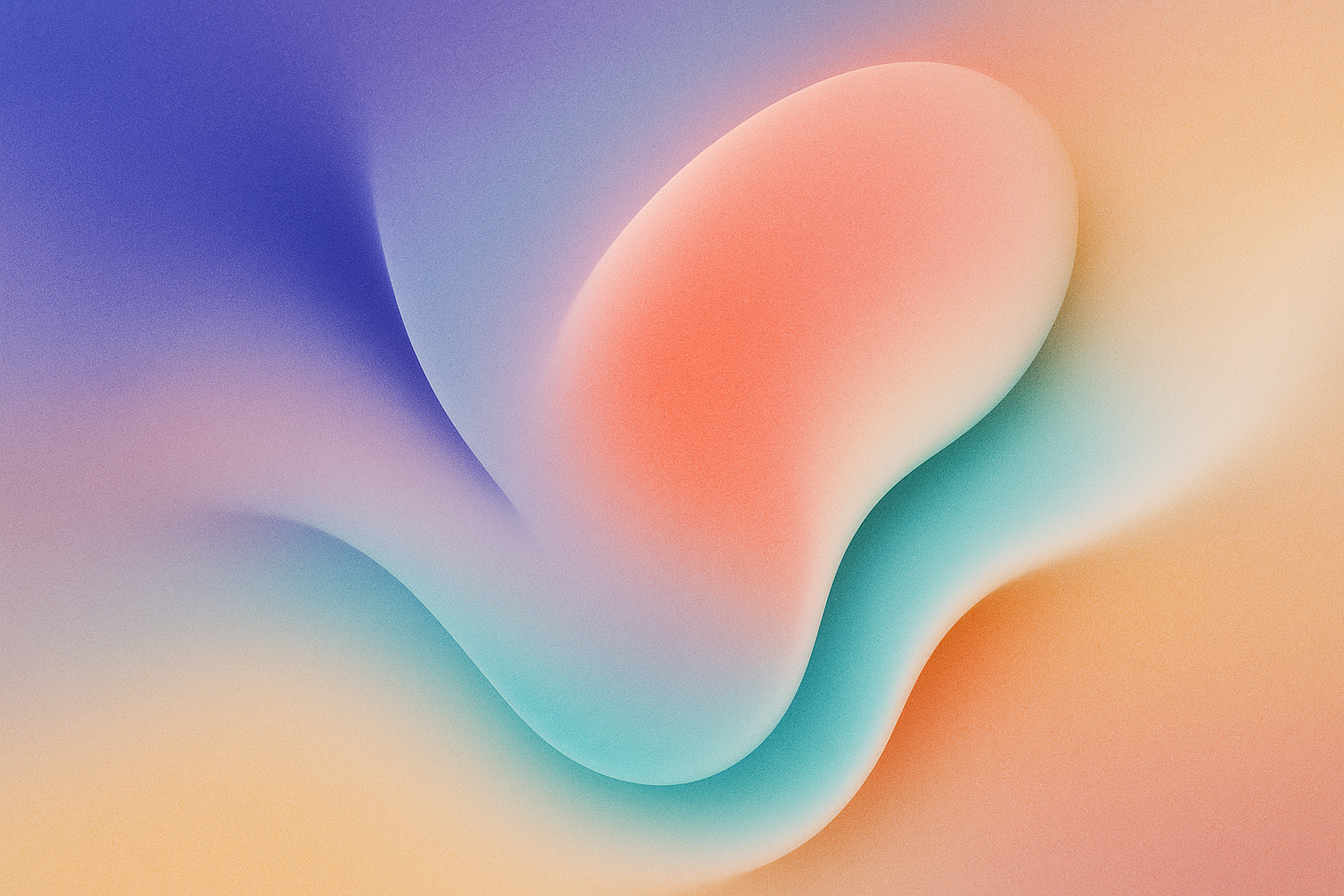Customer support isn’t just a nice to have.
We all know that.
It’s essential fuel for keeping customers happy and driving growth.
But let’s be honest, the cost of running a support operation can take a serious bite out of profits.
Figuring out how to manage these costs—without letting service quality slip is a puzzle many businesses wrestle with.
This article isn’t just theory.
It’s a practical, data-backed guide designed for leaders aiming to reduce customer support costs in 2025. We’ll dig into smart strategies, look hard at potential chatbot cost savings, explore tactics to deflect tickets, and give you frameworks you can actually use and measure.
If you’re interested primarily in chatbots, go straight to our AI Chatbot Buyer Guide: 6 crucial factors to consider.
| Key Insight | Supporting Statistic |
|---|---|
| Dramatic Cost Reduction | AI chatbots handle interactions for $0.50-$0.70 vs. $8-$15 for live agents. |
| Labor Dominates Spend | Human agent labor typically accounts for ~70% of total support costs. |
| CX is Non-Negotiable | 80% of customers value experience as much as products/services. |
| Target High Ticket Deflection | Mature self-service can deflect 30-60% of incoming tickets. |
| Significant Savings Potential | AI chatbots can reduce overall support costs by 30-40%. |
| RAG Chatbots Boost Accuracy | Retrieval-Augmented Generation (RAG) uses real-time data for higher first-contact resolution (FCR). |
| Impressive ROI | Chatbot implementations can yield substantial returns, with examples showing potential ROIs up to 1900%. |
| Design Matters | Poorly designed bots frustrate users; 68% abandon after a bad experience. |
| Low-Tech Wins Count | Optimized FAQs, knowledge bases, and agent QA programs offer complementary savings. |
| AI vs. Outsourcing | Outsourcing offers variable costs ($7-$40/hr or $3-$9/resolution), but AI’s lower per-interaction cost is often more scalable. |
The numbers don’t lie.
And the cost of bad service is staggering.
To get smarter about costs, you need to grasp a few key ideas.
Cost per interaction is simply what it costs to handle one customer question. Ticket deflection measures how many support requests get solved through self-service, never needing an agent. And Retrieval-Augmented Generation (RAG) is a clever AI technique that lets chatbots pull real-time information from your knowledge base, making their answers much more accurate. Using these concepts and the strategies we lay out below, you can start turning your support team from a cost line item into a real strategic advantage.
Why Reducing Customer Support Costs Is a Strategic Imperative
Trying to reduce customer support costs isn’t just about pinching pennies. It’s a smart strategic move. Get it right, and you boost profits, scale more easily, make customers happier, and gain an edge over competitors. Simply ignoring the drag of inefficient support isn’t an option anymore.
Financial impact on margins—labor as 70% of support spend
High support costs hit your bottom line directly. For many companies, especially those with lots of customers or complex offerings, customer support eats up a big chunk of the budget. And the single biggest expense? People. Agents need salaries, benefits, training, desks, computers. It all adds up.
That’s huge. So, any tactic that helps agents work smarter, automates simple tasks, or guides customers to self-service has a direct line to lowering labor costs. This improves profit margins. It frees up cash you can put back into building better products, marketing, or growing the business in other ways.
Operational scalability—volume grows ~20% YoY in SaaS
Growth is great, but it brings challenges. Businesses, particularly fast-growing ones like SaaS companies, need their support operations to keep up as customer numbers swell.
The old way to scale support was just to hire more people. But that means costs climb right alongside growth, sometimes even faster. It’s a model that breaks down quickly. Smart strategies that rely less on a human answering every single question—think great self-help resources and AI automation—let you handle more volume without costs exploding. Being able to scale smoothly is vital for keeping service quality high during growth spurts.
Customer-experience link—80% of buyers value experience as much as product
Here’s something that might seem backwards: efforts to reduce support costs, when done right, can actually make customers happier. People today expect fast, accurate help delivered conveniently. Nobody likes long waits, confusing processes, or dead ends when searching for answers. Frustration leads to churn.
Often, cost-cutting strategies aimed at efficiency naturally improve the customer experience too. Think about it. An AI chatbot giving instant answers to common questions? A knowledge base optimized so answers are easy to find? Streamlined agent workflows leading to quicker resolutions? These all lower costs and boost satisfaction. Cutting costs by sacrificing the customer experience is a dangerous game. Poor service drives customers away, and that’s a cost far greater than any short-term saving.
Cost Landscape: Human Agents vs Outsourcing vs AI
To make smart decisions about where to spend your support dollars and achieve real chatbot cost savings, you need to understand the economics of different support models. Let’s break down the costs of keeping agents in-house, hiring an outside firm, and using AI.
In-house staffing costs: wages, benefits, turnover
Running your own support team comes with a bundle of costs. There’s the obvious expense: agent salaries, which shift based on location and experience. But that’s just the start. You also have benefits like health insurance and paid time off. Plus payroll taxes, recruiting costs, training time, software licenses, computers, and maybe even office space. And don’t forget turnover. Call centers can see high turnover rates, meaning more money spent finding, hiring, and training new people while productivity dips.
Having your team in-house gives you maximum control over quality and how your brand sounds. But it’s also the priciest option per interaction, often landing between $8 and $15 or more.
Outsourcing price bands: $7–$16/hr APAC, $28–$40/hr US, or $3–$9 per resolution
Handing off support work to another company, often one located elsewhere, is a popular way to cut labor costs. Pricing works a few ways:
| Pricing Model | Typical Rates |
|---|---|
| Hourly | Ranges from $7–$16/hour (APAC, LatAm) to $28–$40/hour (US-based). Nearshore often falls in between. |
| Per Resolution | Typically $3 to $9 for each successfully resolved issue. Requires clear definition of “resolution”. |
Outsourcing can save a lot compared to an in-house team, especially if you use offshore providers. But it can also create headaches around quality control, communication gaps, data security, and keeping your brand experience consistent.
AI/chatbot economics: setup $2K–$50K, per-interaction $0.50–$0.70
Artificial intelligence, mainly through chatbots, offers a completely different cost structure. Yes, there’s an upfront investment to get things set up, configured, integrated, and trained. This can range from $2,000 for simpler bots to $50,000 or more for complex custom builds. But once it’s running, the cost for each interaction the AI handles is incredibly low.
Combine that tiny per-interaction cost with the fact that AI works 24/7 and can juggle many conversations at once, and you get a solution that scales beautifully. It delivers major long-term savings, particularly if you handle a high volume of support requests.
Break-even calculator table (include formula: cost avoided ÷ implementation cost)
When does investing in AI or other cost-saving tech actually start paying you back? Calculating the break-even point helps answer that. A straightforward way to estimate the Return on Investment (ROI) is by looking at the costs you avoid:
ROI (%) = (Total Cost Avoided ÷ Total Implementation Cost) × 100- Total Cost Avoided: This is the money you didn’t spend thanks to the new solution. For a chatbot, it’s mainly the cost of the human agent interactions it now handles. Calculate it like this: (Number of Interactions Handled by AI) × (Cost Per Human Interaction - Cost Per AI Interaction).
- Total Implementation Cost: Add up everything you spent to get the solution running and keep it going for the period you’re looking at. This includes software costs, setup fees, integration work, data prep, and any ongoing maintenance or subscription fees.
| Cost Component | Description | Example Value (Monthly) |
|---|---|---|
| Cost Avoidance | ||
| Interactions Handled by AI | Number of customer queries resolved or deflected by the AI/chatbot. | 10,000 |
| Cost per Human Interaction | Average fully-loaded cost for a live agent to handle one interaction. | $10.00 |
| Cost per AI Interaction | Average cost for the AI/chatbot to handle one interaction. | $0.60 |
| Monthly Agent Cost Avoided | (Interactions Handled) × (Cost per Human Interaction - Cost per AI Interaction) = 10,000 * ($10.00 - $0.60) | $94,000 |
| Implementation Costs | ||
| Initial Setup/Config (Avg) | One-time setup costs amortized over an estimated period (e.g., 12 months). Assume $12,000 setup cost / 12 months. | $1,000 |
| Monthly Software/Platform Fee | Ongoing subscription or licensing cost for the AI/chatbot platform. | $2,000 |
| Monthly Maintenance/Updates | Estimated cost for ongoing tuning, updates, and management. | $500 |
| Total Monthly Cost | Sum of ongoing implementation costs. | $3,500 |
| Net Monthly Savings | Monthly Agent Cost Avoided - Total Monthly Cost = $94,000 - $3,500 | $90,500 |
| Monthly ROI (%) | (Net Monthly Savings ÷ Total Monthly Cost) × 100 = ($90,500 ÷ $3,500) × 100 | ~2,586% |
Note: This is a simplified example. Actual calculations should factor in all relevant costs and savings specific to the business.
This table shows how, even with setup and running costs, the huge savings from automating interactions at a lower price point can lead to a quick payback period and impressive ongoing returns.
Strategy Framework: 6 Pillars to Reduce Customer Support Costs
To seriously reduce customer support costs without chaos, you need a plan. A system. This framework breaks it down into six core areas that work together. Get these right, and you’ll build a support operation that’s leaner, more scalable, and better for your budget.
-
Automate with AI chatbots & virtual assistants: This is often your biggest lever for cutting costs. AI chatbots (as highlighted in our 5 Best Enterprise AI Chatbots) can instantly handle a large chunk—maybe up to 80% of simple, common customer questions. They work 24/7 and cost far less per interaction than human agents $0.50-$0.70 vs $8-$15. This frees up your people for the tricky stuff, driving down overall chatbot cost savings and your average cost per interaction.
-
Deflect tickets via self-service content: Make it easy for customers to help themselves. This means building and constantly improving great FAQs, detailed knowledge bases, helpful community forums, and maybe even video guides. A smart ticket deflection chatbot can also point users to these resources before sending them to an agent.
Done well, self-service can head off 30-60% of potential support tickets.
- Optimize agent workflows & training: Automation and self-service are powerful, but your human agents are still essential. Making them more efficient directly cuts costs. Give them better tools (like a single screen showing all customer info). Simplify processes to shorten call times. Invest in regular training on products, skills, and getting it right the first time (First Contact Resolution, or FCR). Quality checks also help spot and fix inefficient habits.
- Leverage predictive analytics for volume forecasting: Guessing how many agents you’ll need next week is inefficient. Use data to predict demand more accurately. AI can analyze past trends, seasons, marketing plans, and product launches to forecast incoming tickets. This helps you avoid having too many agents sitting idle (wasted money) or too few agents struggling (unhappy customers and burnout). You align staffing with actual needs.
- Implement omnichannel & asynchronous support: Customers want to reach you on their terms—chat, email, phone, social media. Meet them there, but make the experience smooth across all channels. Omnichannel systems bring all interactions together so agents have the full picture. Also, consider offering asynchronous options like email or messaging apps. Unlike phone calls where both sides must be present, these let agents and customers respond when convenient, often allowing agents to handle several conversations at once.
- Continual measurement and iteration: Cutting costs isn’t a one-and-done project. It’s an ongoing effort. You have to track key numbers constantly: cost per interaction, ticket deflection rate, FCR, average handle time (AHT), customer satisfaction (CSAT), Net Promoter Score (NPS). Watching this data shows you what’s working, where you can improve, and proves the value of your changes. It allows you to tweak your approach based on real results.
Tackling these six areas systematically helps you build a customer support system that’s resilient, efficient, and doesn’t break the bank.
Deep Dive: AI Chatbots for Maximum Ticket Deflection & Savings
AI chatbots aren’t just a futuristic idea anymore. They’re a core tool for businesses serious about cutting support costs and boosting efficiency. Using a ticket deflection chatbot smartly doesn’t just save money. When done well, it can actually make customers happier, delivering significant chatbot cost savings along the way.
How Chatbots Slash Costs: concurrent chats, 24/7 coverage, language translation
AI chatbots save you money in several powerful ways:
| Mechanism | Impact / Detail |
|---|---|
| Handling Volume/Concurrency | An AI chatbot can handle hundreds or thousands of chats simultaneously, unlike a human agent (1-2). Drastically expands capacity without proportional hiring increases. |
| 24/7 Availability | Bots work around the clock, including holidays, without breaks or overtime pay. Reduces need for expensive after-hours human staffing. |
| Instantaneous Responses | Provides immediate answers to common questions, improving customer satisfaction and reducing overall time wasted. Filters simple queries away from agents. |
| Automation of Routine Tasks | Handles repetitive queries (password resets, order tracking, simple how-tos) efficiently. Estimates suggest AI can handle up to of these routine interactions. |
| Language Translation | Many modern chatbots support multiple languages, reducing the need for specialized multilingual agents and associated staffing costs. |
Put it all together, and you see why AI dramatically lowers the average cost per interaction compared to humans.
RAG Chatbots Explained—real-time knowledge retrieval equals higher first-contact resolution
Not all chatbots are created equal. Basic ones might just follow scripts. But advanced systems using techniques like Retrieval-Augmented Generation (RAG) are game-changers for customer support.
Here’s the RAG process in a nutshell:
sequenceDiagram
participant C as Customer
participant RAG as RAG System
participant KB as Knowledge Base
participant LLM as AI Language Model
C->>RAG: Asks a question
RAG->>KB: 1. Retrieve relevant info
KB-->>RAG: Sends relevant documents/snippets
RAG->>LLM: 2. Augment: Sends question + retrieved info
LLM->>RAG: 3. Generate: Crafts detailed, grounded answer
RAG-->>C: Delivers accurate answerWhy is RAG so important?
Because it taps into your specific, up-to-date information in real time. Standard AI models are trained on general data that can be old, and sometimes they just make stuff up (called “hallucination”). RAG avoids this by grounding its answers in your verified knowledge. This means RAG chatbots give much more accurate and trustworthy responses. The result? Higher first-contact resolution (FCR) rates. When the bot solves the problem correctly the first time, the customer is happy, and you avoid a costly handoff to a human agent.
Case Studies
The proof is in the pudding. Look at what companies have achieved with AI chatbots:
- Vodafone: This telecom giant used AI chatbots and cut its cost-per-chat by an impressive 70% compared to human agents. They now handle millions of chats efficiently.
- Alibaba: The e-commerce titan deployed sophisticated AI, including chatbots, across its support operations. The reported savings? Around $150 million per year thanks to automation and efficiency gains.
- Klarna: This fintech company rolled out an advanced AI Agent globally. In just one month, it was handling two-thirds of all customer chats—doing the work of 700 full-time agents. Klarna expects this AI to boost profits by over $40 million in 2024. That shows the massive financial power of well-implemented AI. Learn how to build a similar AI Agent here.
Step-by-Step ROI Calculator (include worked 1,900% example)
Seeing the potential return on investment helps justify putting money into chatbot tech. Here’s how you can calculate it, using data similar to the NexGenCloud example, which showed a potential 1,900% ROI:
Assumptions (Based on NexGenCloud Example Data):
- Cost per Human Agent Interaction: $10
- Cost per AI Chatbot Interaction: $0.60 (Average of $0.50-$0.70)
- Monthly Chatbot Platform Cost: $2,000
- Number of Interactions Handled by Chatbot per Month: 4,000
Calculation Steps:
1. Calculate Cost Savings per Interaction:
$10.00 (Human Cost) - $0.60 (AI Cost) = $9.40 saved per interaction
2. Calculate Total Monthly Gross Savings:
4,000 (Interactions Handled) × $9.40 (Savings per Interaction) = $37,600
3. Calculate Net Monthly Savings:
$37,600 (Total Gross Savings) - $2,000 (Monthly Chatbot Cost) = $35,600
4. Calculate Monthly ROI Percentage:
($35,600 (Net Monthly Savings) ÷ $2,000 (Monthly Chatbot Cost)) × 100%
= (17.8) × 100%
= 1,780%Note: The 1,900% ROI mentioned in the source probably used slightly different numbers or included other savings factors. This calculation shows the method and the potential for sky-high returns. For example, if Net Monthly Savings were $38,000 on a $2,000 cost, the ROI is ($38,000 / $2,000) * 100 = 1,900%. This illustrates how achievable that figure can be.
To calculate your specific ROI:
- Figure out your current average cost per human interaction (factor in everything: salary, benefits, overhead).
- Estimate how many interactions a chatbot could realistically take over each month.
- Get quotes for chatbot software (setup and ongoing fees).
- Find out the per-interaction cost for the chatbot service.
- Plug your own numbers into the steps above.
Implementation Checklist
Rolling out an AI chatbot successfully takes planning. Don’t just switch it on and hope for the best. Follow these steps:
- Identify Use Cases: Pinpoint which types of questions are best suited for automation. Look for high-volume, repetitive, information-seeking queries.
- Choose the Right Technology: Decide what level of AI you need. Is a simple rule-based bot enough? Or do you need smarter AI, maybe even RAG, for more complex tasks and better understanding? Match the tech to your needs and budget.
- Prepare Data Sources for Training/RAG:
- Gather all your FAQs. Ensure answers are correct and clear.
- Organize product manuals, technical docs, and guides.
- Collect past chat logs and support tickets (anonymized) for phrasing and common issues.
- Ensure KB articles are current and structured for RAG systems.
- Focus on Conversation Design:
- Map out conversation flows for key scenarios.
- Use plain, natural language; avoid jargon.
- Provide clear user choices and directions.
- Design smooth recovery paths for potential failures. Remember:
68% of people ditch a bot after one bad experience. Good design prevents frustration.
- Give the bot a brand-appropriate personality (professional and helpful).
- Plan for Seamless Human Handoff:
- Decide clear triggers for escalation (complexity, user request, frustration).
- Crucial Handoff Context: Make sure the bot passes the entire conversation history and context to the agent. Nothing annoys customers more than having to repeat themselves. Make the handoff clear to the user (e.g., “Okay, let me connect you with an agent who can help with that.”).
- Integrate with Existing Systems: Link the chatbot to your CRM, helpdesk, etc., for context and automation.
- Test Thoroughly: Test rigorously internally, then pilot with real users before full launch.
- Monitor and Iterate: Continuously analyze performance, logs, and feedback. Use insights to improve the bot and update knowledge sources.
Follow this checklist, and you’ll be well on your way to deploying an AI chatbot that delivers real cost savings and ticket deflection, while actually helping your customers.
Complementary Low-Tech Wins That Compound Savings
While shiny AI tools grab headlines, don’t overlook the power of optimizing the basics. These often simpler, lower-tech improvements work hand-in-hand with AI, creating savings that add up.
FAQ & Knowledge Base Optimization
Think of your Frequently Asked Questions page and your knowledge base (KB) as your first line of defense against unnecessary support tickets. But often, these resources are neglected. They might be out of date, hard to search, or incomplete. This forces customers to contact you when they shouldn’t have to. Tuning up your FAQ and KB is a direct way to reduce customer support costs by making self-service work better.
- Use Keyword-Rich, Question-Based Titles: Don’t title an article “Password Policy.” Title it “How do I reset my password?” Structure entries around actual customer questions and keywords.
- Implement Logical Categories & Search: Group content clearly. Ensure your KB has a powerful search function.
- Provide Concise, Actionable Answers: Cut to the chase. Use bullet points, numbered steps, and bold text for scannability. Include images or short videos where helpful.
- Continuously Update and Expand: Regularly review support tickets and chatbot logs. Add missing answers, update existing articles, and delete obsolete info.
- Promote Visibility: Link clearly to your FAQ/KB from main navigation, contact pages, and within your product.
A well-tended, easy-to-use knowledge base empowers customers. They solve their own problems, which directly takes load off your support agents.
Community Forums & User Groups—peer-to-peer answers
Tap into the power of your own users. Online community forums or user groups can be surprisingly effective and low-cost support channels. Customers often trust advice from peers who use the same product. A lively community can field a lot of questions that would otherwise become support tickets.
- Foster Engagement: Encourage users to ask questions and share solutions.
- Moderate Effectively: Keep discussions civil and focused. Have experts step in occasionally to confirm answers or steer conversations.
- Integrate with Self-Service: Make community discussions searchable alongside your official KB. Flag helpful user-generated solutions.
- Measure Deflection: Track how many users find solutions in the community without opening a support ticket.
Yes, communities need some tending. But a healthy one essentially outsources a slice of your support workload to your most engaged customers, cutting down reliance on paid staff.
Agent Enablement—QA programs cut AHT (monday.com: 24 → 16.9 min)
Even with bots and self-service, your human agents are critical. Helping them work smarter and faster directly cuts costs, mainly by reducing how long they spend on each interaction (Average Handle Time, or AHT) and increasing the chance they solve it the first time (First Contact Resolution, or FCR).
- Quality Assurance (QA) Programs: Review agent interactions against clear standards. Focus on coaching, identifying process inefficiencies, and ensuring consistency. Good QA pays off. For instance, monday.com used QA insights to slash their AHT from 24 minutes down to 16.9 minutes.
- Internal Knowledge Tools: Provide agents with their own fast, accurate internal KB.
- Targeted Training: Offer regular training on product updates, soft skills, and tool usage.
- Streamlined Workflows: Identify and remove bottlenecks. Simplify tasks and consider unified agent desktops.
When agents feel supported and have the right tools and training, they resolve issues faster and more accurately. This lowers your cost per interaction while also making customers happier. These basic improvements boost the impact of your AI and self-service efforts.
Measuring Success: Metrics, Benchmarks & Dashboards
You can’t effectively manage or reduce customer support costs if you don’t measure your progress. Launching cost-saving initiatives without tracking their impact is like sailing without a compass—you might be moving, but you don’t know if it’s in the right direction. Key metrics, industry benchmarks, and clear dashboards are vital for seeing what’s working, finding new opportunities, and proving the value of your efforts.
Ticket Deflection Rate formula: (deflected ÷ total requests) × 100
Ticket Deflection Rate (TDR) is your go-to metric for seeing how well your self-service efforts (like FAQs, KB, forums, and chatbots) are working. It tells you what percentage of potential support questions got answered without needing an agent.
Formula:
Ticket Deflection Rate (%) = (Number of Deflected Tickets ÷ Total Potential Support Requests) × 100Here’s what those terms mean:
-
Number of Deflected Tickets: Estimated by tracking users who engage with self-service resources and don’t subsequently create a ticket/chat on the same issue, or by counting chatbot/community resolutions.
-
Total Potential Support Requests: Estimated as (Number of Deflected Tickets + Number of Tickets Created).
-
Industry benchmark:
What's a "good" TDR? It varies. But companies with really strong self-service portals, knowledge bases, and chatbots often see deflection rates between 30% and 60%. Aiming to constantly improve within this range is a solid goal.
Cost per Call / Cost per Chat—definitions & targets ($2.70–$5.60 typical)
Cost per Interaction (often split into Cost per Call, Cost per Chat, etc.) is fundamental. It tells you exactly how much it costs, on average, to handle one customer contact.
- Definition: Calculate the total cost of running your support center (or a specific channel) for a period, then divide it by the total number of interactions handled. Include all relevant costs (labor, tech, overhead).
- Calculation: Total Support Center Operating Costs ÷ Total Number of Interactions Handled
- Targets & Benchmarks: Costs vary widely, but as a rough guide, typical benchmarks for Cost per Call in efficient operations often land between $2.70 and $5.60. Complex B2B support can cost much more. Chat is usually cheaper. Watching this metric trend down over time is direct proof that your cost-cutting efforts are working.
Customer Satisfaction (CSAT) & Net Promoter Score (NPS) impact
Saving money is great, but not if it makes your customers miserable. You absolutely must track customer experience metrics alongside your cost metrics. This ensures your efficiency gains aren’t coming at the expense of happiness.
- Customer Satisfaction (CSAT): Usually measured with short post-interaction surveys (“How satisfied were you…?”). High CSAT suggests efficient processes are also effective.
- Net Promoter Score (NPS): Measures overall loyalty (“How likely are you to recommend…?”). A drop after cost-cutting changes is a red flag about the broader relationship.
Watching CSAT and NPS gives you vital context. The sweet spot is when cost-reduction strategies lead to both lower costs and steady or improved CSAT/NPS scores. That’s a true win-win.
Set up dashboards that show these key numbers (TDR, Cost per Interaction, CSAT, NPS, FCR, AHT) clearly. This lets leaders see performance at a glance, spot trends quickly, and make smart, data-backed decisions to keep optimizing support.
Overcoming Common Challenges & Negative Perceptions
Making big changes to customer support, especially bringing in AI, rarely goes perfectly smoothly. You’ll likely hit some bumps and maybe face some skepticism. Tackling these challenges head-on is crucial for getting everyone on board and actually realizing those cost savings without upsetting customers or your team.
“Chatbots just annoy customers”—root causes & design fixes (68% won’t reuse bad bot)
This is probably the biggest hurdle. Many people have had bad experiences with clunky chatbots, and that reputation sticks. The frustration is valid.
To fix this, first understand why bots fail:
- Can’t Understand (poor NLP)
- Endless Loops
- No Memory (lacks context)
- Bad Answers (generic or incorrect)
- Trapped (difficult/impossible human escalation)
How to Fix It (Design Matters!):
- Use Smarter AI: Invest in bots with better NLP/NLU, ideally RAG technology for accuracy.
- Prioritize Conversation Design: Map logical flows, anticipate needs, use natural language, provide clear escape routes.
- Maintain Context: Ensure the bot remembers key details during the chat.
- Enable Smooth Human Escalation: Have a clear, easy path to request a human.
- Design Fix - Critical Handoff: Ensure the bot passes the full conversation history to the agent. Repeating information is a major customer frustration point. Make the handoff process obvious to the user.
- Set Expectations: Be upfront about the bot’s capabilities and limitations.
- Learn and Improve: Regularly review logs and feedback to refine responses and flows.
Focus on creating a genuinely helpful experience, powered by capable AI. Then, your chatbot becomes an assistant, not an annoyance.
Data privacy & compliance checkpoints (brief, non-legal guidance)
Privacy & Compliance Considerations: Using customer data, especially with AI, requires careful attention to privacy rules (like GDPR, CCPA) and industry regulations. This is not legal advice, but key points include:
- Collect Only What’s Needed: Limit data collection to what’s essential for the support task.
- Be Transparent: Clearly inform customers how their data is used, particularly with AI involvement.
- Keep It Secure: Implement robust security measures and vet vendor security.
- Anonymize When Possible: Use anonymized data for AI training where feasible.
- Get Consent: Ensure you have appropriate permissions for data processing.
- Check Your Vendors: Verify that third-party providers meet your compliance standards.
- Audit Regularly: Periodically review systems and processes for ongoing compliance. Build privacy into your systems from the start to protect customers and your business.
Change-management tips for agent buy-in
Your support agents might see automation and chatbots as a threat to their jobs. Getting them comfortable with the changes is vital. You need their buy-in for a smooth rollout, and their insights are valuable for making the system better.
- Communicate Clearly: Explain the “why” (efficiency, better CX, handling volume) and the impact on agents’ roles. Emphasize automating repetitive tasks to free them for complex work.
- Highlight Agent Benefits: Frame AI as a tool that helps them find answers faster and reduces stress from simple, repetitive queries.
- Involve Agents: Ask for their input during design, testing, and refinement. They have valuable frontline insights.
- Offer Training & Reskilling: Teach agents how to collaborate with AI, handle escalations effectively, and potentially develop new skills for higher-tier support.
- Rethink Roles and Goals: Shift performance metrics to value quality, complex problem-solving, and FCR on difficult issues, not just speed on simple ones.
- Address Concerns Honestly: Provide forums for questions and worries, and answer them directly.
Position AI as a co-pilot, not a replacement. Involve your team. This builds trust and helps you harness the combined power of human smarts and artificial intelligence.
Future-Proofing Your Support Stack
Customer support isn’t standing still. AI keeps getting smarter, and customer expectations keep rising. To stay ahead and keep costs manageable long-term, you need to build a support system—your “stack”—that can adapt and grow.
AI roadmap: multilingual LLMs, voice bots, predictive CX analytics
Where is AI taking customer support? Look out for these trends:
- Smarter Multilingual AI: LLMs will improve natural conversation in more languages, simplifying global support.
- Better Voice Bots: AI voice assistants will become more conversational and accurate (using RAG), automating parts of phone support.
- Predictive CX Analytics: AI will analyze behavior to predict which customers need help or might churn, enabling proactive support.
- Hyper-Personalization: AI will tailor support based on individual customer history and context.
Thinking about these future capabilities today means choosing technology partners and platforms now that are likely to incorporate them or can easily connect with them down the road.
Vendor evaluation matrix—scalability, API access, model upgradability
Picking the right tech vendors is key to staying flexible. When evaluating support tools:
| Evaluation Criteria | Key Consideration |
|---|---|
| Scalability | Can the system handle significant growth in interactions, users, or data without performance degradation or excessive cost increases? |
| API Access | Does it offer robust APIs for seamless integration with CRM, sales systems, knowledge bases, and future technologies? |
| Model Upgradability | (For AI vendors) What is the plan for incorporating newer AI models? Are upgrades included? Can models be trained on custom data? |
| Omnichannel Ready | Does it handle current channels (chat, email) smoothly? Are there plans for future channels (voice, messaging apps)? |
| Customizability | Can the platform be adapted to specific workflows, branding, and security requirements? |
| Vendor Reliability | Assess the vendor’s reputation, financial stability, support quality, and commitment to product improvement. |
By choosing vendors focused on scalability, integration, and keeping up with AI, you build a support stack that won’t become obsolete quickly. It will be ready to adapt, keeping you efficient and competitive for the long haul.
FAQ (People Also Ask)
How do I reduce customer support costs without hurting service quality?
Focus on efficiency and self-service enablement. Implement AI chatbots for routine queries and optimize your FAQ/knowledge base to empower customers, freeing human agents for complex issues requiring empathy and expertise. See the Strategy Framework and Complementary Low-Tech Wins sections for details.
What are the real chatbot cost savings for a mid-size SaaS firm?
Significant savings come from lower cost-per-interaction $0.50-$0.70 for AI vs. $8-$15 for humans and handling volume 24/7. A mid-size firm automating thousands of routine monthly queries can see net savings in the tens of thousands per month, potentially achieving ROI over 1,000%. Explore the AI/chatbot economics and ROI Calculator sections.
How does a ticket deflection chatbot work in practice?
A ticket deflection chatbot engages users proactively or reactively, understands their query using AI, and guides them to relevant self-service resources (like specific FAQ answers or KB articles) or resolves the issue directly. If it successfully resolves the query without needing human intervention, it has deflected a potential ticket. Learn more in the Deep Dive: AI Chatbots section.
What is a good ticket deflection rate to aim for?
While rates vary, mature self-service strategies often achieve ticket deflection rates between 30% and 60%. The goal should be continuous improvement by enhancing self-service content and chatbot capabilities. See Measuring Success for the formula and benchmark.
How do I calculate ROI on a customer support chatbot?
Calculate total monthly cost savings (number of interactions handled by bot × (cost per human interaction - cost per bot interaction)) and subtract the monthly chatbot cost (platform fees, maintenance). Divide this net monthly saving by the monthly chatbot cost and multiply by 100 for the ROI percentage. Refer to the ROI Calculator for a detailed example.
Are AI chatbots better than outsourcing live chat overseas?
AI chatbots offer lower per-interaction costs $0.50-$0.70 than outsourcing $7-$40/hr and provide instant, 24/7 responses with consistency. While outsourcing can reduce labor costs, AI often provides greater scalability and long-term savings, though human agents (in-house or outsourced) remain essential for complex issues. Compare options in the Cost Landscape section.
What hidden costs arise if I delay chatbot adoption until next year?
Delaying means continuing to pay higher costs per interaction for human agents handling routine queries, potentially missing out on 30-40% overall cost reductions. It also risks falling behind competitors leveraging AI for faster service and potentially losing customers frustrated by slower response times. Consider the opportunity cost discussed throughout, particularly in the Why Reducing Costs is Strategic section.
How can I make my FAQ page deflect more tickets?
Use clear, question-based titles with relevant keywords, organize content into logical categories, provide concise and actionable answers, and update it constantly based on support trends. Ensure it’s easily searchable and prominently linked across your site. Find more tips under FAQ & Knowledge Base Optimization.
Conclusion: Turning Insight into Savings
Cutting customer support costs in 2025 isn’t about slashing budgets recklessly. It’s about getting smarter. It means using data, technology, and better processes to build a more efficient operation that still keeps customers happy. As we’ve walked through, the road to significant savings involves several moving parts, working together.
You have three powerful levers to pull:
- Intelligent Automation: Use AI chatbots, especially advanced ones using RAG, to handle the flood of routine questions. They work tirelessly, around the clock, for pennies per interaction compared to human agents.
- Robust Self-Service: Build and maintain excellent FAQs, knowledge bases, and community forums. Make them easy to find and use. Empowering customers to help themselves is key to deflecting tickets before they ever reach an agent.
- Rigorous Measurement: Keep your eye on the numbers. Track cost per interaction, ticket deflection rate, CSAT, and other key metrics relentlessly. This tells you what’s working, where to focus next, and proves the value of your investments.
The potential payoff is huge.
And often, they see operational scalability improve and customer satisfaction rise due to faster answers and readily available help.