Introducing: Link Tracking
Is your AI Agent actually helping customers and driving traffic?
Now you can know for sure.
We’ve just launched Link Tracking for all our AI Agents.
This new feature lets you see exactly how many customers are clicking the links your AI shares.
We do this by automatically adding UTM tracking to every link your AI generates, so you can see its impact right inside your analytics tool, like the Shopify admin panel.
What are UTMs?
UTMs are simple tags added to the end of a URL. They tell your analytics tools exactly where a visitor came from.
We automatically add the following UTMs to the links:
- utm_source=quickchat_ai
- utm_medium=referral
- utmcampaign=widget{your_agent_id}
- utm_content={conversation_id}
How it works
-
A customer chats & clicks: A visitor asks your AI for a product. The AI finds it and provides a link to the product or a direct link to checkout.
-
Track clicks in Quickchat AI Platform: In your Quickchat AI dashboard, go to the Insights tab. You’ll see a simple table showing every link your AI shared, how many times it was clicked, and the click-through rate.
-
See sessions and conversions in your analytics tool: Now for the best part. Continuing with the Shopify example, you can view a report that groups sessions or conversions by utm_source. You’ll see a clear breakdown of traffic coming from “quickchat_ai” versus other sources, making it easy to attribute sessions and sales to your AI Agent.
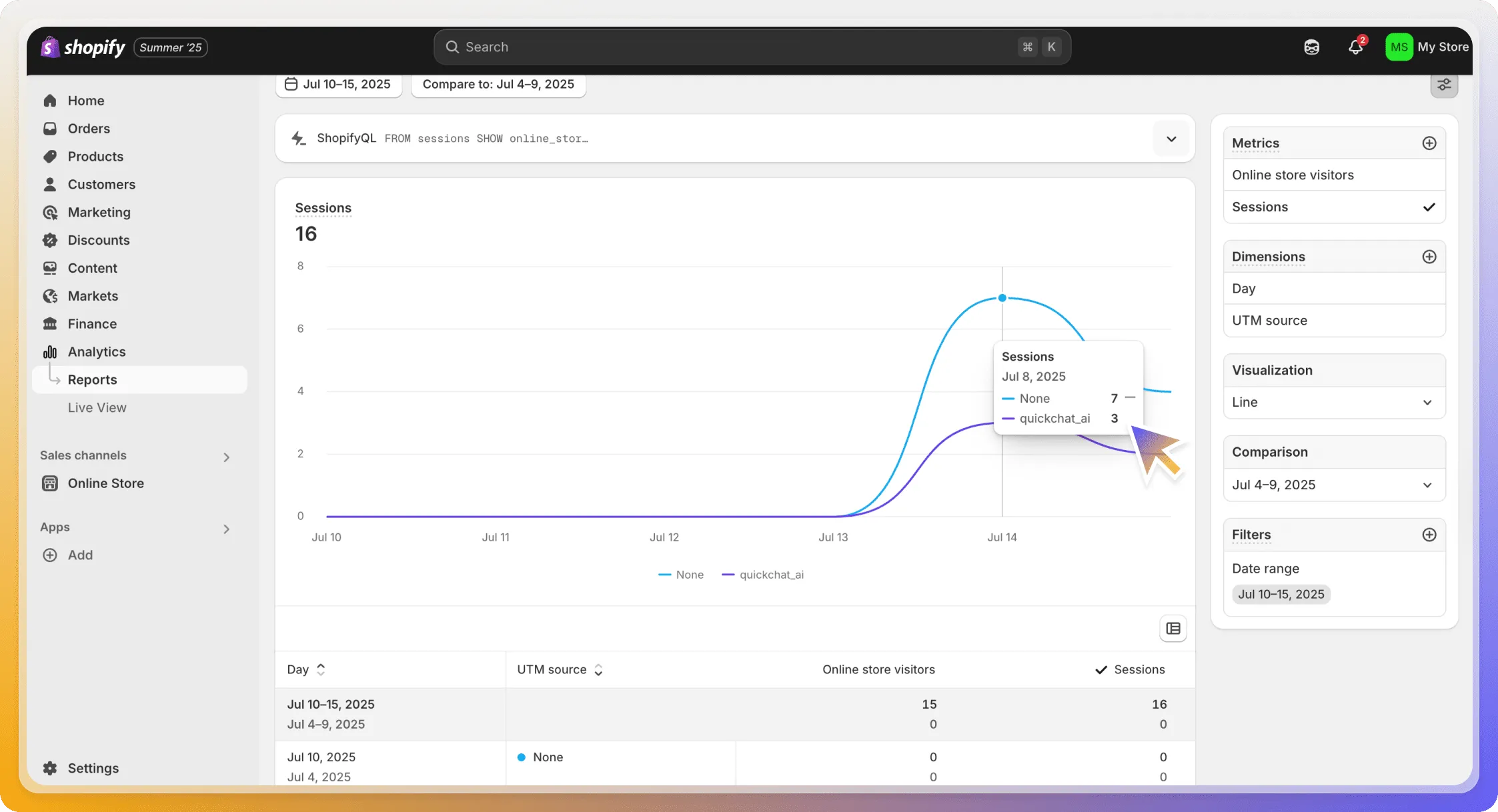
Ready to try it out?
You can create a free shopping AI for your Shopify store literally in less than 10 seconds.
No login or credit card required.
Visit quickchat.ai/shopify to get started.
