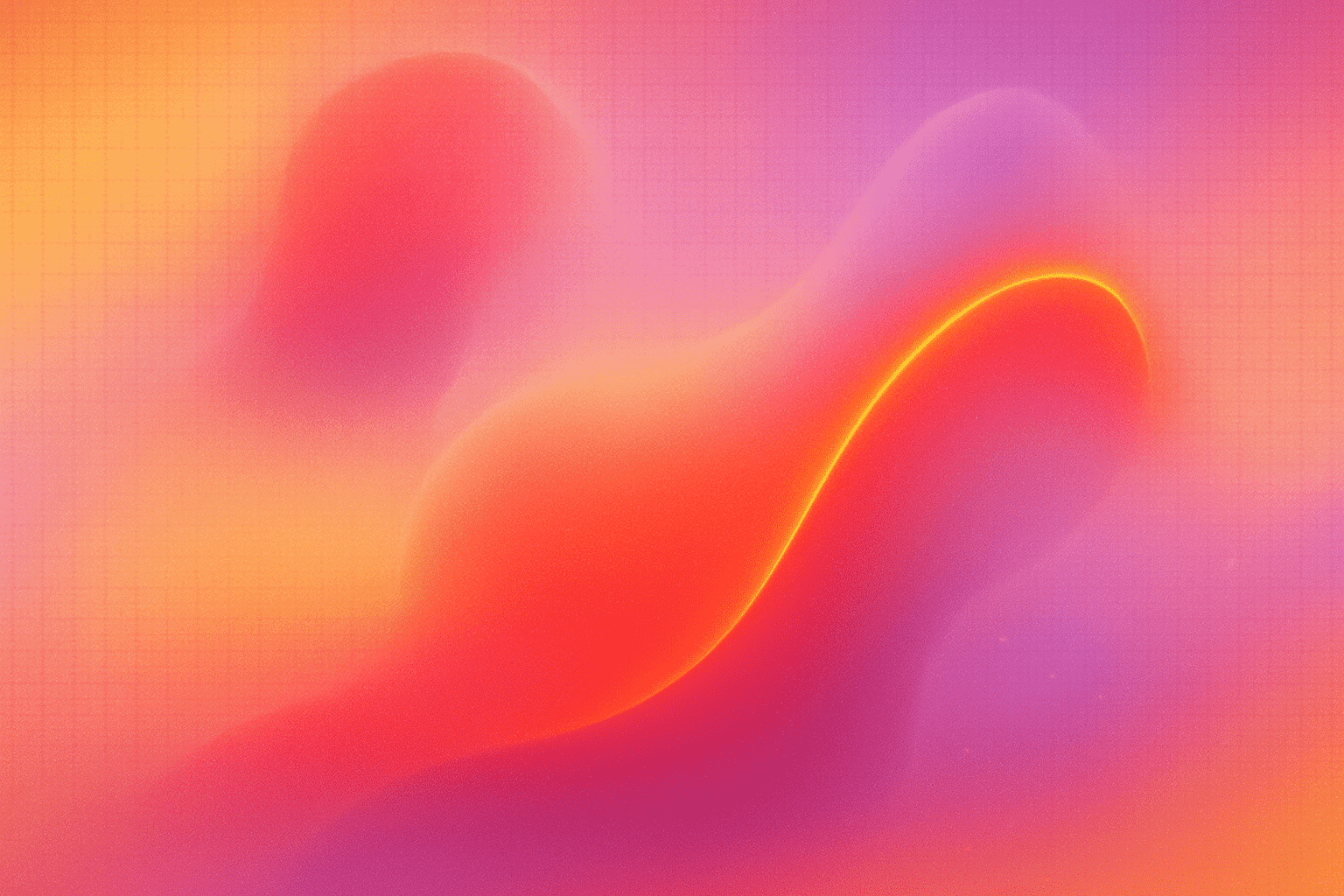Need an answer fast?
Budget $7k–$25k and 6–12 weeks for a production-ready AI chatbot that integrates with your CRM and handles 80% of Tier-1 queries.
Here’s exactly how to get there.
Choosing the right chatbot development services is a big step for any enterprise.
Get it right, and you can boost customer engagement, streamline your operations, and even find new ways to grow revenue.
As artificial intelligence, especially generative AI, keeps advancing, it’s more important than ever to grasp what chatbots can do, how they’re built, and what they cost.
This guide is for enterprise decision-makers like you.
It offers the insights you need to confidently plan, budget for, choose, and launch chatbot solutions that deliver a strong return on investment and can grow with your business.
At Quickchat AI, we specialize in building these kinds of sophisticated conversational AI solutions, tailored to what your business truly needs.
Key Takeaways:
| Aspect | Typical Range/Details | Key Consideration |
|---|---|---|
| Budget (One-Off) | Basic: $1.5k–$5k; Mid-Market: $7k–$25k; Enterprise: $50k+ | Complexity, AI sophistication, integrations drive cost. |
| Timeline | Simple: 1–2 wks; Mid-Market: 4–8 weeks; Enterprise AI: 3–6 months | Data readiness, security reviews can extend timelines. |
| Core Technologies | NLP, Machine Learning, Generative AI (GPT-4, Llama 3), RAG pipelines | Match AI model to specific use case and data privacy. |
| Key Benefits | 20–60% cost-per-contact reduction, 5–25% CSAT uplift | Quantifiable ROI and strategic advantages. |
| Enterprise Focus | Scalability, custom data connectors, SSO, audit logs, compliance (GDPR, HIPAA) | Robustness and adherence to enterprise standards. |
| Vendor Selection | Technical expertise, pricing transparency, SLA terms, agile processes | Alignment with business goals and cultural fit. |
| Critical KPIs | Containment Rate, Average Handle Time (AHT), First Contact Resolution (FCR), Sentiment Score | Continuous monitoring and optimization. |
What counts as modern “chatbot development services”?
So, what exactly are modern chatbot development services?
Think of it as the whole package needed to design, build, launch, and look after advanced conversational AI agents.
It’s much more than just writing code. It involves strategic thinking, designing great user experiences (UX), training natural language processing (NLP) models, connecting smoothly with other systems, checking quality rigorously, and providing ongoing support.
The aim is to create chatbots that don’t just spit out answers. They need to understand what users mean, personalize the chat, and help achieve business goals. For big companies, these services must deliver solutions that can grow, stay secure, and meet all the rules.
Rule-based vs. AI-powered vs. generative chatbots—quick matrix
Picking the right kind of chatbot is a foundational step. Your decision will come down to how complex your needs are, the kind of user experience you want to offer, and your budget.
| Feature | Rule-Based Chatbot | AI Chatbot (NLP/ML-Powered) | Generative AI Chatbot (LLM-Powered) |
|---|---|---|---|
| Decision Making | Pre-defined scripts, decision trees | Understands intent, context, learns from data | Creates novel responses, highly conversational, understands nuance |
| Flexibility | Low; struggles with unexpected queries | Medium to High; handles variations and some ambiguity | Very High; adapts dynamically to complex conversations |
| Training Data | Minimal; relies on manually crafted rules | Requires significant labeled data for NLP model training | Requires massive datasets (pre-trained LLMs) or fine-tuning |
| Complexity | Simple | Moderate to Complex | Highly Complex |
| Cost | Low | Medium | High |
| Use Cases | Simple FAQs, basic information retrieval | Customer support, lead qualification, personalized recommendations | Advanced customer service, content creation, complex problem-solving |
| Example Tech | If-then logic, keyword spotting | Dialogflow, Amazon Lex, Rasa, Custom NLP models | GPT-4, Llama 3, PaLM 2, often via RAG architectures |
Quickchat AI helps businesses navigate these choices.
We can recommend the best setup, whether that’s a straightforward rule-based chatbot for simple tasks, an intelligent AI chatbot for more complex interactions, or a leading-edge generative AI solution for conversations that feel truly human.
Core service components: Conversation design, NLP training, integrations, QA, support
Effective chatbot development services are built on several key pillars:
-
Conversation Design: This is where art meets science. It’s about mapping how the chatbot will talk to users. This means defining the chatbot’s personality, its tone of voice, the paths users will take, and how dialogues will flow. Good conversation design makes interactions feel natural, engaging, and efficient.
-
NLP Training: For AI chatbots, Natural Language Processing (NLP) is the engine. NLP involves training machine learning models to figure out what users mean, pick out important details (like dates, names, or product preferences), and keep track of the conversation. This often means choosing the right NLP models and tweaking them with data specific to your business.
-
Integrations: Chatbots rarely work alone. They need to talk to your existing business systems, like your Customer Relationship Management (CRM) software (think Salesforce or HubSpot), Enterprise Resource Planning (ERP) systems, helpdesks (like Zendesk or ServiceNow), and databases. Solid API integrations let chatbots fetch information, update records, and kick off actions.
-
Quality Assurance (QA): Testing, and then testing some more, is vital. This includes checking if the bot works as planned (functional testing), if it’s easy to use (usability testing), if it can handle lots of users (performance testing), and if it’s secure (security testing).
-
Support & Maintenance: After launch, chatbots need constant attention. This includes monitoring how they’re doing, analyzing performance, retraining AI models, and making updates to keep them effective and in line with your changing business needs.
Enterprise-specific adds: Custom data connectors, SSO, audit logs
When you’re a large organization, an enterprise chatbot development service needs to bring more to the table. It has to handle complex IT setups and strict governance rules.
-
Custom Data Connectors: Big companies often have their own unique or older systems. These require custom-built connectors so the chatbot can securely access and use specific data.
-
Single Sign-On (SSO): Connecting with enterprise SSO systems (like Okta or Azure AD) means employees or authenticated customers can use chatbots easily and securely, without needing yet another login.
-
Audit Logs: Detailed audit logs are crucial for compliance, security checks, and figuring out what went wrong if there’s a problem. These logs keep track of chatbot chats, admin changes, and system events, giving you a clear record.
-
Role-Based Access Control (RBAC): Setting up user roles and permissions ensures that only the right people can access sensitive chatbot settings, data, or analytics.
-
Scalability & Performance: Enterprise solutions must be built to handle many users at once and large amounts of data without slowing down.
Quickchat AI has a lot of experience delivering these enterprise-level features. We make sure your chatbot solution is strong, secure, and fits right into your existing tech world.
Business value at a glance—why enterprises invest now
Why are so many enterprises jumping into sophisticated chatbot development services? It’s not just for show. It’s a strategic move to get real business results. The benefits range from cutting costs and making customers happier to making operations run smoother.
Hard metrics: Cost-per-contact reductions (20–60%) and CSAT uplifts (5–25%)
The numbers speak for themselves when chatbots are done right. Industry data shows businesses can achieve:
By automating answers to common questions and routine tasks, chatbots can lower the cost of each customer interaction by 20% to 60%. This frees up your human agents to handle the tougher, more valuable issues – a benefit similar to what we detail in our post on reducing customer support costs.
Offering instant, 24/7 support and consistent answers makes for a better customer experience. This can lead to CSAT scores going up by 5% to 25%.
These metrics paint a clear picture of ROI. They make investing in chatbots a smart move for enterprises focused on efficiency.
Strategic wins: 24/7 coverage, data insights, lead qualification
Beyond just saving money, chatbots offer strategic advantages that can really move the needle.
-
24/7 Coverage: Chatbots are always on, providing support around the clock. This means they can help customers in different time zones or those who need help outside of your normal business hours, making you more accessible and responsive. Our 24/7 Support AI Playbook explains how this continuous service model transforms customer engagement.
-
Data Insights: Every chat a bot has is a piece of data. Analyzing these chat logs can show you common customer headaches, new trends, and ways to improve your products or services. This information is gold for making smart decisions.
-
Lead Qualification & Generation: Chatbots can talk to website visitors, ask questions to see if they’re a good fit, and gather contact details. They effectively become a tool for and nurturing. Then, they can send qualified leads to your sales teams.
Think about it.
Are your customers currently waiting for answers overnight? Could you be learning more from their everyday questions?
Retrieval-based vs. generative LLMs (GPT-4, Llama 3) for different use cases
Modern AI chatbots mainly use two ways to come up with responses:
-
Retrieval-Based Models: These models pick a response from a ready-made list of answers or a knowledge base. They “retrieve” the best answer based on what the user asked and the context.
- Pros: They’re more predictable and easier to control for accuracy. They generally don’t need as much computing power.
- Cons: They can only use the information they’ve been given so they can’t create truly new responses. They’re less conversational.
- Use Cases: Good for FAQs, looking up info from organized data, and customer support where being consistent and accurate is most important.
-
Generative Large Language Models (LLMs): These models, like OpenAI’s GPT-4 or Meta’s Llama 3, create responses from scratch, word by word. This generative AI approach allows for conversations that feel more human, dynamic, and aware of context.
- Pros: They’re very flexible, can talk about a wide range of topics, generate creative and nuanced text, and are great for engaging chats.
- Cons: They can sometimes “hallucinate” or give wrong information if not guided properly. This is often fixed with something called Retrieval Augmented Generation (RAG). They are also more expensive computationally and need careful ethical oversight.
- Use Cases: Perfect for advanced customer service, creating content, summarizing text, personalized marketing, and solving complex problems.
Often, the best solution is a mix, using RAG.
This is where generative LLMs are guided by information pulled from a trusted knowledge base. It combines the creativity of generative models with the factual accuracy of retrieval systems. Quickchat AI is skilled at designing these hybrid solutions, choosing the AI model that fits your specific business needs for the best performance and reliability.
Small vs. large language models: Cost, latency, privacy trade-offs
The size of the language model, meaning how many parameters it has, makes a big difference.
-
Large Language Models (LLMs):
- Pros: They have amazing understanding and generation abilities. They perform well on a huge range of tasks with very little extra training (“few-shot” or “zero-shot” learning).
- Cons: They cost more to run (API calls or hosting). They can be slower (higher latency). They might need a lot of data for deep customization. Using third-party APIs with sensitive data can also raise privacy concerns.
-
Small Language Models (SLMs): (Examples include DistilBERT, Phi-2, or custom-trained smaller models)
- Pros: They’re cheaper and faster (lower latency). They can be fine-tuned effectively for specific jobs. They’re easier to deploy on your own servers or on edge devices for better data privacy and control.
- Cons: They might not have the broad understanding or generation power of LLMs straight away. They might need more task-specific fine-tuning to perform really well.
Choosing between them means balancing capability with NLP performance, cost, speed, and how you manage your data. For many enterprise situations, especially those dealing with sensitive info or needing very fast responses, fine-tuned SLMs or on-premise LLMs are looking more and more attractive.
Toolchain cheat-sheet: Python, TensorFlow, PyTorch, RAG pipelines
Building a solid chatbot involves a variety of programming languages, libraries, and frameworks.
Here’s a quick look:
-
Programming Languages:
- Python: This is the main language for AI and NLP. Why? It has tons of libraries (like NLTK, spaCy, and Transformers by Hugging Face), it’s easy to use, and has a huge support community.
-
Machine Learning Frameworks:
- TensorFlow & PyTorch: These are the two leading open-source frameworks for building and training machine learning models. This includes the deep learning models used in advanced AI frameworks for chatbots.
-
NLP Libraries:
- Hugging Face Transformers: Offers a massive collection of pre-trained models and tools for NLP tasks.
- spaCy & NLTK: Popular for processing text, breaking it into parts (tokenization), recognizing entities, and other basic NLP jobs.
-
Chatbot Platforms & Frameworks:
- Rasa: An open-source framework for building AI assistants that understand context.
- Google Dialogflow, Amazon Lex, Microsoft Bot Framework: Cloud-based platforms with tools for building, launching, and managing chatbots.
-
Retrieval Augmented Generation (RAG) Pipelines: This setup is becoming standard for enterprise generative AI chatbots. It involves:
RAG Pipeline Components:
1. Vector Databases: (e.g., Pinecone, Weaviate, Milvus)
- Purpose: Store and query embeddings of your company’s knowledge.
- Detail: Enables fast searching through numerical representations of text.
2. Embedding Models:
- Purpose: Convert text data into numerical vector embeddings.
- Detail: Transforms textual information into a format understandable by machines for similarity searches.
3. Orchestration Frameworks: (e.g., LangChain, LlamaIndex)
- Purpose: Manage the flow of information between the user, the LLM, and your knowledge base.
- Detail: Coordinates the retrieval, augmentation, and generation steps.The engineering teams at Quickchat AI are experts with all these tools. This allows us to build custom, high-performance chatbot solutions made just for your tech setup.
Ethical & responsible AI checklist
As AI chatbots become a bigger part of how businesses work and talk to customers, making sure they’re developed and used ethically and responsibly is absolutely key. This means tackling potential biases, being transparent, and following all the relevant rules.
Detecting and reducing model bias (methodology, human-in-the-loop)
AI models, including those that power chatbots, learn from the data they’re trained on. If that data reflects biases in society (like those related to gender, race, or culture), the chatbot can end up repeating or even amplifying them. Not good.
-
How to Spot Bias:
- Data Analysis: Look closely at training datasets. Are some groups over or underrepresented? Are there stereotypical links being made?
- Model Auditing: Use special tools and methods (like fairness metrics or counterfactual testing) to check the model’s outputs for biased patterns across different groups of people.
-
Strategies to Reduce Bias:
- Data Augmentation & Re-sampling: Change the training data to make sure it’s balanced and to cut down on harmful connections.
- Algorithmic Adjustments: Use techniques like adversarial debiasing or re-weighting when training the model.
- Human-in-the-Loop (HITL): This means having people involved at different stages:
- Data Labeling: Make sure labels are fair and accurate.
- Reviewing Outputs: Have humans check and fix biased or inappropriate chatbot responses, especially in sensitive situations. This feedback can be used to retrain and improve the model.
- Escalation: For tricky or ethically grey questions, the chatbot should smoothly hand over to a human agent.
At Quickchat AI, we are committed to building fair and unbiased AI systems. We use rigorous testing and HITL processes to keep harmful biases to a minimum.
Transparency & explainability practices (XAI)
Users and stakeholders want to understand how AI systems make decisions, and rightly so. Explainable AI (XAI) refers to methods that make the decision-making process of AI models understandable to us humans.
- For Chatbots, XAI can mean:
- Explaining Responses: Giving reasons or sources for the information a chatbot provides, especially for important decisions or recommendations.
- Confidence Scores: Showing how sure the chatbot is about its answer.
- Visualizing Decision Paths: For rule-based or simpler AI models, showing the logic that led to a certain response.
- Feature Importance (for ML models): Highlighting which input features most influenced the chatbot’s understanding or response, though this is trickier for very large models.
While full explainability for massive models like LLMs is still an active research area, being as transparent as possible builds trust and helps with troubleshooting.
Industry regulations: GDPR, HIPAA, PCI—what your vendor must prove
Following data privacy and security rules isn’t optional, especially for enterprises. Your chatbot development services provider must show they stick to relevant standards.
-
GDPR (General Data Protection Regulation): If your chatbot talks to people in the European Union, it must follow GDPR. This includes rules about minimizing data collection, getting consent for processing data, users’ rights to see and delete their data, and data security. For instance, ensuring your solution is built as a robust, GDPR-compliant chatbot is essential.
-
HIPAA (Health Insurance Portability and Accountability Act): For healthcare chatbots dealing with Protected Health Information (PHI) in the U.S., strict HIPAA compliance is a must. This means secure data storage, access controls, audit trails, and Business Associate Agreements (BAAs) with vendors.
-
PCI DSS (Payment Card Industry Data Security Standard): If your chatbot handles payments or cardholder data, it and the systems behind it must meet PCI DSS requirements to protect financial information.
-
Other Regulations: Depending on your industry and where you operate, other rules (like CCPA/CPRA in California) might apply.
Vendors should be able to show you documents about their security practices, data handling policies, and any relevant certifications. At Quickchat AI, we design our solutions with compliance built-in from the start, helping you navigate these complex regulatory waters.
Is your current approach to customer data ready for this level of scrutiny? It’s a question worth asking before you dive deep into chatbot development.
Full lifecycle cost breakdown
Thinking about the financial side of chatbot development means looking beyond just the initial build. You need a complete picture that includes the one-off development costs and the ongoing expenses to keep it running. Having clear pricing transparency from your vendor is vital for smart budgeting.
One-off build: Basic $1.5k–$5k, mid-market $7k–$25k, enterprise $50k+
The upfront cost to build a chatbot can vary wildly. It depends on how complex it is, what features it has, and how much custom work is needed.
-
Basic Chatbots (around $1,500 – $5,000):
- Usually rule-based or using simple AI from template platforms.
- Limited conversation flows, basic FAQ handling.
- Minimal connections to other systems.
-
Mid-Market Chatbots (around $7,000 – $25,000):
- AI-powered (using NLP, basic machine learning).
- More complex conversation design, can recognize user intent.
- Standard integrations (e.g., to CRM or helpdesk using existing APIs).
- Custom user interface elements.
- This is often the price range for a production-ready AI chatbot that can handle a good chunk of Tier-1 questions.
-
Enterprise Chatbots (around $50,000+; can go over $150,000):
- Advanced AI/Generative AI (e.g., custom LLM fine-tuning, RAG pipelines).
- Very complex, multi-turn conversations, extensive custom integrations with multiple enterprise systems (like ERP, legacy databases).
- Advanced security features, SSO, audit logging.
- Support for multiple languages, deployment across many channels.
- Strict compliance requirements.
Quickchat AI works with clients to define a project scope that matches their budget and goals. We make sure you get the most value from your investment in chatbot development services.
For more detailed pricing insights, see our guide on How Much Does a Chatbot Really Cost in 2025?.
Ongoing costs: Hosting, model retraining, support—plan for $100–$500/month
After your chatbot is live, it will have recurring operational costs. Don’t forget these.
-
Hosting: Whether it’s in the cloud (like AWS, Azure, or GCP) or on your own servers, there are infrastructure costs. Cloud hosting for a typical chatbot might run from $50 to several hundred dollars a month, depending on traffic and how many resources it uses.
-
AI Model API Usage/Maintenance: If your AI bot uses third-party APIs (like OpenAI), you’ll pay per call or per token. If you’re using custom models, retraining them to stay accurate and learn new data costs computing power.
-
Software Licenses: Fees for chatbot platforms, NLP tools, or integrated services.
-
Support & Maintenance: This covers monitoring performance, fixing bugs, updating content, security patches, and making small improvements. This might be part of a retainer agreement with your development partner.
-
Analytics & Reporting Tools: Costs for tools used to track your chatbot’s key performance indicators (KPIs).
Budget optimisers: No-code MVPs, phased rollouts, re-using existing NLU modules
Want to keep your chatbot development budget in check? Here are a few strategies:
-
No-Code/Low-Code MVPs (Minimum Viable Products): Start with a simpler version of your chatbot using a no-code or low-code platform. This lets you test the main functions and get user feedback quickly before you spend big on a full custom build. Starting a free trial on the Quickchat AI Platform is a great first step.
-
Phased Rollouts: Implement your chatbot in stages. Begin with a limited set of tasks or for just one department. Then, based on early success and what you learn, expand its abilities and reach.
-
Re-using Existing NLU Modules: If your company already has Natural Language Understanding (NLU) models or intent libraries, using them can save development time and money.
-
Prioritize Features: Focus first on the features that will give you the biggest return on investment or solve the most critical problems.
-
Clear Scope Definition: A well-defined project scope from the very beginning helps prevent “scope creep,” which is when new features keep getting added and can really inflate costs.
Quickchat AI believes in a strategic, phased approach. We often start with an MVP to prove concepts and show value quickly. This allows for iterative development and keeps the budget under control.
Timeline reality check—how long development really takes
Knowing the project duration for chatbot development is just as important as knowing the cost. Timelines can change a lot depending on how complex the chatbot is and how ready your organization is for the project.
Timeline table: Simple bot (1–2 wks) → mid-market (4–8 wks) → enterprise AI (3–6 mos)
| Chatbot Type | Estimated Development Timeline | Description |
|---|---|---|
| Simple/Rule-Based | 1–2 weeks | Basic FAQ bot, limited decision tree logic, minimal integrations. Often built on no-code platforms. |
| Mid-Market AI Bot | 4–8 weeks | NLP-powered, handles common customer service queries, standard CRM/helpdesk integrations, custom UI. |
| Enterprise AI Bot | 3–6 months (or more) | Advanced AI/Generative AI, complex multi-turn dialogues, multiple integrations, custom data connectors, robust security & compliance, extensive testing. |
These are just estimates, of course. Specific project timelines can vary. At Quickchat AI, we provide a detailed project plan with clear milestones right when we start working together.
Factors that delay launch: Data clean-up, security reviews, user testing
Several things can push back your chatbot launch date. Be aware of these potential hurdles:
-
Data Availability and Clean-Up: AI chatbots need clean, well-organized data for training (like past chat logs or knowledge base articles). If your data is messy, incomplete, or needs a lot of prep work, this can add weeks to the project.
-
Integration Complexity: Connecting with many different systems, especially older ones that aren’t well-documented, can take a lot of time.
-
Scope Creep: Adding new features or changing requirements halfway through the project will always cause delays.
-
Internal Security and Compliance Reviews: Enterprise environments often have strict security and compliance checks that must be done before a chatbot can go live. These reviews can take time.
-
User Acceptance Testing (UAT): Having business stakeholders thoroughly test the chatbot is crucial. But coordinating feedback and making changes can extend the timeline if it’s not managed well.
-
Content Creation: Developing the chatbot’s knowledge base, scripts, and conversation flows needs input from subject matter experts. This content creation process can take time.
Fast-track tips: Parallel workstreams, pre-built intents, cloud-hosted NLP
Want to speed up chatbot development without cutting corners on quality? Try these tips:
-
Parallel Workstreams: When possible, work on different parts of the project at the same time. For example, design the conversation while the backend integrations are being built.
-
Leverage Pre-built Intents and Entities: Many chatbot platforms and NLP services offer pre-built intents (like “check order status” or “book appointment”) and entities (like date or location) for common industries. These can speed up NLU model development.
-
Use Cloud-Hosted NLP Services: Cloud platforms like Google Dialogflow, Amazon Lex, or Azure Bot Service offer scalable NLP tools that can be quickly integrated. This can reduce the need to build and manage the underlying AI infrastructure from scratch for some use cases.
-
Agile Methodology: Use an agile development approach with shorter work cycles (sprints), regular feedback, and ongoing improvements. This allows for flexibility and faster delivery of working parts of the chatbot.
-
Start with an MVP: Focus on launching a Minimum Viable Product with core functions quickly. Then, improve it and add more features based on user feedback.
Quickchat AI uses agile methods and strategic planning to make development timelines as efficient as possible, ensuring your chatbot solution is delivered effectively.
KPI & optimization framework
Launching a chatbot isn’t the finish line.
It’s the start of an ongoing improvement process. Tracking the right Key Performance Indicators (KPIs) and having a solid optimization plan are essential to get the most from your investment and ensure long-term success.
Must-track metrics: Containment rate, AHT, FCR, sentiment score
Several key metrics give you insight into how your chatbot is performing and how happy users are:
-
Containment Rate (or Self-Service Rate): This is the percentage of user interactions that the chatbot fully resolves without needing a human to step in. It’s a primary sign of chatbot effectiveness and ROI.
-
Average Handle Time (AHT) Reduction: For questions that do get escalated to human agents after the chatbot has tried, measure if the chatbot shortened the agent’s handle time. Did it gather initial info or do basic troubleshooting?
-
First Contact Resolution (FCR) (assisted by bot): This is the percentage of issues resolved during the first interaction, even if it involves a handoff, where the bot effectively sorted the query or provided initial support.
-
Goal Completion Rate (GCR): The percentage of users who successfully complete a specific goal with the chatbot, like booking an appointment or finding a particular piece of information.
-
Sentiment Score: Using NLP to analyze user messages for positive, negative, or neutral feelings. Tracking sentiment over time can show overall user satisfaction with the chatbot.
-
Fallback Rate (or Escalation Rate): The percentage of interactions where the chatbot couldn’t understand the user or solve the query and had to give a default response or escalate to a human agent.
-
User Satisfaction (CSAT/NPS): Directly ask users to rate their chatbot interaction through post-chat surveys.
Continuous improvement cycle: Data labeling → model retrain → A/B conversational flows
Chatbots, especially AI-powered ones, need ongoing fine-tuning.
It’s a cycle:
graph TD
A[Monitor & Analyze KPIs, Logs, Feedback] --> B(Data Labeling & Annotation);
B --> C(Model Retrain & Fine-tuning);
C --> D(Update Knowledge Base);
D --> E(A/B Test Conversational Flows & Phrasing);
E --> F(Refine Error Handling & Fallback);
F --> A;-
Monitor & Analyze: Regularly check KPIs, chat logs, and user feedback. Look for areas to improve, like misunderstood intents, awkward phrasing, or inefficient conversation flows.
-
Data Labeling & Annotation: For AI chatbots, review conversations where the bot failed or struggled. Correctly label user intents and entities in this data. This curated data is vital for retraining.
-
Model Retrain & Fine-tuning: Periodically retrain your NLP and machine learning models with new, labeled data. This improves accuracy, understanding of new topics, and reduces errors.
-
Update Knowledge Base: Keep the chatbot’s information sources (FAQs, product details) up to date.
-
A/B Test Conversational Flows: Try out different ways of phrasing things, different dialogue structures, or different calls to action. Test variations (like Flow A versus Flow B) to see which performs better on key metrics like goal completion or containment rate.
-
Refine Error Handling: Improve how the chatbot deals with situations where it doesn’t understand the user or can’t find an answer. Make fallback experiences more helpful.
This iterative cycle ensures the chatbot constantly adapts and improves its performance.
Dashboard tools & alerting best practices
Effective monitoring depends on good tools and practices:
-
Centralized Dashboard: Use analytics platforms to see all key chatbot KPIs in one place. This could be built into your chatbot platform or be a third-party tool like Google Analytics, Dashbot, or a custom solution.
-
Real-time Alerts: Set up alerts for critical problems, like a sudden jump in fallback rates, the chatbot being down for too long, or consistently negative sentiment. This lets you respond quickly.
-
Segmentation: Analyze metrics by different user groups, channels, or conversation topics to get deeper insights.
-
Regular Reporting: Set a schedule for reviewing performance reports with stakeholders. This helps track progress and make data-driven decisions.
Quickchat AI provides comprehensive analytics and reporting tools. We empower you to continuously optimize your chatbot solution for top performance.
Are you ready to see these metrics improve for your business? A well-optimized chatbot doesn’t just happen. It’s cultivated.
Conversation design best practices
The quality of a chatbot’s conversation massively affects user experience and how readily people will use it. Effective conversation design is about more than just giving answers. It’s about creating interactions that feel natural, engaging, and human-like.
Persona & tone mapping for brand consistency
-
Define a Chatbot Persona: Give your chatbot a clear personality. Is it friendly and helpful, formal and professional, or witty and engaging? This should align with your brand identity. Think about its name, avatar (if it has one), and how it communicates.
-
Map Tone to Context: While keeping a consistent persona, let the chatbot’s tone change appropriately for different situations. For example, a more empathetic tone for complaints, or a more enthusiastic tone for positive feedback.
-
Use Brand Language: Use your brand’s specific words and voice. This reinforces your brand identity and creates a cohesive user experience.
Advanced fallback strategies for LLM-based chatbots
With modern LLM-powered chatbots, like those built by Quickchat AI, the technology is capable of understanding virtually everything users say—even when queries are complex, ambiguous, or phrased in unexpected ways. Instead of relying on “I don’t understand” messages, the focus shifts to guiding users efficiently and ensuring every interaction is productive.
-
Intelligent Guidance: When a user’s request is unclear or outside the chatbot’s scope, the AI can naturally clarify, suggest next steps, or gently redirect the conversation—without ever resorting to generic error messages.
-
Offer Relevant Alternatives: If a request can’t be fulfilled (for example, due to business rules or unavailable data), the chatbot can propose related topics, offer to connect with a human agent, or provide actionable suggestions—always keeping the conversation moving forward.
-
Seamless Escalation: For situations that require human intervention, the chatbot can smoothly hand off the conversation, providing context so users never feel stuck or abandoned.
-
No Dead Ends: Every conversational path is designed to ensure users always have a clear way forward, whether that’s getting more information, rephrasing a request, or escalating to support.
Proactive engagement & context carry-over
-
Proactive Engagement: LLM-based chatbots can anticipate user needs and offer timely assistance based on user behavior or context. For example, “I see you’re reviewing our pricing—would you like help comparing plans?”
-
Contextual Memory: These chatbots remember relevant details from earlier in the conversation, and, with user consent, can even reference past interactions. This eliminates repetitive questions and creates a more natural, efficient experience.
-
Smart Disambiguation: When faced with ambiguous queries, the chatbot asks clarifying questions in a conversational way, such as, “Just to confirm, are you interested in X or Y?”—ensuring accurate and helpful responses.
Quickchat AI’s conversation designers leverage the full power of LLMs to create chatbots that are not only highly capable, but also genuinely helpful, engaging, and enjoyable to interact with.
Enterprise integration & scalability playbook
For enterprises, a chatbot’s ability to smoothly connect with existing systems and grow to meet demand is vital for getting its full value. This needs a solid integration strategy and an architecture designed for scalability.
Connecting to CRM, ERP, and legacy databases via APIs
Modern enterprise chatbots often act as smart front doors to complex backend systems.
-
API-Driven Integration: The main way to connect chatbots to other systems is through Application Programming Interfaces (APIs). This lets the chatbot:
- Fetch data: Get customer information from a CRM (like Salesforce or Microsoft Dynamics), order history from an ERP (like SAP or Oracle), or product details from a PIM.
- Update data: Log interaction details in the CRM, create support tickets in a helpdesk system (like Zendesk or ServiceNow), or update inventory levels in an ERP.
- Trigger actions: Start workflows in other systems, like beginning an onboarding process or sending a password reset link.
-
Handling Legacy Systems: Connecting with older systems that might not have modern APIs can be tricky. This could mean developing custom connectors, using middleware, or using Robotic Process Automation (RPA) to bridge the gap.
-
Data Synchronization: Make sure data is consistent between the chatbot and integrated systems, especially for information that changes often.
Quickchat AI specializes in complex enterprise integrations. We make sure your chatbot becomes a seamless part of your overall IT world.
Multi-channel deployment: Web, mobile, voice, Slack, WhatsApp
Users expect to interact with businesses on the channels they prefer. An enterprise chatbot strategy should include multi-channel deployment.
-
Website: The most common channel, often through a chat widget.
-
Mobile Apps: Integrated directly into your native iOS or Android apps.
-
Messaging Platforms: Engage customers on popular apps like WhatsApp, Facebook Messenger, or SMS.
-
Internal Platforms: For employee-facing chatbots, deploy on platforms like Slack or Microsoft Teams.
-
Voice Channels: Connect with IVR systems or smart speakers (like Amazon Alexa or Google Assistant) for voice-based interactions.
A key thing to remember for multi-channel deployment is keeping the user experience consistent. Also, try to carry over context if a user switches channels.
Load testing for 100k concurrent sessions
Enterprise chatbots, especially customer-facing ones for big brands, can see a lot of traffic, sometimes in spikes (like during marketing campaigns or peak service times).
-
Performance & Load Testing: Before launch, and then regularly after, conduct tough load tests. Simulate high numbers of concurrent users and interactions. This helps find bottlenecks and ensures the chatbot can perform reliably under stress.
-
Scalable Architecture: Design the chatbot infrastructure (servers, databases, API gateways) to grow. It should scale horizontally (by adding more machines) or vertically (by increasing resources of existing machines) automatically or with little manual effort. Cloud platforms offer great auto-scaling features.
-
Database Optimization: Make sure database queries are fast, especially for chatbots that rely heavily on pulling data.
-
Caching Strategies: Use caching for frequently accessed data. This reduces load on backend systems and improves response times.
Quickchat AI builds solutions designed for high availability and scalability. We ensure your chatbot can handle enterprise-level demand.
Vendor selection guide—10 questions to ask before you sign
Choosing the right chatbot development services partner is a huge decision. Asking smart questions can help you figure out if a vendor is a good fit for your enterprise needs.
Technical fit: Model expertise, security certs
Think about their technical chops. Can they actually build what you need, securely and robustly?
-
“What specific AI models (e.g., LLMs like GPT-4, Llama 3, or specific NLP/NLU engines) do you specialize in, and why are they appropriate for our use case?” (This checks their AI expertise and if it matches your needs.)
-
“Can you describe your experience integrating chatbots with complex enterprise systems like [mention your specific CRM, ERP, or legacy system]?” (This probes their integration skills.)
-
“What are your security policies and data handling procedures? Do you hold relevant certifications (e.g., ISO 27001, SOC 2), and how do you ensure compliance with regulations like GDPR or HIPAA?” (Crucial for enterprise data governance.)
-
“How do you approach scalability and performance testing for enterprise-level traffic?” (This evaluates their ability to build strong solutions.)
Commercial fit: Pricing transparency, SLA terms
Next, consider the business side of the partnership. Are their terms fair and clear?
-
“Can you provide a detailed breakdown of your pricing model, including initial development costs, ongoing maintenance fees, and any potential per-interaction or API call charges?” (This ensures pricing transparency.)
-
“What are the terms of your Service Level Agreement (SLA), particularly regarding uptime guarantees, support response times, and issue resolution?” (This clarifies their service commitments.)
-
“Who owns the intellectual property (IP) for the custom code and AI models developed for our project?” (Important for your long-term control.)
Cultural fit: Agile processes, communication cadence
Finally, how will you work together? Is their style a good match for yours?
-
“Can you describe your development methodology (e.g., Agile, Waterfall)? How do you involve clients in the development and feedback process?” (This assesses their project management and collaboration style.)
-
“What is your typical communication cadence during a project? Who will be our primary point of contact?” (This sets expectations for ongoing communication.)
-
“Can you share case studies or references from enterprise clients with similar challenges or in a similar industry to ours?” (This validates their experience and past success.)
At Quickchat AI, we welcome these questions. We pride ourselves on transparency, technical excellence, and a collaborative approach to ensure our enterprise chatbot development service meets your highest expectations.
Future trends to watch through 2026
The world of conversational AI is changing fast. Keeping an eye on new trends can help enterprises make sure their chatbot investments are future-proof and can help them spot new opportunities.
Multimodal chatbots (text + vision + voice)
Chatbots are moving beyond just text. Multimodal AI lets chatbots understand and respond using different types of input and output.
-
Vision: Users might upload images, like a picture of a damaged product for a support bot, or a screenshot of an error message. The chatbot can “see” and interpret these images.
-
Voice: Voice recognition is getting much better, and text-to-speech sounds more natural. This makes voice interactions smoother and more engaging.
-
Combined Modalities: Imagine a customer showing a chatbot a video of a broken appliance while verbally describing the problem. The chatbot processes both inputs to give a more accurate solution.
This all leads to richer, more natural, and more human-like interactions.
Emotion & sentiment-adaptive responses
Future chatbots will get even better at sensing and responding appropriately to user emotions and feelings.
-
Advanced Sentiment Analysis: They’ll move beyond simple positive/negative/neutral to understand more subtle emotions like frustration, confusion, or delight.
-
Empathetic Responses: Chatbots will adjust their language, tone, and even suggested actions based on the user’s emotional state. This will lead to more empathetic and supportive interactions.
-
Proactive De-escalation: They’ll identify signs of user frustration early and change the conversation to calm things down or offer a human handoff more quickly.
Chatbots in spatial computing & metaverse support
As spatial computing environments like AR/VR and the metaverse become more common, chatbots will play a key role. They’ll be virtual assistants and support agents within these immersive digital spaces.
-
In-World Assistance: Guiding users through virtual environments, answering questions about digital objects or experiences.
-
Transactional Support: Helping with purchases of virtual goods or services.
-
Customer Service Avatars: Representing brands and providing support through interactive avatars in the metaverse.
These trends suggest chatbots will become even more integrated, intelligent, and human-like partners in both our digital and physical interactions. Quickchat AI is actively researching these advancements and building them into our roadmap for chatbot development services.
What does this future look like for your industry? Could a chatbot that sees, hears, and empathizes transform your customer interactions?
Quick-start action plan
Ready to start your enterprise chatbot journey? Here’s a step-by-step checklist to guide your chatbot development services initiative:
-
Define Clear Goals & Use Cases: What specific problems will the chatbot solve? What results do you expect (e.g., cut support calls by X%, boost lead conversion by Y%)?
-
Identify Target Audience & Key Interaction Scenarios: Who will use the chatbot? What are their main needs and tasks?
-
Choose the Right Chatbot Type & AI Model Strategy: Rule-based, NLP/ML-powered, or Generative AI? Retrieval, generative, or a hybrid approach? Think about your data and the complexity involved.
-
Set a Realistic Budget & Timeline: Based on the scope and complexity, establish clear financial and time limits.
-
Gather & Prepare Data: Pinpoint necessary data sources (knowledge bases, chat logs, CRM data). Plan for any cleaning or structuring needed.
-
Shortlist & Evaluate Vendors: Use the 10-question guide to assess potential partners. Look for expertise in enterprise chatbot development services, relevant industry experience, and a strong technical team. Quickchat AI is ready to discuss your project.
-
Develop a Prototype or MVP: Start with a focused version to test your core ideas and get early feedback.
-
Integrate with Key Systems: Plan and carry out integrations with your CRM, helpdesk, ERP, and other essential enterprise applications.
-
Rigorous Testing & QA: Conduct thorough functional, usability, security, and performance testing.
-
Plan for Launch & User Onboarding: Develop a communication plan to introduce the chatbot to users.
-
Establish KPIs & Continuous Optimization Cycle: Define your success metrics, set up monitoring, and plan for ongoing analysis, retraining, and improvement.
Frequently Asked Questions
What is an AI chatbot and how is it different from a regular chatbot?
An AI chatbot uses artificial intelligence (AI), natural language processing (NLP), and machine learning to understand what users mean, learn from chats, and give more human-like, dynamic responses. Regular (rule-based) chatbots work on pre-set scripts and keywords. They lack the learning ability and contextual understanding of AI chatbots.
How much do chatbot development services cost in 2025?
Costs vary a lot. Basic rule-based bots might be $1,500-$5,000. Mid-market AI bots typically range from $7,000-$25,000. Complex enterprise AI chatbots can cost $50,000 or much more, depending on features and integrations.
How long does it take to develop an enterprise chatbot?
Development time for an enterprise chatbot usually ranges from 1 to 6 months. It can be longer for very complex projects with many integrations and advanced AI features.
Do small businesses really benefit from AI chatbots?
Yes, absolutely. Small businesses can benefit a lot. AI chatbots offer 24/7 customer support, automate lead qualification, handle FAQs, and improve customer engagement, even with a small team. This frees up human staff for other important tasks.
What skills should my chatbot developer have?
A strong chatbot developer or team should have skills in AI/ML, NLP, conversation design, backend development (like Python or Node.js), API integration, and experience with relevant chatbot platforms and AI frameworks. For enterprise solutions, experience with security, scalability, and compliance is also vital.
How do I make sure my chatbot complies with GDPR/HIPAA?
Work with a vendor who has experience developing compliant solutions. This means secure data handling, encryption, access controls, audit trails, user consent mechanisms, and making sure data processing agreements are in place. For HIPAA, this includes Business Associate Agreements (BAAs).
Can I switch from a rule-based bot to an AI chatbot later?
Yes, migration is possible. It’s not always a simple upgrade because AI chatbots need different architecture and data. However, the learnings, conversation flows, and sometimes even the knowledge base from a rule-based bot can inform and speed up the development of an AI chatbot. It often involves redesigning conversational logic and training new AI models.
What KPIs prove that my chatbot is successful?
Key performance metrics include Containment Rate (the percentage of questions the bot resolves), Goal Completion Rate, Customer Satisfaction (CSAT scores), Fallback Rate (questions the bot couldn’t handle), Average Handle Time reduction for agents, and Sentiment Score from user interactions.
Conclusion: Maximize Your ROI with Strategic Chatbot Development
Investing in chatbot development services is a strategic move. It can bring significant returns for enterprises by making customer experiences better, improving how efficiently you operate, and opening up new ways to engage. The key to success is careful planning, choosing the right technology and partners, and committing to always making things better.
By understanding what modern services cover, from conversation design and NLP training to complex enterprise chatbot development service needs like custom integrations and compliance, you’re in a great position to make smart decisions. Remember the important factors of cost, timeline, and the need for ethical AI.
Quickchat AI is dedicated to helping businesses like yours use the power of advanced conversational AI. We provide complete chatbot development services, from initial strategy all the way to deployment and ongoing optimization. We ensure your chatbot delivers real ROI and fits perfectly with your enterprise goals.
To help you see the potential benefits for your own organization, we invite you to think about building an ROI calculator tailored to chatbot deployments. Consider factors like agent cost savings, increased lead generation, and improvements in CSAT. Our team can help you structure such an analysis.
Take the first step towards transforming your customer interactions and operational efficiency.
Explore the Quickchat AI platform at https://app.quickchat.ai/ and sign up today to discuss your enterprise chatbot vision and learn how our expertise can bring it to life.