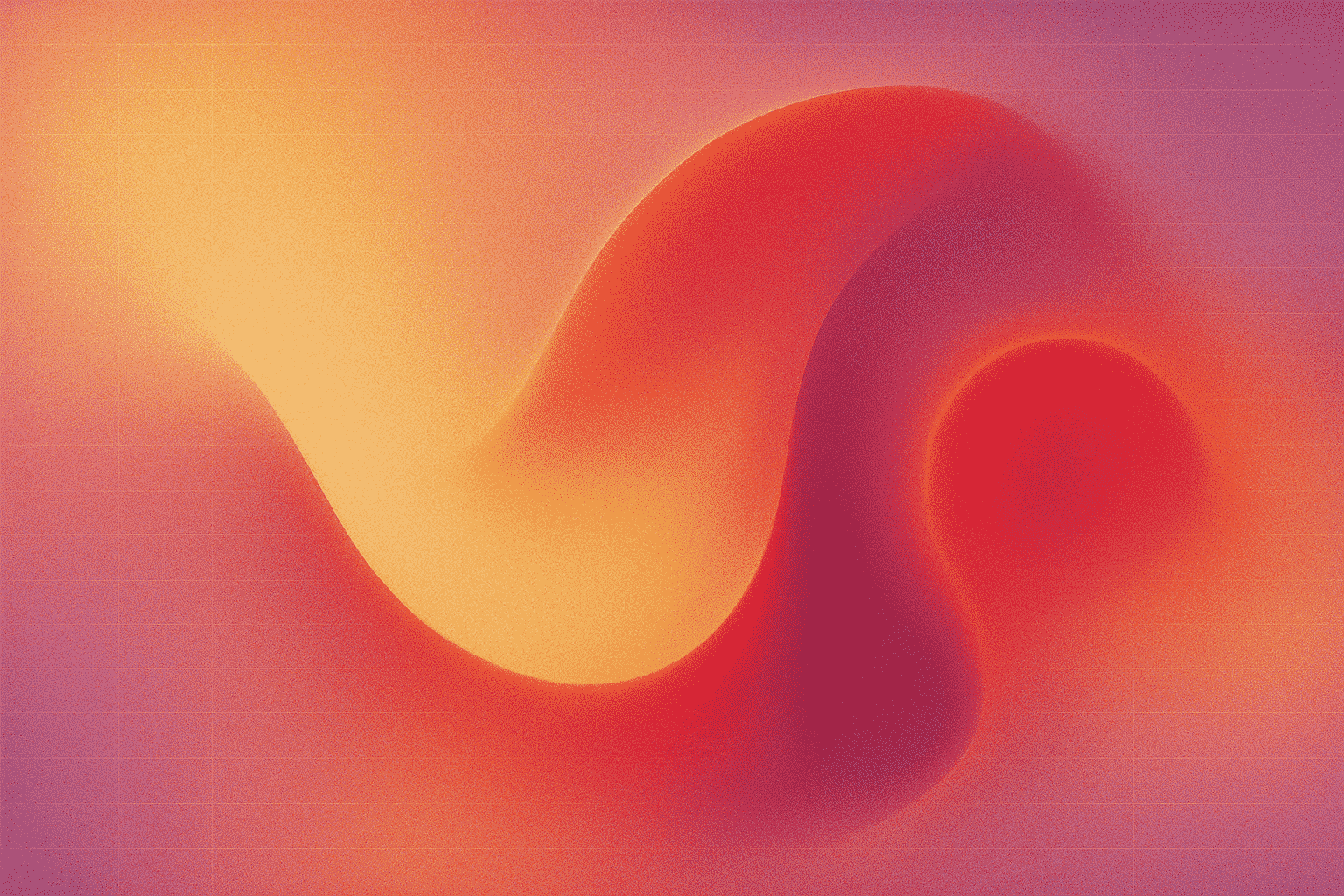Choosing the right AI chatbot builder can genuinely shift how you connect with customers.
If you aim to get an AI-powered assistant up and running quickly, the path is clearer than you might think.
You select a no-code builder that fits your unique needs and budget, feed it your existing documents or website content for training, and then embed it on your site.
This guide is here to walk businesses of any size through choosing, buying, and launching the best AI chatbot builder in days, not weeks.
We’ll tackle every practical question in one spot. (AI Chatbot Buyer Guide: 6 Crucial Factors to Consider)
| Aspect | Key Consideration | Why It Matters |
|---|---|---|
| Primary Goal | Satisfy user intent for information and facilitate a purchase decision. | Drives content focus on value, features, ROI, and implementation. |
| Core Technology | Shift from rule-based to Large Language Model (LLM) powered conversations. | Enables more human-like, context-aware interactions. |
| Key Benefit | 24/7 support, cost savings, improved lead conversion. | Businesses see up to 30% support cost reduction. |
| Selection Criteria | Business size (SMB, Mid-Market, Enterprise), specific use-case, no-code needs. | Ensures the chosen platform is fit-for-purpose. |
| Must-Have Features | No-code builder, NLP/LLM options, integrations, security, analytics. | Forms the foundation for an effective and scalable chatbot solution. |
| Implementation | Define KPIs, collect data, build flow, check security, embed, monitor & optimize. | A structured approach ensures successful deployment and continuous improvement. |
| Future Trend | Multimodal AI (text, image, voice) and AI agents that act on workflows. | Prepares businesses for next-generation conversational AI. |
| Critical Consideration | [Data security (SOC 2, GDPR) and ethical AI. | Essential for user trust and regulatory compliance. |
Your 3-step shortcut to an AI chatbot in 24 hours
Want an AI chatbot builder working for you, fast? Here’s what to do right now:
graph TD
A[1. Pick a no-code builder] --> B(Suits goal & budget?);
B -- Yes --> C[2. Train with your knowledge];
C --> D(Upload FAQs, PDFs, URLs);
D -- Done --> E[3. Embed and go live];
E --> F(Copy widget code);
F --> G(Paste into website HTML);
G --> H{Monitor & Tweak};-
Pick a no-code builder: Choose a platform that suits your main goal, whether it’s generating leads, supporting customers, or boosting e-commerce sales, and one that fits your budget. Many excellent no-code AI chatbot builder options let you deploy rapidly without needing a technical background. Look for those with intuitive interfaces and ready-to-use templates. Our Comparison Table below offers specific recommendations for different scenarios.
-
Train with your knowledge: Upload your website’s FAQ page, product manuals (PDFs are great for this), or simply point the builder to your existing help content URLs. Modern AI chatbot builders can absorb this information in minutes, creating a solid knowledge base to answer user questions accurately. Learn more about setting up a robust knowledge base in our article on Chatbot Knowledge Base 101: From Set-Up to Success.
-
Embed and go live: Once trained, the builder will give you a single line of code. Copy this widget code and paste it into your website’s HTML, usually just before the closing
</body>tag. (See our guide on how to embed your chatbot for customer support in 15 minutes). Publish your changes, and your chatbot is live. It’s wise to monitor the first 50-100 interactions to tweak responses and ensure it’s genuinely helping your users. This simple website chatbot installation means you can be up and running within a day.
What is an AI chatbot builder?
So, what exactly is an AI chatbot builder?
Think of it as a software platform that lets you design, create, launch, and manage AI-powered conversational agents, which we all know as chatbots. Crucially, these platforms often empower users who don’t have deep coding knowledge. They provide the tools and the underlying framework to bring smart automation to customer interactions and even internal company processes.
The global chatbot market isn’t just growing; it’s set to explode, projected to reach USD 61.97 billion by 2035, fueled by a Compound Annual Growth Rate (CAGR) of 23.94%.
This clearly shows how much businesses are starting to rely on AI chatbots for a whole host of tasks.
From rule-based scripts to LLM-powered conversations
It wasn’t always this sophisticated. Historically, chatbots were mostly rule-based. They followed predefined scripts and decision trees, which meant their ability to converse was limited to questions they were explicitly programmed to expect. If a user’s question strayed off-script, the bot would often stumble.
Then came the advancements in Artificial Intelligence (AI), especially in Natural Language Processing (NLP) and Large Language Models (LLMs). These have completely changed what chatbots can do.
-
NLP is what allows chatbots to understand, interpret, and generate human language with much more subtlety.
-
LLMs, like the ones behind models such as GPT, are complex neural networks trained on enormous amounts of text data. This extensive training allows them to grasp context, hold coherent conversations, produce text that sounds human, and even show a degree of reasoning.
Modern AI chatbots use these technologies to offer interactions that are more flexible, context-aware, and personalized, leaving rigid scripts far behind.
Why “builder” ≠ “bot”
It’s useful to make a clear distinction between the “builder” and the “bot” itself.
-
The Bot: This is the AI conversational agent that your users interact with. It’s the friendly face, the front-end interface answering questions, offering information, or carrying out tasks.
-
The Builder: This is the comprehensive platform or toolkit you use to create, configure, train, deploy, and manage that bot. An AI chatbot builder typically includes:
-
Drag-and-Drop User Interface (UI): Many builders offer visual tools to design conversation flows, shape the bot’s personality, and set up responses, all without writing code.
-
Knowledge Base Integration: Tools to upload documents, connect to your website’s content, or link up with existing databases to feed the bot information.
-
NLP/LLM Configuration: Options to select or fine-tune the underlying AI models that power the bot’s understanding.
-
Integration Capabilities: Connectors or Application Programming Interfaces (APIs) – which are essentially ways for different software to talk to each other – to link the chatbot with other business systems like CRMs, helpdesks, or e-commerce platforms.
-
Hosting: The infrastructure that keeps the bot running and accessible online.
-
Analytics and Reporting: Dashboards to monitor how your chatbot is performing, what users are asking, resolution rates, and other key numbers.
-
Deployment Options: Tools to easily embed the chatbot on websites, mobile apps, or messaging platforms.
-
In simple terms, the builder is the factory, and the bot is the product rolling off the assembly line.
Why businesses are adopting AI chatbot builders now
Why the sudden rush to AI chatbot builders? The rapid uptake is fueled by some very persuasive benefits and a clear return on investment (ROI). Businesses are using this technology to elevate customer experience, boost efficiency, and drive growth.
-
24/7 support and reduced response times: AI chatbots offer instant answers around the clock, slashing customer wait times.
This can mean an 80% cut in response time and can save up to 30% in customer support costs.
-
Increased lead generation and conversion: Chatbots can proactively engage website visitors, qualify leads in real-time using criteria you set, and even schedule demos or appointments.
This instant qualification can push lead-to-demo conversion rates up by an average of 20–40%.
-
Significant market growth and opportunity: As mentioned, the global chatbot market is projected to hit USD 61.97 billion by 2035, with a CAGR of 23.94%. This strong growth signals widespread recognition of chatbot value and a major chance for businesses to get ahead.
-
Scalability and cost efficiency: Chatbots can handle a huge number of queries at the same time without needing a proportional increase in costs, unlike human agent teams. This lets businesses scale their support operations efficiently.
-
Enhanced user experience: Modern AI chatbots deliver personalized and consistent interactions, which helps improve customer satisfaction and build loyalty.
-
Data collection and insights: Chatbots gather valuable data from user interactions. This provides insights into customer preferences, common pain points, and frequently asked questions, all of which can inform product development and service improvements.
Feeling the pressure to keep up, or just curious about what these tools can do for your specific situation? The good news is, there’s likely a fit for you.
How to choose the best AI chatbot builder for your context
The “best” AI chatbot builder isn’t a one-size-fits-all magic bullet. It really hinges on your specific business situation, your company’s size, the technical resources you have, and what you’re trying to achieve. Understanding these differences is crucial for picking a platform that will actually deliver the most value.
Segment 1: Small and micro business (SMB) needs
SMBs usually put a premium on affordability, ease of use, and getting things done quickly.
-
Price caps and freemium options: Budgets are often tight. So, cost-effective solutions with clear pricing or generous free tiers are very appealing. Look for predictable monthly fees without hefty per-interaction charges.
-
Templates: Pre-built templates for common tasks like lead capture, FAQs, or appointment booking can drastically speed up deployment and flatten the learning curve.
-
No-code interface: This is vital for businesses that don’t have dedicated IT staff or developers. A true drag-and-drop, no-code AI chatbot builder allows marketing, sales, or support teams to build and manage chatbots on their own.
-
Basic integrations: Simple connections to common SMB tools like email marketing services, basic Customer Relationship Management (CRM) systems, or Google Calendar are often all that’s needed.
Segment 2: Mid-market growth
Mid-market companies are often scaling fast. They need more sophisticated features to manage growing customer interactions and sales processes.
-
Multichannel deployment: The ability to deploy chatbots across various channels – think website, mobile app, social media, WhatsApp – for a consistent customer experience becomes important.
-
CRM integration: Deeper, more robust integration with CRM systems (like Salesforce or HubSpot) is key for routing leads, synchronizing data, and enabling personalized interactions based on customer history.
-
Advanced analytics and reporting: Detailed dashboards are needed to track chatbot performance, conversation flows, goal completion rates, and pinpoint areas for improvement.
-
Scalability: The platform must be able to handle increasing conversation volumes and offer more advanced customization options as the business expands.
Segment 3: Enterprise and regulated industries
Large enterprises and businesses in regulated sectors like finance or healthcare have complex needs. These usually center on security, compliance, and customizability.
-
SOC 2/GDPR compliance: Adherence to strict security and data privacy standards like SOC 2 (System and Organization Controls 2), GDPR (General Data Protection Regulation), and HIPAA (Health Insurance Portability and Accountability Act) is non-negotiable.
Understanding Key Compliance Standards:
- SOC 2 is an auditing procedure ensuring service providers securely manage data to protect client interests and privacy.
- GDPR is Europe's data privacy law.
- HIPAA protects sensitive patient health information in the US. -
Private hosting and on-premise options: The choice of private cloud hosting or on-premise deployment can be critical for meeting specific data governance and security policies.
-
API depth and extensibility: Comprehensive APIs are necessary for custom integrations with legacy systems, proprietary databases, and complex enterprise workflows.
-
Role-based access control and audit logs: Fine-grained control over user permissions and detailed logs are essential for security monitoring and compliance reporting.
-
Advanced AI customization: The ability to fine-tune AI models, manage custom intents and entities, and integrate with internal AI/ML platforms is often required.
Segment 4: Specialised use-cases
Beyond general customer service, AI chatbots are increasingly being put to work for specific functions.
-
E-commerce: Chatbots that can suggest products, track orders, handle returns, process payments, and integrate deeply with e-commerce platforms like Shopify or Magento.
-
Internal HR/IT support: Chatbots designed to answer employee questions about HR policies, benefits, IT troubleshooting, password resets, and onboarding processes, freeing up HR and IT staff.
-
Financial advisory: AI-powered assistants for providing basic financial information, investment guidance (within regulatory limits), account management, and fraud detection. These demand exceptionally high levels of security and accuracy.
-
Education: Chatbots for student support, course registration, providing learning materials, and answering common academic questions.
Feature deep-dive checklist: what to look for
When you’re sizing up an AI chatbot builder, certain core features are non-negotiable if you want to create effective, intelligent, and manageable conversational agents.
Must-have #1: No-code / low-code builder
Accessibility is paramount for widespread adoption. A no-code or low-code builder with an intuitive drag and drop interface empowers users who aren’t developers (like your marketing, sales, or support teams) to design, build, and deploy chatbots quickly. This makes AI technology more democratic, lessening reliance on developer resources and shrinking the time it takes to get to market.
Must-have #2: Natural language processing and LLM options
The smarts of your chatbot depend heavily on its NLP capabilities and the underlying Large Language Models (LLMs).
-
Context retention: The bot’s ability to understand and remember information from earlier in the conversation is vital for natural, coherent dialogues. This stops users from having to repeat themselves, which is a common frustration.
-
AI accuracy and relevancy: The chatbot should give accurate answers based on its training data and effectively understand what the user means, even if they phrase things unusually or make typos.
-
LLM choices: Some builders let you choose from different LLMs (for example, GPT-3.5, GPT-4, Claude) or fine-tune models to strike the right balance between performance, cost, and suitability for specific tasks.
Must-have #3: Seamless integrations and APIs
A chatbot’s value multiplies when it’s connected to your existing business tools.
-
CRM integration: Sync lead data, customer history, and conversation logs with platforms like Salesforce, HubSpot, Zoho CRM, and others.
-
Ticketing systems: Integrate with helpdesks such as Zendesk, Freshdesk, or Jira Service Management to create tickets, update their statuses, and ensure support continuity.
-
Webhooks and APIs: Robust API access and webhook support are crucial for custom integrations. They allow the chatbot to communicate with almost any third-party application or internal database.
This “seamless integration with business systems” is what turns a chatbot from a novelty into a true operational asset.
Must-have #4: Data security, privacy, and compliance
Trust is everything. Make sure the builder adheres to high security standards.
-
Encryption: Data, whether it’s stored (at rest) or being transmitted (in transit), should be encrypted.
-
Compliance certifications: Look for SOC 2, ISO 27001, GDPR, and HIPAA compliance, depending on your industry and where you operate.
-
Data residency options: The ability to choose where your data is stored can be important for meeting compliance rules.
-
Anonymization/PII redaction: Features to automatically identify and mask or remove Personally Identifiable Information (PII) like names or addresses from logs and training data are increasingly important.
Must-have #5: Lifecycle tools: analytics, feedback loops, continuous training
A chatbot isn’t a “set it and forget it” tool. Effective lifecycle management is critical for ongoing success.
-
Analytics dashboard: Track key metrics such as conversation volume, user satisfaction, fallback rates (when the bot can’t answer), popular topics, and goal completions. Check out our detailed insights in The Complete Guide to Chatbot Analytics: KPIs, Dashboards, and Deflection Rate Explained.
-
Feedback mechanisms: Allow users to rate conversations or flag incorrect answers, giving you direct input for improvement.
-
Continuous training and retraining: The builder should make it easy to review conversations, identify knowledge gaps, add new information to the knowledge base, and retrain the AI model. This helps to improve accuracy and expand capabilities over time.
Implementation Tip: Regular upkeep is key. This addresses the common issue of AI performance declining without consistent attention.
Is your head spinning with features yet?
Don’t worry, the next section simplifies things by suggesting specific platforms for common scenarios.
Comparison table: Best AI chatbot builders by scenario
Choosing the best AI chatbot builder really does come down to your specific needs. This table offers recommendations tailored to common business scenarios, highlighting key strengths, typical price ranges, and whether a free plan is available.
| Scenario | Key Strength | Price Range (USD/month) |
|---|---|---|
| SMB Lead-Gen | Strong CRM integration, ease of use, lead qualification templates. | $0 – $150+ |
| E-commerce Sales & Support | Product recommendations, order tracking, Shopify/WooCommerce integration. | $0 – $200+ |
| Internal IT/HR Support | Secure knowledge base integration from internal docs, workflow automation. | $49 – $500+ |
| Enterprise Omnichannel Customer Service | Scalability, advanced AI, enterprise-grade security, deep analytics, omnichannel. | $500 – $5000+ |
| Highly Regulated Industries (Finance/Healthcare) | SOC 2/GDPR/HIPAA considerations, private hosting options, audit trails. | $500 – $5000+ |
Note: Pricing is approximate and can change based on features, usage volume, and contract terms.
Step-by-step implementation guide
Deploying an AI chatbot is about more than just picking a platform. A structured approach ensures your chatbot actually meets its objectives.
Step 1: Define objective and KPIs
Before you build anything, be crystal clear about what you want the chatbot to achieve.
-
Objective: Is it to reduce the volume of support tickets? Increase Marketing Qualified Leads (MQLs)? Improve customer satisfaction (CSAT scores)? Or automate internal HR queries?
-
Key Performance Indicators (KPIs): How will you measure success? KPIs are the specific metrics you’ll track. Examples include:
- Support deflection rate (the percentage of queries resolved by the bot without human help).
- Number of MQLs generated.
- Average resolution time.
- User satisfaction scores (often gathered from post-chat surveys).
- Conversation completion rate.
Step 2: Collect and clean training data
The quality of your chatbot’s responses is directly tied to the quality of its training data. Garbage in, garbage out, as they say.
-
Data sources: Gather relevant information from existing FAQs, knowledge base articles, product documentation, website pages (by providing URLs), spreadsheets (like Google Sheets with Q&A pairs), and even past support transcripts (just make sure any PII is anonymized).
-
Data cleaning: Review and refine this data for accuracy, consistency, and completeness. Remove outdated information, correct errors, and ensure everything is clearly stated. Well-structured data makes for a smarter bot.
Step 3: Build conversation flow and personality
Design how the chatbot will interact with users.
-
Conversation flows: Map out common user journeys and dialogues. For no-code builders, this often involves a visual drag-and-drop interface. For LLM-based bots, the focus is more on crafting clear system prompts and providing good examples of desired interactions.
-
Bot personality: Define the chatbot’s tone and style. Should it be formal, friendly, witty, or strictly professional? This should align with your overall brand voice.
-
Escalation paths: Decide when and how the chatbot should hand over a conversation to a human agent if it can’t resolve an issue or if the user specifically asks for one.
Step 4: Security and compliance checklist
Address security and compliance right from the start, not as an afterthought.
-
Data handling: Understand how your chosen builder processes and stores data. Confirm their encryption methods.
-
PII management: Implement processes to avoid collecting unnecessary PII. If PII is handled, ensure compliant storage and access controls are in place.
-
Regulatory adherence: Verify that the platform and your implementation meet relevant standards (GDPR, SOC 2, HIPAA, etc.).
Important: This is especially vital if you're using a cloud-based builder where customer data is processed by a third party.
Step 5: Embed and launch
Make your chatbot accessible to your users.
-
Embedding snippet: Most builders provide a small snippet of JavaScript code. You copy this code and paste it into your website’s HTML, usually just before the closing
</body>tag.<!-- Example of where to paste the chatbot snippet --> <html> <head> <title>Your Website</title> </head> <body> <!-- Your website content --> <!-- Paste chatbot widget code here, before the closing body tag --> <script type="text/javascript" src="YOUR_CHATBOT_SNIPPET_URL.js"></script> </body> </html> -
CMS plugins: Some platforms offer plugins for popular Content Management Systems (CMS) like WordPress, Joomla, or Shopify, which can simplify the installation process.
-
Phased rollout (optional but wise): Consider a soft launch on specific pages or to a limited segment of your audience. This allows you to gather initial feedback before a full rollout.
Step 6: Monitor, retrain, optimize monthly
Deployment is just the beginning. Continuous improvement is where the real magic happens.
-
Monitor performance: Regularly review your analytics dashboards to track your KPIs. Identify common unanswered questions, points where users tend to drop off, or dialogue flows that seem confusing.
-
Gather user feedback: Actively ask for and review user feedback.
-
Retrain and update: Update the knowledge base with new information and answers to previously unhandled queries. Retrain the AI model periodically to incorporate new data and improve its understanding. Schedule this as a recurring task, perhaps a monthly review and update cycle. For a deeper dive into tracking your performance, visit The Complete Guide to Chatbot Analytics.
Maintenance and optimization lifecycle
An AI chatbot is a dynamic tool. It needs ongoing attention to stay effective and deliver sustained value. Ignoring this lifecycle can lead to degraded performance and, ultimately, user frustration.
-
Context management: sliding window and summarization: Advanced chatbots use techniques to manage conversational context. A “sliding-window context” means the bot primarily remembers the most recent parts of a conversation. For longer interactions, “memory summarization” condenses past exchanges into key points. This allows the bot to refer back without being bogged down by too much detail. Understanding these concepts helps in designing conversations that work well within the bot’s memory limits.
-
KPI dashboard review cadence: Set up a regular schedule for reviewing your chatbot’s performance metrics.
-
Weekly: A quick check on critical KPIs like fallback rates, error rates, and user satisfaction trends can help you catch emerging problems early.
-
Monthly: A more in-depth review of conversation logs, popular topics, successful resolutions, and areas needing improvement. This is a good time to plan content updates and retraining sessions.
-
-
Continuous data refresh and bias testing:
-
Data refresh: Your business, products, and policies will change. Regularly update the chatbot’s knowledge base to reflect these changes. Outdated information is a primary reason chatbots fail.
-
Bias testing: AI models can unintentionally learn biases from their training data. Periodically test your chatbot with diverse inputs and user personas to identify and lessen potential biases in its responses. Aim for fairness and inclusivity.
-
But what if the ground shifts beneath your feet with new technology?
Future-proofing: trends to watch in 2025–2027
The field of conversational AI is evolving at lightning speed. Keeping an eye on emerging trends can help you choose a builder with a forward-looking roadmap and prepare your strategy for future capabilities.
-
Multimodal AI chatbots (text + image/voice): Chatbots are moving beyond just text. Expect to see more platforms supporting multimodal inputs and outputs. This means users might interact via voice commands, submit images (perhaps for product support or identification), or receive responses that include rich media.
-
AI agents that act on backend workflows: The next wave of chatbots will be more than informational assistants. They will become true AI agents, capable of executing tasks and managing entire business workflows. This includes actions like processing orders, updating CRM records, scheduling complex appointments, or initiating backend processes directly, not just providing information about them.
-
Emerging regulations and AI governance: As AI becomes more widespread, expect increased regulatory attention globally. This will impact data privacy, how transparent algorithms need to be, and accountability. AI governance frameworks within organizations will likely become standard practice, and chatbot builders will need to provide tools and features to help you comply with these evolving rules.
Common pitfalls and how to avoid them
While AI chatbots offer immense potential, several common pitfalls can trip you up and hinder their success. Knowing about them and planning proactively can help you steer clear.
-
“Set and forget” syndrome:
-
Pitfall: Deploying a chatbot and then neglecting its ongoing maintenance and optimization. This quickly leads to outdated information, poor performance, and frustrated users.
-
Avoidance: Implement a retraining schedule. Regularly review analytics, update the knowledge base, and refine conversation flows based on real user interactions and changing business needs. Think of your chatbot as an employee that needs ongoing training and development.
-
-
Data-privacy blind spots:
-
Pitfall: Failing to adequately secure user data or comply with privacy regulations like GDPR or CCPA. This can result in hefty fines, a loss of customer trust, and serious reputational damage.
-
Avoidance: Choose builders with strong security credentials (like SOC 2 certification). Anonymize Personally Identifiable Information (PII) wherever possible in your training data and logs. Be transparent with users about how their data is collected and used. Implement robust data governance policies internally.
-
-
Over-automation without human fall-back:
-
Pitfall: Trying to automate 100% of interactions without providing a clear and easy way for users to reach a human agent when they need to. This can lead to extreme frustration for users with complex or sensitive issues.
-
Avoidance: Build clear escalation paths into your chatbot’s design. Design the chatbot to recognize its limitations and offer a seamless handover to a human agent. Ensure human support is readily available for situations the bot can’t handle or when a user explicitly requests it.
-
Frequently Asked Questions
What’s the difference between an AI chatbot and a static FAQ?
A static FAQ page is just a list of predefined questions and answers. An AI chatbot, however, uses Natural Language Processing (NLP) to understand what users are asking in their own words. It can engage in interactive dialogue, remember context from the conversation, and provide personalized responses. This is far beyond the capabilities of a fixed list.
Which free AI chatbot builder is best for bloggers?
For bloggers, free AI chatbot builders like Tidio or HubSpot’s free tier are excellent starting points. They offer basic lead capture, FAQ automation, and simple website integration without any initial cost. This can help engage readers and answer common questions efficiently.
How do I embed a chatbot on my website without coding?
Most no-code AI chatbot builders give you a small snippet of JavaScript code. You simply copy this code and paste it into your website’s HTML, usually just before the closing </body> tag. Many also offer plugins for popular CMS platforms like WordPress, which makes it even easier.
Can I run multiple chatbots for sales, support, and HR on one account?
Yes, many advanced AI chatbot builder platforms allow you to create and manage multiple, distinct chatbots under a single account. Each bot can be trained with specific knowledge, given a unique personality, and deployed for different purposes. For example, you could have a sales bot on your product pages, a support bot in your help center, and an HR bot on your internal company portal.
What content types can I upload to train my chatbot?
You can typically upload a variety of content types. These often include existing FAQ pages (by providing a URL), PDF documents, Word documents, plain text files, CSV files, and sometimes you can even connect to sitemaps or specific web pages for direct content ingestion. The more comprehensive and relevant your data, the smarter your bot will be.
How secure is my customer data with cloud-based builders?
Reputable cloud-based AI chatbot builders implement robust security measures. These include data encryption (both when stored and when being transmitted), secure data centers, and compliance with standards like SOC 2 and GDPR.
Many ensure that your specific business data is not used to train their global AI models, especially when you’re connecting via APIs.
Always take the time to review a provider’s security and privacy policies.
Is an AI chatbot worth it for a small local business?
Absolutely. An AI chatbot can provide 24/7 customer service, answer common questions, capture leads after hours, and automate appointment bookings, even for a small local business. This frees up your staff to focus on core services and can significantly improve customer engagement and efficiency, often at a very affordable price point with no-code solutions.
How can my bot remember past conversations?
AI chatbots use techniques like maintaining a “sliding window” of recent conversational turns or “memory summarization” to condense key information from longer dialogues. This allows them to refer to previous points in the discussion, ask clarifying questions based on earlier input, and provide a more coherent, personalized experience.
What’s the typical ROI payback period?
The payback period for an AI chatbot can be quite rapid, often within just a few months.
This is driven by cost savings from a reduced support agent workload (up to 30% savings have been reported), increased lead conversion (average lifts of 20-40% are common), and improved operational efficiency.
The exact ROI will depend on your specific use case, the quality of your implementation, and the cost of the chatbot.
Do I need developers for advanced integrations?
For basic integrations with common platforms (like many CRMs or email marketing tools), no-code AI chatbot builders often provide pre-built connectors that don’t require developers. However, for complex custom integrations with proprietary systems, legacy databases, or highly specific workflows, you may need developer assistance to fully leverage the builder’s APIs and webhooks.
Conclusion and next steps
Implementing an AI chatbot builder can truly be a game-changer for your business. It offers a powerful way to enhance customer service, boost sales, and improve your operational efficiency. As we’ve explored, the journey to a live AI chatbot can be surprisingly quick:
- Pick a no-code builder that’s tailored to your use case and budget.
- Train it using your existing knowledge base like FAQs, documents, or website URLs.
- Embed the widget on your site and start engaging with your users.
The real key is to select the best AI chatbot builder for your specific context. That means considering your business size, industry, technical resources, and strategic goals. Focus on platforms that offer robust NLP/LLM capabilities, seamless integrations, strong security, and comprehensive tools for managing the chatbot’s lifecycle.
Ready to take the next step and see what an AI chatbot can do for you?
-
Explore free trials or freemium plans offered by some of the platforms mentioned in our comparison table. This is a great way to get hands-on experience.
-
Review internal guides and case studies from vendors that align with your industry or intended use case.
-
We strongly encourage you to calculate your potential ROI. Think about factors like reduced support costs (check out our piece on reducing customer support costs without killing CX) and potential revenue uplift from increased lead conversion or sales.
Actionable Tip: You can create a simple spreadsheet using the cost-saving and conversion lift principles discussed in this guide to estimate the financial benefits for your organization.
By following the insights and steps outlined here, you can confidently choose, price, and deploy the perfect AI chatbot builder to propel your business forward in 2025 and beyond.
If you’re eager to experience a powerful and intuitive AI chatbot platform firsthand, we invite you to explore Quickchat AI. Sign up today at https://app.quickchat.ai/ and start building your intelligent assistant in minutes.