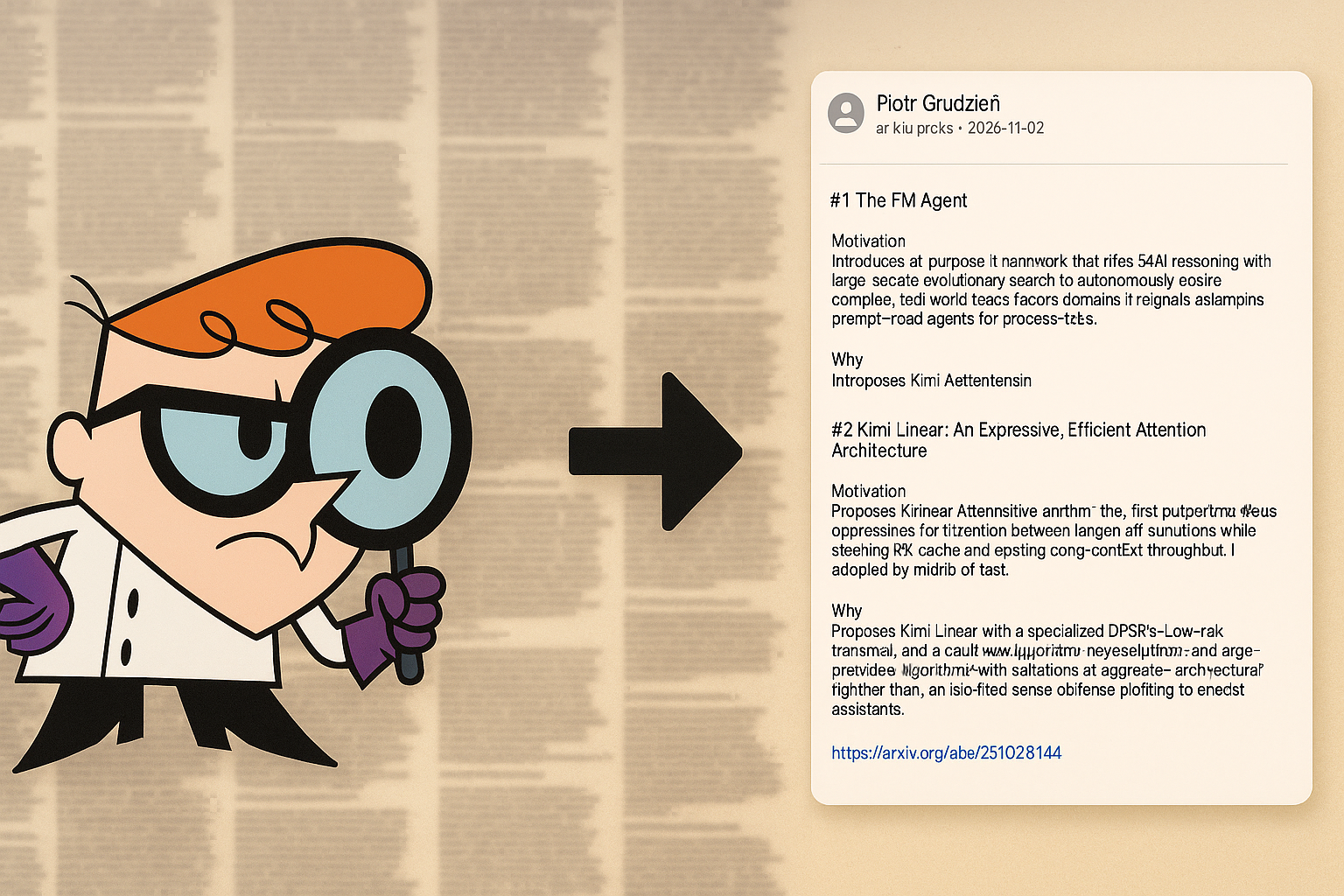How to stay on top of current AI research?
Reading research papers is very time-consuming, but it is necessary to:
- have good intuitions about where tech (AI) is going
- learn about new ideas early
- be inspired and think for yourself
In this tiny side project I did the following:
- signed up to an arXiv daily digest of all papers published in my fields of interest
- wrote an automation that:
- reads the most recent arXiv digest every morning
- uses a single GPT-5 prompt to select 3 papers most relevant to me
- sends me 3 daily must-reads to me in a separate email that looks like this:
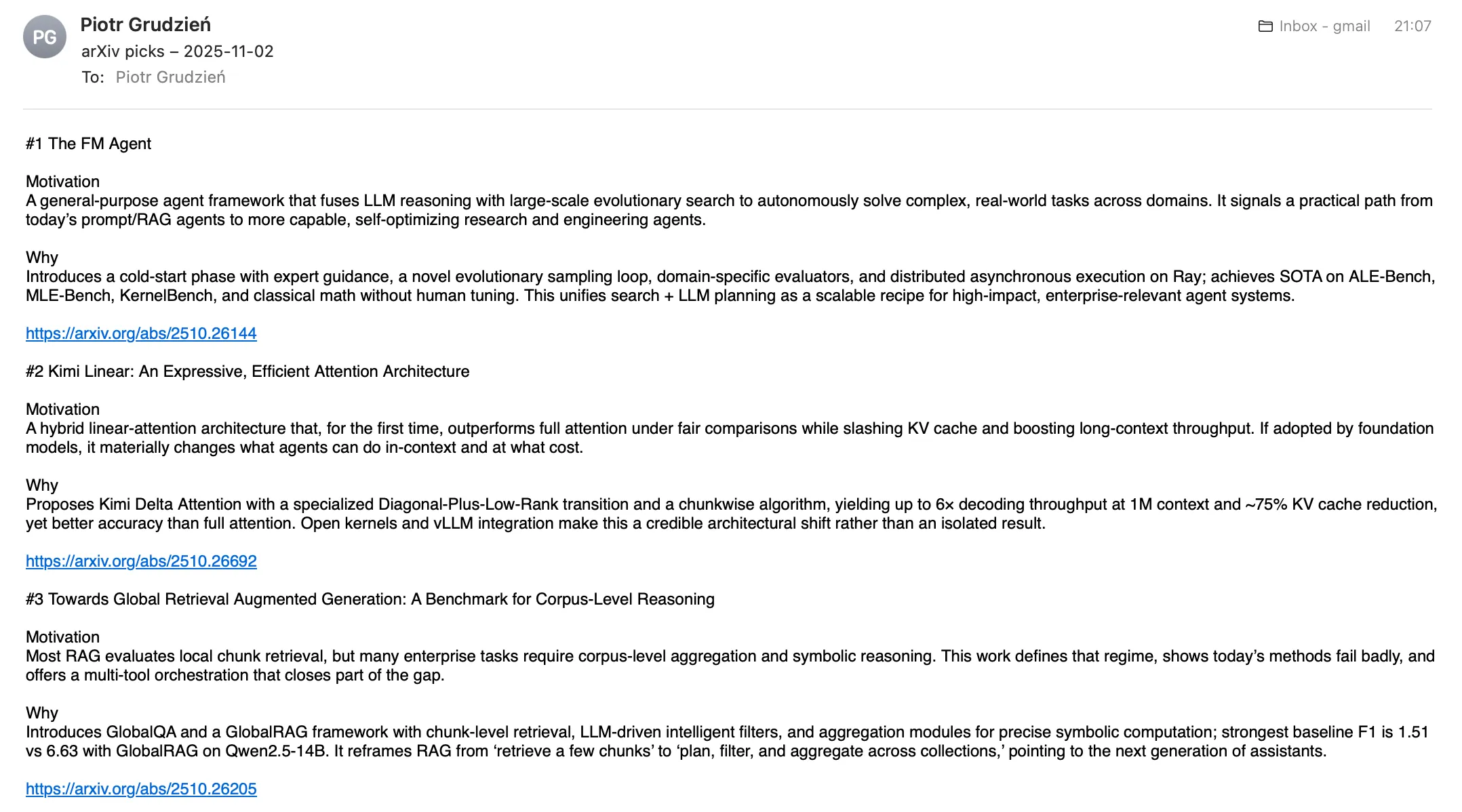 My arXiv digest example
My arXiv digest example
1. Sign up to the arXiv digest email
If you’d like to receive daily emails from arXiv with new papers in your fields of interest you can sign up to the arXiv digest. The way to do it is to send an email to arXiv with your preferences.
Follow these steps:
- Choose the archive you are interested in from the following options: Computer Science, Economics, Mathematics, etc., and find its archive ID.
- You will need to send an email to
archiveid@arxiv.org. In my case it was Computer Science whose archive ID iscsso I sent the email tocs@arxiv.org. - Find the categories of your archive you are interested in. I went for 3: Artificial Intelligence, Computation and Language and Multiagent Systems.
- Send the email:
To: archiveid@arxiv.org
Subject: Subscribe Your Name
Body: add category (for each category you selected)
In my case the email looked as follows:
To: cs@arxiv.org
Subject: Subscribe Piotr Grudzien
Body:
add Artificial Intelligence
add Computation and Language
add Multiagent Systems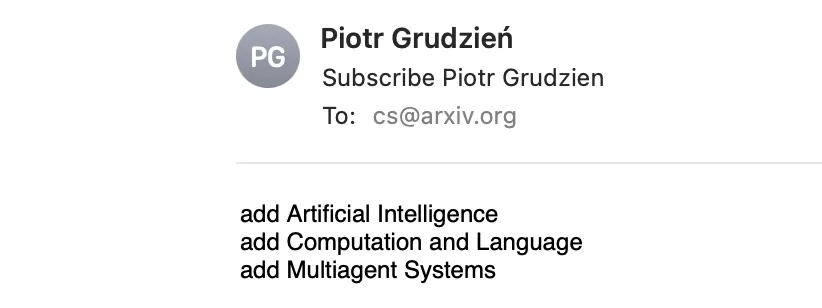 How I subscribed to the arXiv daily digest
How I subscribed to the arXiv daily digest
What does the arXiv daily digest email look like? Here’s an excerpt describing two research papers (includes their title and abstract):
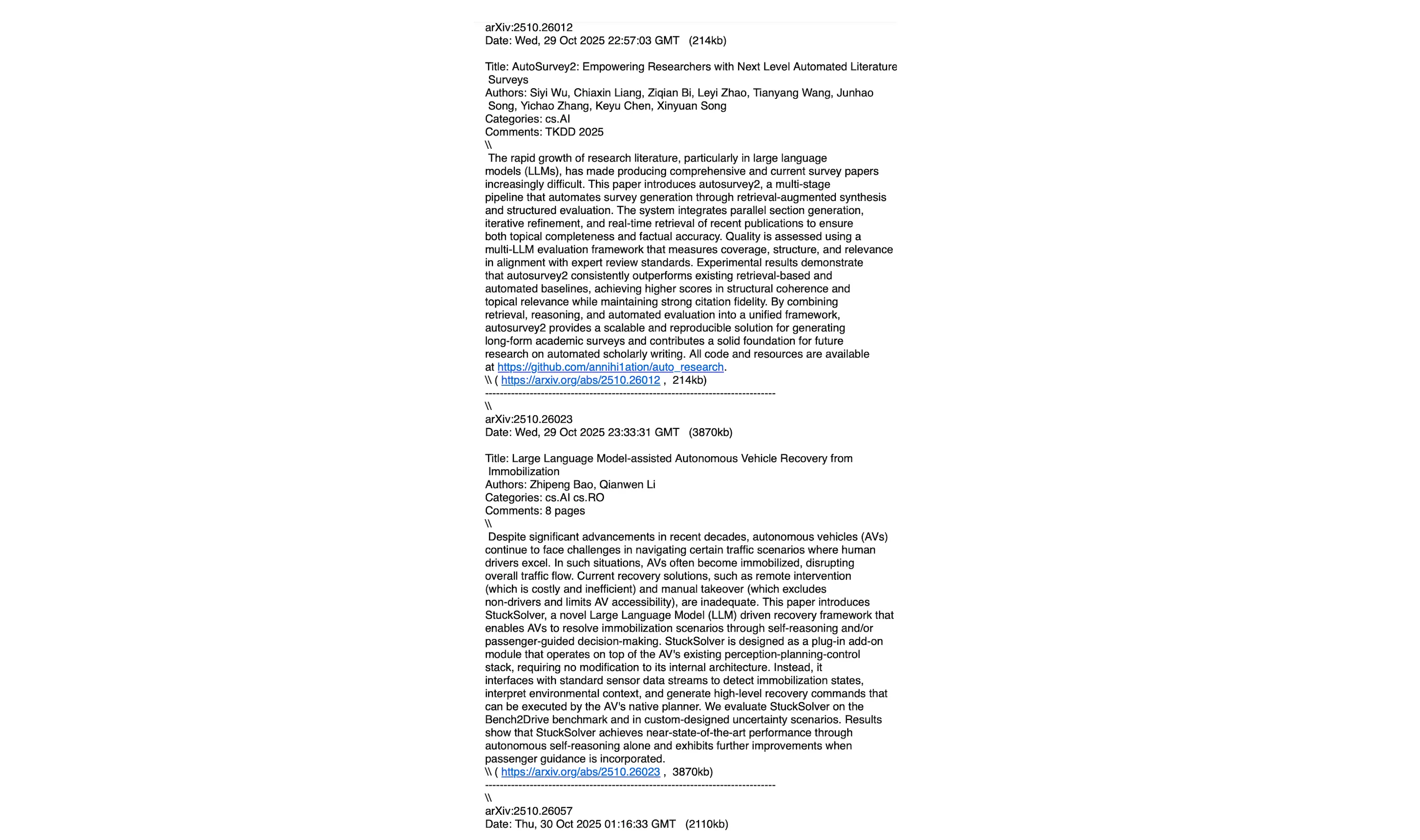
But a single daily digest contains ~200 research papers newly published that day!*
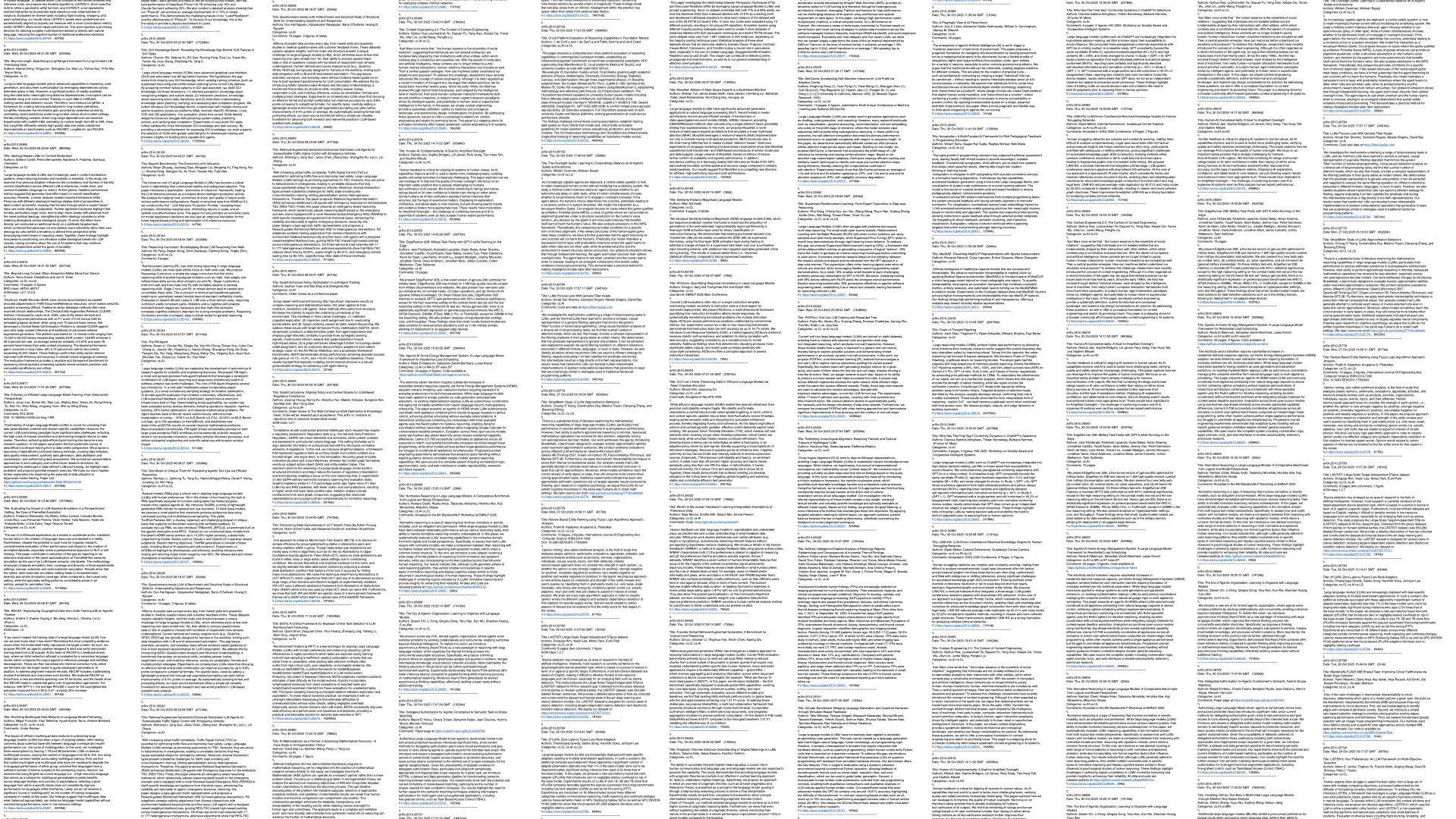 A small part of the 200-papers’ arXiv digest email
A small part of the 200-papers’ arXiv digest email
Let’s dive into how we can try and fetch the very few papers that are the most relevant so that I would actually have the time to read!
*Just the other day, there was some activity aimed at bringing that number down which stirred some discussions.
2. The full Python script
Here is what the script does step by step (please read carefully and customize to your needs!):
- Fetch the most recent arXiv digest email from your inbox
- Extract the content of the email and append to your prompt
- Send the prompts to an LLM (GPT-5, high reasoning effort)
- Parse and format output
- Send results back to the user’s email address
from __future__ import annotations
IMAP_HOST = "..." # <--- 1️⃣ your IMAP host ("imap.gmail.com" if you're using Gmail)
IMAP_USER = "..." # <--- 2️⃣ your email address
IMAP_APP_PASSWORD = "..." # <--- 3️⃣ in case of Gmail, follow instructions provided below
IMAP_MAILBOX = "INBOX"
IMAP_SEARCH = 'FROM "no-reply@arxiv.org" SUBJECT "cs daily Subj-class mailing"' # <--- 4️⃣ customize with your arXiv category ID
SMTP_USER = IMAP_USER
SMTP_PASS = IMAP_APP_PASSWORD
EMAIL_TO = IMAP_USER
OPENAI_KEY = "sk-..." # <--- 5️⃣ your OpenAI key
import email
import imaplib
import re
from typing import List, Optional
import smtplib
from email.message import EmailMessage
import datetime as dt
from pydantic import BaseModel, Field
from langchain_core.prompts import ChatPromptTemplate
from langchain_core.messages import SystemMessage, HumanMessage
from langchain_openai import ChatOpenAI
from email.utils import parseaddr
DAYS_BACK = 3
class Pick(BaseModel):
title: str
motivation: str
why: str
link: str
class Structured(BaseModel):
picks: List[Pick] = Field(default_factory=list, description="Max 3 items")
_html_tag_re = re.compile(r"<[^>]+>")
_whitespace_re = re.compile(r"\s+")
def _strip_html(html: str) -> str:
text = _html_tag_re.sub(" ", html)
return _whitespace_re.sub(" ", text).strip()
def _get_body_text(msg: email.message.Message) -> str:
if msg.is_multipart():
# Prefer text/plain; fallback to text/html
for part in msg.walk():
if part.get_content_type() == "text/plain":
payload = part.get_payload(decode=True) or b""
return payload.decode(part.get_content_charset() or "utf-8", errors="replace")
payload = msg.get_payload(decode=True) or b""
text = payload.decode(msg.get_content_charset() or "utf-8", errors="replace")
return _strip_html(text) if msg.get_content_type() == "text/html" else text
def fetch_latest_arxiv_email() -> Optional[str]:
imap = imaplib.IMAP4_SSL(IMAP_HOST)
imap.login(IMAP_USER, IMAP_APP_PASSWORD)
try:
imap.select(IMAP_MAILBOX)
typ, data = imap.search(None, IMAP_SEARCH)
ids = data[0].split()
for msg_id in reversed(ids): # newest first
typ, msg_data = imap.fetch(msg_id, "(RFC822)")
raw = msg_data[0][1]
msg = email.message_from_bytes(raw)
addr = parseaddr(msg.get("From") or "")[1].lower()
if addr != "no-reply@arxiv.org":
continue
body = _get_body_text(msg)
if body and len(body) > 200:
return body
return None
finally:
imap.logout()
def send_email(r: Structured) -> None:
msg = EmailMessage()
today = dt.date.today().isoformat()
msg["Subject"] = f"arXiv picks – {today}"
msg["From"] = SMTP_USER
msg["To"] = EMAIL_TO
lines = []
if not r.picks:
lines.append("No must-reads today.")
for i, p in enumerate(r.picks, 1):
url = p.link or (f"https://arxiv.org/abs/{p.arxiv_id}" if p.arxiv_id else "")
lines.append(f"""#{i} {p.title}
Motivation
{p.motivation}
Why
{p.why}
{url}""")
msg.set_content("\n\n".join(lines))
with smtplib.SMTP_SSL("smtp.gmail.com", 465) as s:
s.login(SMTP_USER, SMTP_PASS)
s.send_message(msg)
def load_system_prompt() -> str:
return """You will read an entire daily arXiv email (multiple sub-categories).
Return 0–3 must-read papers for me today using the Structured schema. Prefer 1–2 unless 3 are truly exceptional.
### What I care about
- Field-shaping work (big ideas, strong baselines, SOTA, or big names).
- LLMs, computing, ML, AI, cognitive science, theory of mind, theory of consciousness; especially where they connect.
- Philosophy where it touches AI (esp. Theory of Mind), psychology/economics links to AI, blockchain/smart-contract mechanisms if they intersect with AI, creative takes linking AI to the theory of evolution and ideas on how the human brain works.
- Agentic systems relevant to Quickchat AI (we build enterprise AI agents). Track any credible hints of **what might replace today’s RAG/tool-calling/reasoning-LMs** (new memory models, planning frameworks, MCP-driven approaches, etc.). But also note that at Quickchat, we don't train or even host any models to run inference - we use foundational models made available by other labs via API. That's why I am less interested in technical details of model training, acceleration etc. But rather on downstream effects of those on model capabilities today and in the future.
- Creative, non-obvious approaches with promising results; anything that signals a **directional shift** (e.g., replacing text with image inputs; novel uses of MCP like in robotics).
### How to decide (strict)
- Read all titles/abstract snippets. For each candidate, think briefly whether it satisfies the above *and why*.
- Prefer **generality or conceptual clarity** over narrow benchmark wins.
- Avoid incremental “yet another fine-tune” unless it closes a known, important gap.
- Prefer diversity (don’t pick 3 papers that say the same thing).
### Output rules
- `title`: exact paper title from the email.
- `link`: if and only if the email contains a canonical arXiv URL for that paper; otherwise leave null. Do not fabricate URLs.
- `motivation`: 1-2 sentences; a high-level less technical summary of why the paper is important and specifically relevant to me.
- `why`: 1–2 sentences; be specific about *what is new/important* (e.g., “unifies X and Y,” “shows Z is unnecessary,” “early evidence that A may replace B in agents,” etc.). No filler.
Think step by step, then output only the Structured schema."""
def run_chain(email_text: str) -> Structured:
system_prompt = load_system_prompt()
prompt = ChatPromptTemplate.from_messages([
SystemMessage(content=system_prompt),
HumanMessage(content=email_text),
])
llm = ChatOpenAI(
model="gpt-5",
temperature=1,
api_key=OPENAI_KEY,
model_kwargs={"reasoning_effort": "high"}
)
chain = prompt | llm.with_structured_output(Structured)
return chain.invoke({})
def main() -> int:
email_text = fetch_latest_arxiv_email()
result = run_chain(email_text)
send_email(result)
return 0
if __name__ == "__main__":
raise SystemExit(main())3. How to generate the Gmail App Password
- Go to myaccount.google.com
- Search for
app passwordsor go straight to myaccount.google.com/apppasswords - Generate your app password
You must have 2-factor authentication enabled!
4. Customize the prompt
Below is the prompt I used in the script. Make sure to customize it to your preferences!
You will read an entire daily arXiv email (multiple sub-categories).
Return 0–3 must-read papers for me today using the Structured schema. Prefer 1–2 unless 3 are truly exceptional.
### What I care about
- Field-shaping work (big ideas, strong baselines, SOTA, or big names).
- LLMs, computing, ML, AI, cognitive science, theory of mind, theory of consciousness; especially where they connect.
- Philosophy where it touches AI (esp. Theory of Mind), psychology/economics links to AI, blockchain/smart-contract mechanisms if they intersect with AI, creative takes linking AI to the theory of evolution and ideas on how the human brain works.
- Agentic systems relevant to Quickchat AI (we build enterprise AI agents). Track any credible hints of **what might replace today’s RAG/tool-calling/reasoning-LMs** (new memory models, planning frameworks, MCP-driven approaches, etc.). But also note that at Quickchat, we don't train or even host any models to run inference - we use foundational models made available by other labs via API. That's why I am less interested in technical details of model training, acceleration etc. But rather on downstream effects of those on model capabilities today and in the future.
- Creative, non-obvious approaches with promising results; anything that signals a **directional shift** (e.g., replacing text with image inputs; novel uses of MCP like in robotics).
### How to decide (strict)
- Read all titles/abstract snippets. For each candidate, think briefly whether it satisfies the above *and why*.
- Prefer **generality or conceptual clarity** over narrow benchmark wins.
- Avoid incremental “yet another fine-tune” unless it closes a known, important gap.
- Prefer diversity (don’t pick 3 papers that say the same thing).
### Output rules
- `title`: exact paper title from the email.
- `link`: if and only if the email contains a canonical arXiv URL for that paper; otherwise leave null. Do not fabricate URLs.
- `motivation`: 1-2 sentences; a high-level less technical summary of why the paper is important and specifically relevant to me.
- `why`: 1–2 sentences; be specific about *what is new/important* (e.g., “unifies X and Y,” “shows Z is unnecessary,” “early evidence that A may replace B in agents,” etc.). No filler.
Think step by step, then output only the Structured schema.5. (optional) Automate the script to run daily
Every time you run the script it checks your email inbox for the latest arXiv digest and analyses it. I recommend using tools like cron to automate that.
Below are the steps to set up the script as a daily job on a Mac:
- Create a new file in the
LaunchAgentsfolder, for example:~/Library/LaunchAgents/com.piotr.arxivfetch.plist - Paste and adjust the content of the file:
<?xml version="1.0" encoding="UTF-8"?>
<!DOCTYPE plist PUBLIC "-//Apple//DTD PLIST 1.0//EN"
"http://www.apple.com/DTDs/PropertyList-1.0.dtd">
<plist version="1.0">
<dict>
<key>Label</key>
<string>com.piotr.arxivfetch</string> <-- 1️⃣ your LaunchAgents file name
<key>ProgramArguments</key>
<array>
<string>/usr/local/bin/python3</string> <-- 2️⃣ your Python path
<string>/Users/piotr/Projects/arxiv_daily/fetch.py</string> <-- 3️⃣ your path to the script
</array>
<key>StartCalendarInterval</key>
<dict>
<key>Hour</key><integer>9</integer>
<key>Minute</key><integer>0</integer>
</dict>
<key>StandardOutPath</key>
<string>/Users/piotr/Projects/arxiv_daily/log.txt</string> <-- 4️⃣ your path to the script directory
<key>StandardErrorPath</key>
<string>/Users/piotr/Projects/arxiv_daily/error.txt</string> <-- 5️⃣your path to the script directory
</dict>
</plist>- Load the script:
launchctl load ~/Library/LaunchAgents/com.piotr.arxivfetch.plist- Verify that the script runs correctly by triggering it on demand:
launchctl start com.piotr.arxivfetchThank you for making it this far! If you end up launching the script yourself, make sure to share some of your top picks!