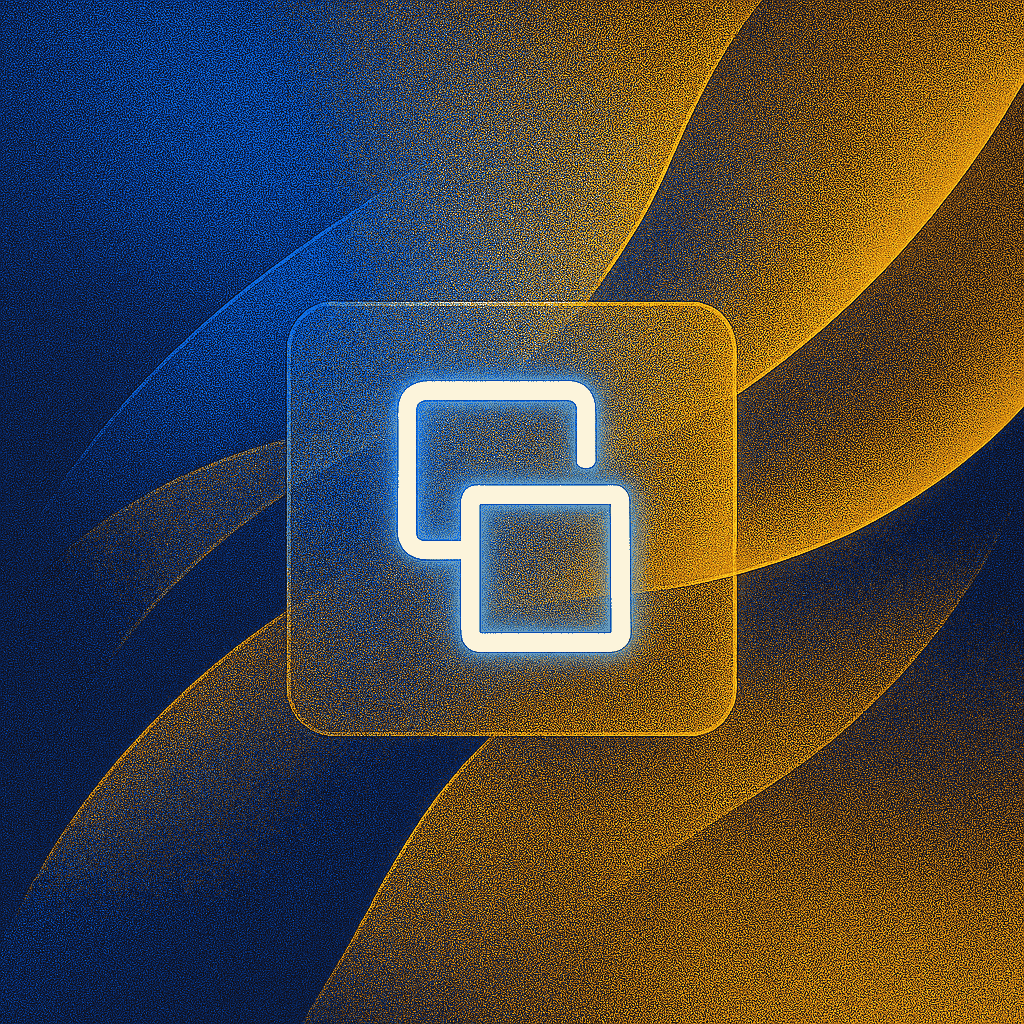So, you want to deploy an AI-powered chatbot, and fast?
The quickest route often involves a no code chatbot builder.
Imagine grabbing a free trial, importing your existing FAQ data (perhaps via a simple CSV file or a website scrape) customizing a ready-made template, and then publishing a snippet of JavaScript to your website.
You could have a functional chatbot live in under 10 minutes, poised to engage customers and automate tasks, all without writing a single line of code. For more insights on getting started, check out our AI Chatbot Buyer Guide: 6 crucial factors to consider.
This guide is designed to help you choose the right platform, then build, launch, and optimize your no code chatbot builder starting today.
The goal?
To drive real, tangible returns on your investment, quickly. The no-code and low-code market isn’t just growing; it’s exploding.
Projections show it reaching USD 256.45 billion by 2033, boasting a compound annual growth rate of 25.9%.
Want to compare the top no-code chatbot builders at a glance? Here’s a quick side-by-side table before we dive into the details.
Side-by-side comparison table: top 8 no-code chatbot builders (2025)
Choosing a no code chatbot builder really hinges on your specific needs.
There isn’t a single “best” platform that suits everyone.
This table offers a snapshot of leading contenders to help you narrow down your options. We’ve selected these based on their market presence, feature sets, and user reviews, with a focus on those that effectively enable you to create a chatbot without coding.
| Platform | Free Tier Available? | Key Integrations | Starting Price (Paid) | Why It Made the Cut |
|---|---|---|---|---|
| Quickchat AI | Yes (Free trial) | HubSpot, Intercom, Custom APIs | $99/month | Enterprise-grade AI chatbot builder with multilingual support and deep integrations. Excels at natural conversations, handling large Knowledge Bases, and AI observability analytics. Try Quickchat AI |
| Voiceflow | Yes (Limited) | APIs, Zapier, Google Sheets, analytics platforms | ~$50/month | Powerful for designing complex conversational experiences, strong collaboration features, supports voice. Explore Voiceflow |
| Landbot | Yes (Limited) | Zapier, Google Sheets, Stripe, Calendly, Salesforce | ~€30/month | Highly visual builder, good for interactive web experiences and WhatsApp. Try Landbot |
| WotNot | Yes (14-day trial) | Salesforce, Zoho, Zapier, Shopify, Calendly | ~$99/month | User-friendly, multi-channel support, emphasizes ease of use and quick deployment. Get WotNot Trial |
| BotPenguin | Yes (Free plan) | Zapier, Shopify, WordPress, Custom APIs | ~$49/month | Offers a range of templates, omni-channel support, good for SMBs. Try BotPenguin Free |
Note: Pricing is approximate and can change. Always check the vendor’s website for the latest details.
Key Takeaways:
| Feature | Benefit | Action |
|---|---|---|
| No-Code Interface | Build bots visually without programming skills. | Choose a platform with an intuitive drag-and-drop visual editor. |
| AI & NLP Integration | Create intelligent bots that understand and respond naturally. | Opt for builders with built-in Natural Language Processing (NLP) & LLMs. |
| Rapid Deployment | Launch chatbots in minutes or hours, not weeks or months. | Utilize pre-built templates and quick publishing options. |
| Cost Savings | Reduce development costs by 30-50% compared to custom coding. | Compare pricing models and select a cost-effective plan. |
| Increased Efficiency | Automate repetitive tasks, freeing up human agents. | Identify tasks suitable for automation (FAQs, lead capture). |
| Improved Customer Service | Provide 24/7 support and instant responses. | Design conversation flows for common customer queries. |
| Lead Generation | Qualify leads and book meetings automatically. | Integrate with CRM and calendar tools. |
| Scalability | Start small and scale your chatbot operations as your business grows. | Assess platform capabilities for handling increased traffic and users. |
What exactly is a no-code chatbot builder?
A no code chatbot builder is a software platform that empowers users, no matter their technical background, to create, launch, and manage chatbots.
It all happens through a visual interface and pre-built components, entirely without coding. These tools are genuinely reshaping how businesses think about customer interactions and automating internal tasks.
Definition in plain English and how “drag and drop” abstracts code
Let’s put it simply.
A no code chatbot builder gives you a visual editor. Here, you design your chatbot’s conversational journey by dragging and dropping elements like text bubbles, questions, buttons, and conditional logic.
Think of it as assembling digital LEGOs. Each “LEGO” piece represents a function that, in the old days, would have demanded lines of complex code. The platform cleverly handles all that coding in the background, translating your visual design into a working chatbot. Many builders even offer templates for common scenarios like customer support or lead generation, giving you a running start. This hiding of the code makes chatbot development a reality for marketers, sales teams, support staff, and entrepreneurs who might not speak fluent Python or JavaScript.
Rule-based vs. AI-driven bots: why modern builders bundle NLP and LLMs
Chatbots generally fall into two main camps:
-
Rule-Based Chatbots: These bots are like diligent script-followers. They navigate predefined conversation paths based on specific rules and keywords. They shine in simple, structured interactions, like answering straightforward FAQs. However, if a user’s question strays from the script, the bot might stumble, unable to understand or respond.
-
AI-Driven Chatbots: These are the more sophisticated cousins. They harness Artificial Intelligence (AI), especially Natural Language Processing (NLP) and, increasingly, Large Language Models (LLMs), to grasp user intent, sentiment, and context. An AI chatbot can manage more complex, subtle conversations, learn from its interactions, and offer more human-like responses. NLP, in essence, allows the bot to understand the nuances of human language—variations in phrasing, synonyms, even typos.
LLMs take this further, enabling bots to generate more creative and contextually rich text, or even summarize information from extensive knowledge bases. It’s no surprise that modern no code chatbot builders are increasingly bundling these AI capabilities. Users, after all, expect more intelligent and adaptive conversational experiences.
The “truly no-code” litmus test: zero scripting, zero CLI, zero hosting
The term “no-code” gets tossed around a lot in marketing.
So, how can you tell if a platform is genuinely “truly no-code”? It should pass a simple litmus test:
-
Zero Scripting: You shouldn’t need to write any JavaScript, Python, or other scripting languages to build core functions or even moderately complex conversation flows.
-
Zero Command Line Interface (CLI): Deployment and management should be entirely possible through a graphical user interface. No diving into a command line, which is a text-based way to interact with computers, often used by developers.
-
Zero Hosting Worries: The platform should take care of all hosting and infrastructure. You just build and publish; the vendor ensures your bot stays online and can handle the traffic.
Sometimes, if you peek into community forums, you’ll find users a bit skeptical about platforms that claim “no-code” status but then require technical wizardry for advanced features or integrations.
A genuine no code chatbot builder empowers you to go from an idea to a live bot without hitting those traditional technical roadblocks.
Feeling a bit overwhelmed by the options? That’s understandable. But think about it this way: what if you could significantly improve your customer response times this month, without hiring a single new person?
Instant value: 7 business wins you can expect this quarter
Bringing a no-code chatbot on board isn’t just about adopting new tech. It’s a strategic move that can yield measurable business results, and surprisingly quickly. Here are seven key victories you can look forward to:
-
24/7 customer support without adding headcount: Imagine providing instant answers to common questions, day or night. This enhances the customer experience and satisfaction, all without the expense of hiring more support staff. This level of automation ensures your customers feel valued, even when your human team is off the clock.
-
Smarter lead qualification and meeting booking: Automate the initial legwork of lead generation. Chatbots can ask qualifying questions, gather contact details, and even sync with calendars to book sales meetings or demos directly. No more missed opportunities.
-
Boosted upsell and product recommendations: Guide users to relevant products or services based on their queries or browsing habits. This personalized touch can significantly lift conversion rates and average order values.
-
An internal help desk and HR self-service whiz: Deploy chatbots within your organization. They can assist employees with IT snags, HR policies, onboarding details, or common administrative questions, freeing up your internal support teams for more complex challenges.
-
Versatility across industries: healthcare triage, banking KYC, e-commerce order tracking: No-code chatbots are chameleons, adapting to various industry use cases. In healthcare, they can help with initial patient triage or appointment scheduling. In banking, they might assist with Know Your Customer (KYC) processes—verifying customer identity—or answer queries about services. For e-commerce, a classic and highly effective use is giving instant “Where’s my order?” updates.
-
Quantifiable savings: 30–50% lower development cost vs. custom code:
This is a big one. Building a chatbot with a no-code platform can be 30-50% cheaper than custom development, which demands skilled programmers and much longer development timelines.
-
Empowered non-technical teams leading to faster iteration: Marketing, sales, and support teams can build and tweak chatbots themselves, without waiting in line for IT or developers. This cultivates organizational agility, allowing your business to react swiftly to shifting customer needs or market dynamics and refine chatbot strategies much more rapidly.
Decision framework: how to choose the right no-code chatbot platform
Picking the perfect no code chatbot builder isn’t about finding a one-size-fits-all solution. It’s about carefully weighing your specific needs and ambitions. This framework will help you navigate the choices to ensure your selection strongly aligns with your commercial intent.
1. Core purpose and use-case fit: customer support or marketing?
First, what main problem do you need your chatbot to solve? If it’s primarily for customer support, prioritize features like seamless knowledge base integration, smooth handoffs to ticketing systems, and robust FAQ handling. If your sights are set on marketing and lead generation, then CRM integrations, lead scoring tools, and proactive engagement features should be high on your list. Some platforms are specialists, excelling in certain niches, while others offer a broader, more generalist toolkit.
2. AI sophistication needed: rule-based, NLP, or LLM knowledge-base?
Next, gauge the level of intelligence your chatbot requires.
-
Rule-based: These are fine for simple, predictable conversations.
-
NLP-powered: You’ll need this for understanding natural human language, including variations in phrasing and user intent. This is pretty standard for most modern AI chatbots.
Natural Language Processing (NLP): The technology that helps computers understand, interpret, and generate human language. -
LLM Knowledge-Base Integration: This is for bots that need to answer questions from large, unstructured datasets (like company documents or extensive websites) or generate more human-like, contextual replies.
Large Language Models (LLMs): Advanced AI systems trained on vast amounts of text data, capable of understanding context, generating human-like text, and performing various language tasks.Platforms like Quickchat AI, for example, focus on bots trained on your own data.
3. Integration requirements: CRM, webhooks, and custom APIs
Effective chatbots rarely operate in a vacuum. Think about the integrations that are vital for your workflow.
- Native Integrations: Look for ready-to-go connections to your Customer Relationship Management (CRM) system (like HubSpot or Salesforce), help desk software, email marketing tools, and calendar apps.
For instance, if you are already immersed in HubSpot’s ecosystem, consider creating your AI chatbot for HubSpot.
-
Zapier/Make: Ensure compatibility with middleware platforms like Zapier or Make (formerly Integromat). These act as bridges, connecting your chatbot to thousands of other applications.
-
Webhooks & Custom APIs: For more advanced needs or linking to proprietary systems, check if the platform supports webhooks (automated messages sent from apps when something happens) or offers an Application Programming Interface (API) for custom integration development.
Application Programming Interface (API): A set of rules and protocols that allows different software applications to communicate and exchange data with each other.This is crucial for future scalability.
4. Deployment and hosting: cloud SaaS vs. self-hosted Typebot
Most no-code chatbot builders are cloud-based Software-as-a-Service (SaaS) offerings. This means the vendor handles all the hosting and maintenance, which is the simplest path for most businesses. However, if your organization has strict data sovereignty rules or craves greater control, a self-hosted chatbot solution might be the answer.
5. Pricing and scalability: monthly seats, conversation caps, and overage fees
Dive deep into the pricing structure. Common models include:
-
Monthly/Annual Subscriptions: Often tiered based on features, the number of users (seats), or the volume of chatbot conversations per month.
-
Conversation Caps: Many plans limit interactions. Be crystal clear about overage fees if you exceed these limits – no one likes surprise charges.
-
Feature Gating: Advanced features, like deeper AI or more integrations, are typically reserved for higher-priced plans.
Make sure the platform can grow with your business without the costs becoming prohibitive.
6. Security and compliance: GDPR, HIPAA, and SOC 2
Data privacy is non-negotiable. Scrutinize the platform’s security measures:
-
Data Encryption: Confirm that data is encrypted both when it’s moving (in transit) and when it’s stored (at rest).
-
Compliance Certifications: Look for adherence to relevant regulations like GDPR (for EU data privacy), HIPAA (for healthcare data in the US), and SOC 2 (a standard for security, availability, processing integrity, confidentiality, and privacy).
-
Access Controls: Ensure there are role-based access controls so only authorized personnel can manage or view chatbot data.
7. Vendor lock-in risk and export options
Think about long-term maintenance and your freedom to choose.
-
Data Export: Can you easily get your conversation logs, user data, and, ideally, the chatbot flow logic out of the platform?
-
Proprietary Formats: Be cautious of platforms that trap you in overly proprietary formats. This can make migrating to another service a headache if your needs change. While no-code offers speed, you don’t want to paint yourself into a corner.
Step-by-step tutorial: build and launch your first AI chatbot in 30 minutes
Ready to roll up your sleeves?
Eager to create a chatbot without coding? This tutorial walks you through the general steps you’ll encounter with most no code chatbot builders. We’ll aim to create a simple FAQ bot for a website. You might also want to explore our detailed guide, How to make an AI Chatbot for Customer Support in 14 minutes [Step-by-step tutorial], for additional ideas on rapid deployment.
graph TD
A[Step 1: Map Goal & Intents] --> B(Step 2: Pick Platform & Template);
B --> C{Step 3: Design Conversation Flow};
C --> D[Step 4: Train AI (Optional)];
D --> E[Step 5: Connect CRM/Calendars];
E --> F[Step 6: Test & Debug];
F --> G[Step 7: Publish];
G --> H[Step 8: Monitor KPIs];Step 1: Map your goal and intents (the problem statement)
Goal: Reduce repetitive customer support queries by providing instant answers to the top 5 Frequently Asked Questions.
Intents to Identify:
-
“What are your shipping options?”
-
“What is your return policy?”
-
“How do I track my order?”
-
“What are your business hours?”
-
“How can I contact support?”
Clearly defining your problem statement and the intents—what your users are trying to achieve—is the bedrock of a successful chatbot. Don’t skip this.
Step 2: Pick a platform and template (referring to our comparison)
Cast your mind back to our Comparison Table and the Decision Framework. For an FAQ bot, a platform with solid NLP capabilities and an easy-to-use visual builder is your best bet. Many platforms offer “FAQ Bot” or “Customer Support Bot” templates—a handy shortcut to get started.
Step 3: Design the conversation flow in the drag-and-drop canvas
This is where the magic of the visual builder happens.
-
Welcome Message: Kick things off with a friendly greeting (e.g., “Hi! I’m [Bot Name]. How can I help you today?”).
-
Present Options: Offer buttons or quick replies for your main intents (e.g., “Shipping,” “Returns,” “Order Tracking”).
-
Create Branches: For each intent, drag and drop text blocks to provide the answer. For instance, if the user clicks “Shipping,” the bot responds with your shipping policy.
-
Natural Language Input: Make sure your bot can also understand typed queries. Most AI-powered builders will let you train intents by providing example phrases (e.g., for “Return Policy,” add phrases like “how do I return an item?” or “can I get a refund?”).
-
Fallback Message: Craft a message for when the bot gets stumped (e.g., “Sorry, I didn’t quite catch that. Would you like to rephrase, or shall I connect you to a human agent?”).
-
Human Handoff (Optional): Always a good idea to include an option to transfer the chat to a live agent if the bot can’t resolve the query.
Step 4: Train the AI on PDFs or website URLs (custom data ingestion)
For more advanced AI chatbots, especially those fielding a wide array of questions, many platforms support custom data ingestion. This means you can:
-
Upload PDF documents (like product manuals or policy documents).
-
Provide website URLs for the bot to crawl and learn from.
-
Connect to existing knowledge bases.
The AI then uses this information to answer user questions, even if you haven’t explicitly programmed each question-and-answer pair into the flow.
Step 5: Connect your CRM and calendars via native integration or Zapier
To transform your chatbot into a true automation workhorse:
-
CRM Integration: Connect it to your CRM (e.g., HubSpot, Salesforce) to automatically create new leads, update contact records, or log chat interactions. For example, leveraging AI chatbot for HubSpot can streamline your process.
-
Calendar Integration: Allow the bot to book meetings or appointments directly into your calendar (e.g., Google Calendar, Outlook Calendar).
Most platforms offer these as native integrations or support connections through tools like Zapier or Make.
Step 6: Test and debug using built-in preview and conversation logs
Thorough troubleshooting is absolutely key. Don’t skimp here.
-
Preview Mode: Use the builder’s built-in preview tool to test conversation flows as you build them. It’s like a dress rehearsal for your bot.
-
Test Variations: Try different phrasing, typos, and even completely unexpected questions to see how the bot handles the curveballs.
-
Conversation Logs: After initial tests, dive into the conversation logs. These records show where users might be getting stuck, where the bot misunderstands, or where flows could be smoother.
Step 7: Publish by embedding the JavaScript snippet or connecting to WhatsApp, Instagram, etc.
Once you’re happy with your creation, it’s showtime!
-
Website Embed: Most platforms will provide a small JavaScript snippet. Simply copy and paste this code into your website’s HTML, usually just before the closing
</body>tag. -
Other Channels: If your chosen platform supports channels like WhatsApp, Facebook Messenger, or Instagram, follow their specific instructions for connecting and publishing. This typically involves authenticating your business accounts.
Step 8: Monitor KPIs like engagement, response accuracy, and completion rate
Launching is just the first step. The real work—and the real insights—come from continuously monitoring your chatbot’s performance using Key Performance Indicators (KPIs). Essential KPIs include:
-
Engagement Rate: How many website visitors actually interact with your chatbot?
-
Response Accuracy/Resolution Rate: What percentage of queries does the bot successfully answer or resolve?
-
Completion Rate: For task-oriented bots (like lead capture or booking), what percentage of users actually complete the desired task?
-
Human Handoff Rate: How often does the bot need to pass users to a human agent? A high rate here might flag areas needing improvement in the bot’s training or flow.
-
User Satisfaction: Use post-chat surveys (a simple thumbs up/down or a star rating can work wonders) to gauge how users feel about the interaction.
For additional insights on quantifying your chatbot’s impact, check out our No-Nonsense Guide to Boost Your AI Customer Service Profits.
Regularly reviewing these metrics will illuminate areas for optimization and ensure your chatbot is truly delivering value.
But what happens after launch? Is it set-and-forget, or is there more to it?
Optimization and maintenance: going from MVP to enterprise-grade
Your first chatbot is likely a Minimum Viable Product (MVP)—a basic version to get you started. To transform it into an enterprise-grade asset, you need to embrace continuous improvement and strategic maintenance.
A/B testing dialogues and UI
Don’t assume your first draft of conversation flows or UI elements (like button text or welcome messages) is the best it can be. It rarely is.
-
Dialogue Variations: Test different ways of phrasing questions and responses. Which ones lead to better understanding and higher task completion rates?
-
UI Elements: Experiment with different call-to-action button text, the number of options you present, or even the chatbot’s avatar and color scheme. Small changes can have a big impact.
Many platforms offer built-in A/B testing capabilities, or at least allow you to create variations and track their performance manually.
Retraining AI with new data and feedback loops
AI chatbots aren’t static; they’re designed to learn and improve.
-
New Data: Regularly feed your chatbot’s knowledge base with new product information, policy updates, or common questions that emerge from conversation logs.
-
Feedback Loops: Analyze unresolved queries or instances where users signaled dissatisfaction. Use this valuable feedback to refine existing flows, add new intents, or improve the AI’s understanding of specific topics. Some platforms even allow users to directly flag incorrect answers, providing excellent training data.
Scaling traffic: load testing and concurrency limits
As your chatbot becomes more popular, ensure it can handle the increased traffic without wilting.
-
Load Testing: While primarily the vendor’s responsibility for SaaS platforms, it’s good to understand your chosen platform’s capacity for concurrent conversations and peak loads. If you anticipate very high volumes, discuss scalability with your vendor.
-
Concurrency Limits: Be aware of any limits on simultaneous active conversations, especially on lower-tier plans. Upgrade if necessary to maintain performance and avoid frustrating users.
Version control and team collaboration tips
For larger teams or more complex bots, managing changes effectively becomes crucial.
-
Version Control: Some platforms offer features similar to version control in software development. This allows you to save different iterations of your bot, revert to previous versions if something goes wrong, and manage changes in a structured way.
-
Team Collaboration: Look for features that enable multiple team members to work on the chatbot simultaneously, leave comments, assign tasks, and manage roles and permissions. Good team collaboration tools are essential for efficient development and maintenance in a group setting.
Sunset, migrate, or extend: avoiding vendor lock-in
Develop a long-term strategy for your chatbot. What’s its lifecycle?
-
Sunsetting: If a chatbot’s purpose becomes obsolete, have a plan for retiring it gracefully.
-
Migration: If you need to switch platforms due to evolving needs or dissatisfaction, understand the export capabilities of your current platform. Can you extract conversation flows, training data, and user interactions in a format that’s actually usable elsewhere?
-
Extending: Continuously look for opportunities to expand your chatbot’s capabilities to new use cases or integrate it more deeply into your business processes. Keep an eye on the platform’s roadmap for new features that could benefit you.
Proactive optimization and maintenance ensure your chatbot doesn’t just launch well but remains a valuable, evolving asset that adapts to your business and your customers.
Limitations and ethical considerations
While no code chatbot builders offer tremendous power and accessibility, it’s important to be realistic about their limitations and the ethical considerations involved, especially with AI-driven bots. Being transparent here builds trust with your users.
-
Limited deep customization vs. full-code development: No-code platforms inherently trade some flexibility for ease of use. You can customize appearance and flows extensively, but achieving highly specific, unique functionalities or complex backend logic might be tough, or even impossible, without dipping into low-code (some scripting) or full-blown full-code development. Pre-built components and templates, while helpful, can sometimes restrict deep customization for very niche business requirements.
-
Debugging visual flows can be tricky: Though visual builders simplify design, pinpointing and fixing issues within complex, branching conversational flows isn’t always a walk in the park. A common frustration voiced in online communities is that debugging visual logic can be less straightforward than debugging traditional code, as some platforms lack sophisticated debugging tools.
-
AI context “memory” shortcomings and workarounds: AI, particularly older NLP models, can sometimes struggle to maintain context over long, multi-turn conversations. The bot might seem to “forget” information shared earlier in the chat. Modern LLMs are getting better at this, but it can still be a limitation. Workarounds include designing shorter, more focused conversation paths or using techniques to explicitly pass context between turns.
Users on platforms like Reddit have noted “memory issues” as a challenge—with discussions like what are AI Hallucinations? It’s a feature, not a bug offering additional perspective.
-
Bias and hallucination: the importance of human review: AI models, including LLMs, are trained on vast datasets. These datasets can, unfortunately, contain societal biases, which might inadvertently surface in chatbot responses. Furthermore, LLMs can sometimes “hallucinate”—that is, generate information that sounds plausible but is incorrect or nonsensical. Rigorous testing and continuous human review and oversight are vital for ethical AI, especially for bots handling sensitive information or making recommendations.
-
Data privacy and compliance red flags: encryption and on-premise options: Storing customer data, even transiently in conversations, raises significant data privacy concerns. Ensure your chosen platform employs robust security measures, including strong encryption for data at rest and in transit. Understand how data is stored, who has access, and how the platform helps you comply with regulations like GDPR or HIPAA. For maximum control, some organizations might explore on-premise or self-hosted chatbot options, though these are less common in the purely no-code arena.
Acknowledging these limitations allows for realistic expectations and proactive planning to sidestep potential pitfalls.
What if you’re not just looking to use a chatbot for your own business, but see an opportunity in building them for others?
Monetization ideas for non-coders: turn chatbots into revenue
The accessibility of no code chatbot builders isn’t just a boon for existing businesses; it opens up exciting entrepreneurial avenues for individuals who can’t code. Here are several ways to transform your chatbot-building skills into a revenue stream:
-
The freelance agency model: niche SMB packages: Offer chatbot development services to small and medium-sized businesses (SMBs). Many SMB owners lack the time or technical know-how to build their own bots. You could create tailored packages for specific needs, such as:
- Lead generation bots for real estate agents.
- FAQ bots for e-commerce stores.
- Appointment booking bots for local service providers (think salons, consultants). Focusing your freelance efforts on a niche can help you build expertise and market your services much more effectively.
-
Productize templates on marketplaces: Some no-code platforms or third-party marketplaces allow creators to sell pre-built chatbot templates. If you develop a particularly effective template for a specific industry or use case (e.g., a “restaurant table reservation bot” or a “SaaS onboarding assistant”), you could sell it multiple times over.
-
Affiliate and referral income from platform partner programs: Many no code chatbot builder platforms run partner or affiliate programs. By referring new customers to these platforms—perhaps through your blog, social media channels, or as part of your consulting services—you can earn a commission on their subscriptions.
-
Internal efficiency leading to time freed for billable work: If you run your own service-based business (like consulting, coaching, or design), building chatbots to automate your own customer service, lead qualification, or information delivery can free up a surprising amount of your time. This newfound time can then be dedicated to more billable client work, indirectly boosting your revenue through smart automation.
The secret?
Identify common business pain points that a well-designed chatbot can solve, and then market your ability to deliver that solution efficiently using no-code tools.
Future outlook: where no-code and AI are heading (2025–2030)
The convergence of no-code development and artificial intelligence is a dynamic and rapidly evolving frontier. We can anticipate several exciting trends that will shape the future of no code chatbot builders and AI accessibility in the coming years.
-
Multi-modal bots that understand voice and image input: Chatbots will increasingly transcend text-based interactions. Expect no-code platforms to offer simpler ways to build bots that can understand and respond to voice commands (building on capabilities already seen in platforms like Voiceflow) and even process and interpret image inputs. Imagine a customer sending a picture of a damaged product, and the bot instantly initiating a return process based on that visual.
-
Auto-agents that trigger actions through RPA and AI: The line between chatbots and Robotic Process Automation (RPA) will continue to blur. RPA involves using software ‘robots’ to automate repetitive digital tasks. Future no-code platforms will empower users to build “auto-agents” that not only converse but also autonomously perform tasks across various software systems based on those conversations. For example, a chatbot could take a customer’s refund request and then trigger an RPA workflow to process the refund in the accounting system and update the CRM, all without a human lifting a finger.
-
Developer role evolution: no-code as a “force multiplier,” not a replacement:
No-code AI tools are unlikely to make skilled developers obsolete. Instead, they will act as a “force multiplier,” enabling developers to offload more routine tasks and concentrate on complex, high-value problems that genuinely demand their expertise.
Developers might also take on roles creating custom components or connectors that extend the capabilities of no-code platforms, thereby empowering citizen developers to achieve even more. This symbiotic relationship promises to accelerate innovation across the board.
The overarching trajectory is towards the further democratization of AI. Sophisticated automation and intelligent interaction capabilities will become accessible to a much broader audience through intuitive, no-code interfaces.
Frequently asked questions (FAQ)
Here are answers to some common questions about no code chatbot builders and how to create a chatbot without coding.
Is a no code chatbot builder really 100% “no code”?
For the vast majority of common use cases, yes. Leading no code chatbot builders allow you to design, build, integrate, and deploy chatbots using purely visual interfaces, drag-and-drop elements, and pre-built templates, all without needing to write any code. Some platforms might offer optional “low-code” extensions (like adding custom JavaScript) for highly advanced customization, but these are generally not required for core functionality.
What’s the fastest way to create a chatbot without coding for my website?
The quickest method involves these steps:
-
Choose a no code chatbot builder that offers a good selection of pre-built templates (e.g., HubSpot, Landbot, WotNot).
-
Select a template relevant to your goal (like FAQ or lead generation).
-
Customize the template with your specific information—questions, answers, branding.
-
Use the platform’s one-click publish option or copy and paste the provided JavaScript snippet into your website. You can often have a basic bot live in under 30 minutes.
How much does an AI-powered no code chatbot cost monthly?
Costs can vary quite a bit. Many platforms offer free tiers with limited features or a set number of conversations (HubSpot and BotPenguin are examples). Paid plans typically start from around $30 to $100 per month for small businesses. These can climb to several hundred or even thousands for enterprise-level features, higher conversation volumes, and more advanced AI capabilities. Always check the individual platform’s pricing page for the latest details.
Can I self-host a no-code chatbot and still use AI?
Yes, this is becoming increasingly feasible. While most commercial no-code builders are SaaS (cloud-based), open-source platforms like Typebot allow you to self-host both the builder and the chatbot. You can then integrate these self-hosted bots with cloud-based AI services (such as OpenAI’s APIs for NLP/LLM capabilities) or potentially even self-hosted AI models if you have the necessary infrastructure. This approach offers more data control but does require a bit more technical setup (more on self-hosted chatbot options.
What are the biggest limitations of no code chatbot builders?
The main limitations generally include:
-
Deep Customization: Implementing highly unique or complex business logic can be more challenging compared to full-code development.
-
Scalability for Extreme Loads: Some platforms might have constraints when dealing with extremely high traffic volumes or very complex, enterprise-wide deployments.
-
Debugging Complex Flows: Troubleshooting intricate visual conversation flows can sometimes be tricky.
-
AI Context & Nuance: While constantly improving, AI can still sometimes struggle with very long conversations or highly nuanced human language.
Will no code chatbots replace human customer service reps?
It’s highly unlikely they will completely replace human representatives. Instead, chatbots are best viewed as powerful tools to augment human teams. They can expertly handle repetitive queries, provide 24/7 availability, and qualify leads. This frees up human agents to focus on more complex, empathetic, or high-value interactions that require human judgment and emotional intelligence.
How do I make money building chatbots without coding?
You have several avenues:
-
Offer freelance chatbot development services to businesses.
-
Create and sell chatbot templates on marketplaces.
-
Earn affiliate income by referring users to chatbot platforms.
-
Use chatbots to automate parts of your own business, thereby freeing up time for other revenue-generating activities.
Which industries benefit most from no code chatbots?
A wide array of industries can benefit, including:
-
E-commerce: For order tracking, product recommendations, and customer support.
-
Real Estate: For lead qualification and providing property information.
-
Healthcare: For appointment scheduling, initial symptom checking (triage), and patient FAQs.
-
Financial Services: For KYC processes, account queries, and product information.
-
Travel & Hospitality: For bookings, FAQs, and local recommendations.
-
Education: For student support and disseminating information.
Essentially, any industry with high volumes of repetitive customer interactions or a pressing need for instant information can see significant benefits.
How do I measure if my chatbot is actually working?
Track Key Performance Indicators (KPIs). Important ones include:
-
Engagement Rate: How many people are actually using the bot.
-
Resolution Rate: The percentage of queries successfully resolved by the bot.
-
Task Completion Rate: The percentage of users who complete the bot’s intended task (e.g., booking an appointment, submitting lead information).
-
Human Handoff Rate: How often the bot needs to escalate a conversation to a human agent.
-
User Satisfaction Scores: (e.g., CSAT, thumbs up/down feedback).
Are no code chatbot builders secure and GDPR compliant?
Reputable no code chatbot builders prioritize security and offer features to help with compliance with regulations like GDPR. Look for platforms that provide robust data encryption, access controls, and clear data processing agreements. However, remember that compliance is a shared responsibility. You also need to configure and use the chatbot in a compliant manner, such as obtaining proper consent and managing data correctly. Always thoroughly review the platform’s security and compliance documentation.
Conclusion and next steps
The era of democratized AI has well and truly arrived. No code chatbot builders are leading the charge, empowering businesses and individuals alike to create chatbots without coding more quickly and affordably than ever imagined. Whether it’s enhancing customer service, automating lead generation, or streamlining internal processes, the potential return on investment is significant and, crucially, achievable in a short timeframe.
So, what’s your next move?
-
Revisit the Decision Framework to get crystal clear on your specific needs and goals.
-
Explore the Comparison Table and take advantage of the free trials or free tiers offered by platforms that seem like a promising fit.
-
Follow our Step-by-Step Tutorial to launch your MVP chatbot—you might surprise yourself by getting it done today.
Building your first chatbot is just the beginning of an exciting journey. The real power unfolds through continuous testing, learning, and optimization. Embrace this iterative process, listen attentively to user feedback, and watch as your no-code AI chatbot evolves into an indispensable asset for growth and efficiency.
Ready to take the first step towards building powerful, custom AI chatbots without the coding headache? We invite you to explore Quickchat AI.
Sign up and start building today at https://app.quickchat.ai/.