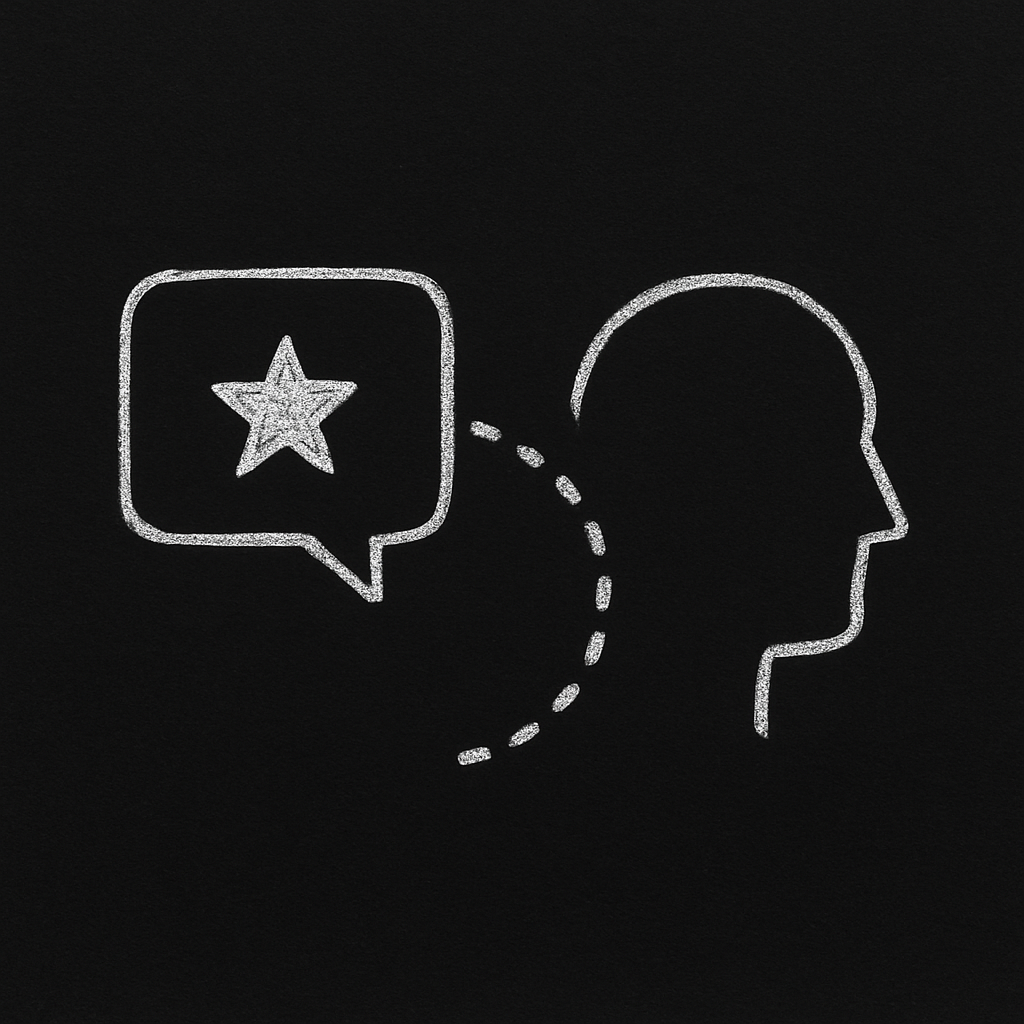Chatbots are booming.
IBM projects the market will hit $1.25 billion by 2025.
Yet, for many businesses, they’re a source of frustration. Low adoption rates and unhappy users are common, meaning the hefty investment in conversational AI isn’t paying off. The usual suspect? Generic, unhelpful interactions.
This article offers a clear, step-by-step plan to significantly **improve chatbot **. We’ll achieve this by implementing advanced, ethically sound personalization ai chatbot strategies.
Forget simple name drops.
We’re diving into context-aware, emotionally intelligent, and proactively tailored conversations.
You’ll discover a five-pillar framework—Data Foundations, AI Technologies, UX & Conversation Design, Omnichannel Orchestration, and Measurement & ROI. The goal is meaningful interactions that deliver real value, not just longer chats, all while respecting ethical lines and delivering tangible business results.
Key takeaways for enhancing chatbot
| Key Takeaway | Elaboration |
|---|---|
| **Redefine ** | Focus on valuable, goal-driven interactions, not just chat length. Users want expertise, not an overly agreeable bot. |
| Data is King | High-quality, ethically sourced data from your CRM, chat history, and user preferences is the bedrock of effective personalization. |
| AI Unlocks Personalization | Use Machine Learning for segmentation, NLP for understanding, embeddings for custom knowledge, sentiment analysis for empathy, and generative AI with smart prompt engineering for richer talks. |
| Great UX Blends Utility with a Human Touch | Design chatbots with a clear brand personality, but always prioritize usefulness, transparency about AI, and smooth human handoffs. |
| Proactive is Powerful | Move beyond just reacting. Engage users proactively based on predictive triggers like browsing behavior or abandoned carts. |
| Omnichannel Means Consistent | Ensure a unified user profile and consistent, personalized experiences across all your channels—web, mobile, social, and voice. |
| Measure, Optimize, Repeat | Track key metrics like CSAT, Goal Completion Rate, and Fallback Rate. A/B test personalization variables and use insights to retrain models and refine prompts. |
| Ethics are Non-Negotiable | Implement bias audits, avoid creating personalized echo chambers, be transparent about AI interaction, and maintain strong data security. |
| Show the ROI | Connect personalization efforts directly to financial gains through metrics like higher conversion rates and increased average order value. |
1. What ” truly means for chatbots in 2024
We talk a lot about “chatbot ,” but what does it really mean in today’s AI-powered world?
Often, the definition gets blurry. It’s not just about keeping users chatting longer. It’s about the quality and value of those conversations. Understanding this difference is the first crucial step if you want to truly **improve chatbot **.
1.1 Numbers vs. nuance: understanding chatbot metrics
When you’re figuring out how well your chatbot is doing, you need a mix of numbers and a feel for the quality of interactions.
Quantitative metrics give you the hard data:
- Chat Duration: How long does an average conversation last? Longer isn’t always better. It could mean users are engaged, or it could mean they’re stuck and frustrated.
- Goal Completion Rate (GCR): What percentage of users actually achieve what they set out to do (like finding info, booking something, or solving a problem)? This is a huge indicator of your chatbot’s effectiveness.
- Customer Satisfaction (CSAT): Usually measured with quick surveys after a chat, CSAT scores tell you directly how users felt about the interaction’s quality. For strategies to improve CSAT, see our chatbot CSAT score guide.
- Number of Interactions: How many conversations are happening? How many unique users? This shows your overall reach.
- Fallback Rate (Human Handoff Rate): How often do chats get passed to a human agent? A high rate might mean your bot isn’t up to the task.
Qualitative metrics, however, dig into the nature of the :
- User Sentiment: Are users happy, frustrated, or neutral? Analyzing the emotional tone of their messages gives you clues.
- Relevance of Responses: Does the chatbot give accurate and useful information?
- Ease of Use: How easy and intuitive is it to use the chatbot and follow the conversation?
While numbers like chat volume, containment rate, and resolution rate are important (Calabrio), they don’t paint the full picture. Real is about creating experiences that are valuable, efficient, and satisfying. You can also review our in-depth discussion on chatbot analytics.
1.2 What users really want: expertise, not empty praise
Listen to users, perhaps on forums like Reddit, and you’ll hear a common theme: they’re tired of overly “human-like” chatbots that seem to prioritize being agreeable over being accurate or useful.
People often say they want “expertise, not sycophancy” and value “intellectual honesty” more than superficial politeness.
There’s a worry that too much personalization, if it just leads to constant agreement without real substance, can become a “braindead circlejerk” or a “personalized bubble” that shields users from different viewpoints or even the truth.
This feeling from users points to a vital paradox.
While some human-like touches can make chats smoother, the main goal is to solve problems and deliver information efficiently. A chatbot that’s too gushy or artificially empathetic can feel fake or, even worse, manipulative. Users are looking for genuine help. That often means direct, accurate information, even if it results in a shorter, more to-the-point conversation.
The aim should be authentic that builds trust by delivering real value.
1.3 Setting smart goals for better chatbot and business outcomes
To effectively improve chatbot , your goals need to be Specific, Measurable, Achievable, Relevant, and Time-bound (SMART). These goals should directly connect your chatbot’s performance to tangible business outcomes and Key Performance Indicators (KPIs).
Think about these examples:
- Increase Lead Quality:
- Specific: Boost the percentage of marketing-qualified leads (MQLs) from the chatbot by 15%.
- Measurable: Track where leads come from and MQL conversion rates from chatbot interactions.
- Achievable: Based on current performance and planned personalization upgrades.
- Relevant: Better leads directly help grow the sales pipeline.
- Time-bound: Within the next quarter.
- Reduce Support Costs:
- Specific: Cut down support tickets for common FAQs by 20% by making the chatbot better at resolving them.
- Measurable: Watch support ticket numbers by category and the chatbot’s GCR for those same categories.
- Achievable: By improving the chatbot’s knowledge base and how well it understands requests.
- Relevant: Directly improves operational efficiency and saves money.
- Time-bound: Within six months.
- Boost Revenue from Chatbot Channel:
- Specific: Increase conversion rates for product recommendations made by the chatbot by 10%.
- Measurable: Track click-through rates on chatbot recommendations and the purchases that follow.
- Achievable: Through better personalization of offers and product suggestions.
- Relevant: Directly helps increase top-line revenue.
- Time-bound: Within the next fiscal year.
Calabrio points out that analyzing chatbot performance metrics like volume, containment, resolution rate, fallback rate, and CSAT is fundamental for continuous improvement (Calabrio).
By setting SMART goals linked to these kinds of metrics, businesses can strategically guide their personalization efforts and clearly show the return on investment.
2. Pillar 1: Building your data foundation for personalization
Effective personalization ai chatbot strategies stand on a solid foundation of high-quality, well-managed data. Without access to relevant user information, any attempt to tailor interactions will be shallow at best. This pillar explores the vital parts of building that robust AI data pipeline.
2.1 Where to find your data and how to capture what matters
Personalization thrives on understanding the user. This understanding comes from various data sources:
- Customer Relationship Management (CRM) Systems: Your CRM is a treasure trove of customer data. Think purchase history, contact details, past support chats, and segmentation info. Linking your chatbot to your CRM lets it tap into this rich context.
- Past Chat Transcripts: Looking at old conversations (with bots and human agents) shows common user questions, frustrations, language patterns, and stated preferences. This historical data is priceless for training NLP models and spotting chances for proactive . Using past conversation history can offer a personalized touch by cutting down on repetition (Calabrio) and building your knowledge base effectively as discussed in our chatbot knowledge base guide.
- Browsing History & On-Site Behavior: Tracking which pages a user visits, how long they stay, what content they interact with, and items they add to their cart gives you real-time clues about their current interests and intentions.
- Explicit Preferences: Users might directly give you information through preference centers, surveys, or by telling you what they need during a chat (e.g., “I’m looking for women’s running shoes, size 8”).
- Transaction Data: Information about past purchases, returns, and order status.
Entity Capture is a key part of using this data well.
Entities are specific bits of information extracted from user input that the chatbot can recognize and use. For example, Kommunicate shows how a chatbot can pick out entities like “flight booking,” “destination city (e.g., London),” and “date” from what a user types (Kommunicate).
Capturing entities such as name, email, phone number, order ID, or product interest lets the chatbot personalize responses, pre-fill forms, and fetch relevant information without asking the user over and over.
2.2 Your checklist for privacy, consent, and trust
Using personal data for chatbot personalization means you must strictly follow privacy rules and ethical best practices. Building user trust is everything.
- GDPR & Other Regulations: Make sure you comply with data protection laws like the General Data Protection Regulation (GDPR) in Europe, CCPA in California, and other relevant local rules. This includes understanding people’s rights over their data (access, correction, deletion).
- Transparent Data Use: Clearly tell users what data you’re collecting, how it will be used for personalization, and how long you’ll keep it. This information should be easy to find, usually in your privacy policy and maybe at the start of a chat.
- Explicit Opt-In Consent: For many types of data processing, especially those involving sensitive information or extensive tracking, get clear opt-in consent from users before you collect or use their data for personalization. Avoid pre-checked boxes or vague language.
- Purpose Limitation: Collect only the data you absolutely need for the personalization purposes you’ve stated. Don’t gather extra information just in case.
- Data Minimization: Only keep personal data for as long as you need it to achieve your personalization goals.
- Secure Data Storage & Transmission: Use strong security measures to protect user data from breaches or unauthorized access.
Being open about data use isn’t just a legal thing. It’s fundamental to building the trust you need for users to willingly engage with a personalized chatbot.
2.3 Prepping your data: cleaning and normalizing for machine learning
Raw data from various sources is often a mess. It can be inconsistent and might contain sensitive information that needs protection. Before this data can be effectively used by Machine Learning (ML) models for personalization, it needs a thorough cleaning and normalization process.
- Deduplication: Find and remove duplicate records to ensure accuracy and prevent your models from being trained on skewed data. Duplicates can happen if users interact on multiple channels or due to data entry mistakes.
- Handling Missing Values: Decide how to deal with incomplete data. You could fill in missing values using statistical methods or exclude records if critical information is gone.
- Standardization & Formatting: Make sure data is in a consistent format (e.g., dates, addresses, numbers). This might mean converting units, standardizing text case, or fixing typos.
- Personally Identifiable Information (PII) Masking/Anonymization: Before using data for training or analytics where individual identification isn’t needed, PII (like names, specific addresses, social security numbers) should be masked, pseudonymized, or anonymized to protect user privacy. This is especially vital when dealing with chat transcripts.
- Noise Reduction: Remove irrelevant or wrong data points that could negatively affect model performance.
- Feature Engineering & Selection: Transform raw data into features that are suitable for ML models. This might involve creating new features from existing ones (like figuring out “customer lifetime value” from purchase history) and picking the most relevant features for the personalization task.
- Feature Stores: For larger organizations, a feature store can be very helpful. A feature store is a central place for curated, documented, and version-controlled features, allowing consistency and reuse across different ML models and teams.
Clean, normalized data is the bedrock of accurate and effective ML models. Investing time in this preprocessing stage significantly boosts the quality of personalization and the overall performance of your AI chatbot.
3. Pillar 2: The AI tech that powers true personalization
At the core of any advanced personalization ai chatbot are sophisticated Artificial Intelligence technologies. These capabilities transform raw data into intelligent, tailored interactions. Understanding how each layer of the AI stack contributes is key to unlocking true personalization.
3.1 Using machine learning for smarter user segmentation
Machine Learning (ML) algorithms, especially ML clustering techniques like K-Means or Hierarchical Clustering, are essential for user segmentation. Instead of relying on predefined, static segments, ML can analyze huge amounts of user data (demographics, behavior, purchase history, chat interactions) to automatically find distinct groups of users with similar traits or needs.
For instance, an e-commerce chatbot might use ML to segment users into:
- High-Value Repeat Customers: People who buy often and spend a lot.
- Bargain Hunters: Users who mainly respond to discounts and sales.
- New Visitors Showing Interest in Specific Categories: First-timers browsing particular product lines.
- Support-Seekers: Users who frequently look at help docs or start support chats.
By identifying these dynamic segments, the chatbot can tailor its communication style, product recommendations, promotional offers, and even the level of proactive support it offers to each group. This leads to more relevant and engaging interactions.
3.2 How NLP helps chatbots understand users
Natural Language Processing (NLP) is the AI technology that lets chatbots understand, interpret, and generate human language. Two core NLP tasks are critical for personalization:
- Intent Extraction (or Intent Recognition): This is about figuring out the user’s goal or purpose behind their message. For example, if a user types “I want to know my order status,” the intent is “check_order_status.” Accurate intent recognition allows the chatbot to trigger the right dialogue flow and provide the relevant information or service. IBM highlights NLP as a key technology underpinning AI personalization (IBM).
- Entity Extraction: As mentioned before, this involves identifying and pulling out key pieces of information (entities) from the user’s input, such as dates, locations, names, product IDs, or specific preferences (Kommunicate). For instance, in “Book a flight to Paris for next Tuesday,” “Paris” (location) and “next Tuesday” (date) are entities.
Together, intent and entity extraction let the chatbot grasp not just what the user wants, but also the specific details related to their request. This enables a much more precise and personalized response.
3.3 Unlocking custom knowledge with embeddings and vector search
To give truly personalized and context-rich answers, especially about company-specific information, chatbots need to access and understand custom knowledge bases (like product documents, FAQs, or internal policies). Embeddings and vector search are advanced AI techniques that make this possible.
- Embedding: An embedding is a dense numerical vector representation of text (words, sentences, or whole documents) in a multi-dimensional space. The key idea is that pieces of text that mean similar things will have embeddings that are close to each other in this vector space.
- Vector Search (or Semantic Search): When a user asks a question, the chatbot turns the query into an embedding. It then uses vector search to find the documents or text snippets in its knowledge base whose embeddings are most similar (closest in vector space) to the query’s embedding. This allows the chatbot to retrieve relevant information even if the user’s phrasing doesn’t exactly match the words in the knowledge base.
This process allows chatbots to go beyond pre-programmed responses. They can tap into vast amounts of proprietary information, tailoring answers based on a deep understanding of the user’s query and the available custom knowledge. This capability is crucial for handling complex, nuanced questions effectively.
3.4 Reading the room: sentiment analysis for emotional intelligence
Emotional intelligence is becoming increasingly important for engaging chatbot interactions.
Sentiment Analysis, an application of NLP, automatically detects the emotional tone behind user text—positive, negative, or neutral. Some advanced models can even identify more specific emotions like frustration, anger, joy, or confusion.
By integrating real-time sentiment analysis, a chatbot can:
- Adapt its Tone: If a user expresses frustration, the chatbot can switch to a more empathetic and apologetic tone, perhaps offering to escalate to a human agent more quickly. Conversely, if a user is positive, the bot can maintain a friendly and encouraging demeanor.
- Prioritize Issues: Negative sentiment can flag interactions that need urgent attention or human help.
- Improve User Experience: By responding appropriately to the user’s emotional state, the chatbot can de-escalate negative situations and foster a more positive interaction.
Research shows that a significant percentage of users get frustrated when interactions aren’t tailored to their specific needs (IBM), and addressing emotional tone is part of that tailoring. Sentiment analysis allows the chatbot to be more perceptive and responsive. This makes interactions feel more human-like and considerate, thereby improving overall .
3.5 A quick guide to generative AI and better prompt design
Generative AI, particularly Large Language Models (LLMs), has revolutionized chatbot capabilities. These models enable chatbots to generate responses that are more fluent, creative, and contextually relevant. However, the quality of these responses heavily depends on prompt design, a practice also known as prompt engineering.
A prompt is the input you give to an LLM to get a specific output. Better prompts lead to higher because they guide the AI to produce more useful, relevant, and nuanced responses.
Here are some basic principles of prompt engineering for chatbots:
- Be Specific and Clear: Vague prompts lead to generic answers. Clearly define the output you want, the context, and any constraints.
- Provide Context: Include relevant background information, snippets of user history, or information from the previous turn in the conversation. This helps the LLM generate a coherent and context-aware response.
- Define the Role/Persona: Tell the LLM to adopt a specific persona (e.g., “You are a friendly and helpful customer support agent”). This helps maintain a consistent brand voice.
- Use Examples (Few-Shot Prompting): Give a few examples of the kind of input-output pairs you’re looking for. This guides the LLM’s response style and format.
- Iterate and Refine: Prompt engineering is often a process of trial and error. Test different prompts and refine them based on the quality of the LLM’s output.
Example Prompt Templates for Richer Replies:
- For Information Retrieval with Personalization:
User Query: "{user_question}" User Profile Snippet: {relevant_user_data_like_past_purchases_or_preferences} Available Knowledge Base Snippet: {most_relevant_KB_article_found_via_vector_search} Task: Answer the user's query based on their profile and the knowledge base. Maintain a helpful and concise tone. If the KB doesn't directly answer, acknowledge that and offer to find more information or connect to an agent. - For Proactive Recommendation:
User Browsing History: {pages_visited_recently} User Segment: {ML_derived_segment} Current Page: {current_page_user_is_on} Goal: Generate a proactive message offering assistance or a relevant product suggestion based on their browsing behavior and segment. Keep it brief and engaging. Example: If user is in 'Bargain Hunter' segment and browsing 'Sale Shoes', suggest a top-rated sale item.
Strategic prompt engineering ensures that generative AI contributes to more meaningful and engaging conversations, rather than just churning out generic text. Refining language, tone, and ensuring contextual memory through good prompting are key to making chatbots smarter and more human-like.
4. Pillar 3: Designing conversations that feel human, yet work like a machine
Creating a chatbot that users find engaging means navigating the “human-like paradox.”
We want interactions that feel natural and empathetic, yet we also demand utility, transparency, and efficiency. This pillar focuses on User Experience (UX) and conversation design principles that strike this delicate balance to **improve chatbot **.
4.1 Crafting a brand voice and tone, not a fake human
Giving your chatbot a distinct personality can make interactions more memorable and engaging. This personality should match your overall brand voice & tone.
- Define a Persona: Develop a clear persona for your chatbot. Is it witty and informal, or serious and professional? Think about its name, a simple avatar (if you use one), and its communication style. Maropost suggests that giving a chatbot a personality, like Amazon’s Alexa or Apple’s Siri, makes it more relatable.
- Consistent Voice: Make sure the chatbot’s language, from greetings to error messages, consistently reflects this defined persona.
- Use Natural Language: Use contractions, colloquialisms (where appropriate for your brand), and conversational fillers to make the dialogue feel less robotic.
However, this effort to feel “human-like” must not become deceptive.
It’s crucial to:
- Avoid Impersonation: The chatbot should never pretend to be a human. Transparency is key to building trust.
- Focus on Helpfulness: The personality should enhance, not get in the way of, the chatbot’s main job of providing help. An overly chatty or joke-filled bot can be frustrating if it slows down problem resolution.
The goal is to create a chatbot that feels approachable and on-brand, not one that tries to trick users into thinking they’re talking to a person.
4.2 Utility first: be clear about what your bot can (and can’t) do
While a pleasant personality helps, users mainly interact with chatbots for utility – to get information, solve problems, or complete tasks. So, efficiency and clarity are most important.
- Clear Welcome Message: The first interaction should clearly state what the chatbot can and cannot do. Managing expectations right from the start prevents user frustration.
- Menu Options/Quick Replies: For common questions, providing buttons or quick reply options can be more efficient than making users type everything out. This guides users and speeds up the interaction.
- “I Don’t Understand” Gracefully: Design clear and helpful responses for when the chatbot can’t understand a query or do what’s asked. Instead of a dead-end “I don’t know,” it should offer alternatives, suggest rephrasing, or provide an option to connect with a human agent.
- Transparency about AI: Always disclose that the user is interacting with an AI. This builds trust and sets appropriate expectations for the chatbot’s abilities and potential limits. Users value honesty. A chatbot admitting its limitations is often preferred over one that gives wrong or irrelevant information.
Prioritizing utility ensures the chatbot is a valuable tool. Transparency about its AI nature and limitations fosters user trust.
4.3 Small touches, big impact: natural cues in conversation
Subtle natural cues in the interface can significantly impact how natural and engaging a chatbot conversation feels. These are often called micro-interactions:
- Typing Indicators: Showing a ”…” or “Bot is typing…” indicator while the chatbot processes a request and forms a response mimics human conversational rhythm. It also reassures the user that the bot is working on their query.
- Strategic Delays: Introducing slight, natural-seeming delays before a response, especially for more complex queries, can make the interaction feel less instant and more like a human thoughtfully replying. However, these delays should be minimal to avoid making the bot seem slow.
- Use of Emojis (Judiciously): Depending on the brand personality and context, emojis can add warmth and emotional nuance to responses. Use them sparingly and appropriately to avoid appearing unprofessional or childish.
- Read Receipts: Indicating when a user’s message has been “seen” or “read” can be a small but reassuring cue.
- Formatted Responses: Using bolding, bullet points, or even carousels to present information clearly can greatly improve readability and compared to large blocks of plain text.
These micro-interactions, while small, contribute to a smoother, more intuitive, and less jarring conversational flow.
4.4 Making the switch: smooth handoffs to human agents
No matter how advanced, a chatbot will eventually hit queries it can’t handle or situations where a user specifically asks for human help. A seamless human handoff flow is critical for user satisfaction and effective issue resolution.
- Clear Escalation Paths: Users should always have an easy and obvious way to ask to connect to a human agent. This option shouldn’t be hidden.
- Context Transfer: When a conversation is handed off, all relevant context (user identity, chat history, entities extracted) should be smoothly transferred to the human agent. This stops the user from having to repeat themselves, which is a major source of frustration (Kommunicate). Learn more about effective handoff processes in our Human Handoff tutorial.
- Agent Availability Information: If possible, tell the user about estimated wait times or agent availability.
- Triage and Routing: Use the information gathered by the chatbot to route the user to the correct human agent or department with the right skills.
- Post-Handoff Feedback: Think about collecting feedback on the handoff process itself to find areas for improvement.
Kommunicate highlights the importance of human handoff, acknowledging situations where bots aren’t enough and ensuring a smooth transition is essential for a positive customer experience (Kommunicate).
4.5 Going proactive: using predictive triggers to engage users
Chatbot interactions can be broadly reactive (responding to user-initiated queries) or proactive (starting conversations based on triggers or user behavior). While reactive personalization is common, proactive offers big opportunities to enhance user experience and drive business goals.
- Reactive Personalization: This involves tailoring responses based on the user’s current query and known data. For example, if a user asks about an order, the chatbot uses their ID to retrieve and show personalized order details.
- Proactive Personalization: This is where the chatbot initiates contact or offers help without being explicitly asked. This is often driven by predictive triggers. Examples include:
- Abandoned Carts: If a user adds items to their cart but doesn’t complete the purchase, the chatbot can proactively reach out after a certain time with a reminder or an offer to help. Calabrio notes that proactive can involve sending personalized abandoned cart reminders (Calabrio).
- Page Dwell Time: If a user spends an unusually long time on a specific product page or help article, the chatbot can pop up to ask if they need help.
- Exit Intent: When a user’s mouse movement suggests they’re about to leave the website, the chatbot can offer a last-minute deal or ask for feedback.
- Lifecycle Milestones: Proactively messaging users on their birthday with a special offer or sending a welcome message to new subscribers.
Proactive personalization, when done thoughtfully and not intrusively, can make users feel valued and understood. It can guide them through complex journeys and significantly improve conversion rates. It shifts the chatbot from a passive tool to an active assistant.
5. Pillar 4: Consistent personalization across every channel
In today’s world of multiple devices and platforms, customers interact with businesses across many channels.
To **improve chatbot ** effectively, personalization must go beyond a single touchpoint. Omnichannel orchestration ensures a consistent, seamless, and personalized experience, no matter how or where the user chooses to interact.
5.1 Mapping your channels: web, mobile, social, and voice
The first step is to identify and map all the channels where your customers (or potential customers) interact with your brand and where a chatbot could add value. Common channels include:
- Website Chatbots: Embedded directly on your company website, often the first point of contact for many users.
- Mobile App Chatbots: Integrated within your native mobile applications for on-the-go support and .
- Social Media Messaging Bots: Deployed on platforms like Facebook Messenger, WhatsApp, Twitter Direct Messages, or Instagram, allowing interaction within familiar social environments.
- Voice Assistants: Conversational AI integrated into smart speakers (like Alexa, Google Assistant) or IVR (Interactive Voice Response) systems for hands-free interaction.
- In-Product Messaging: Chatbots embedded within SaaS products or other digital services.
Understanding the specific user behaviors, expectations, and technical limits of each channel is crucial for tailoring the chatbot experience appropriately.
5.2 One user, many channels: the power of a single customer view
The cornerstone of omnichannel personalization is a single customer view (SCV) or unified user profile. This means that data collected about a user from one channel is accessible and usable to personalize interactions on other channels.
- Data Integration: Systems must be in place to consolidate user data from various sources (CRM, website analytics, chat logs from different channels, purchase history) into a central repository.
- User Identification: Implement ways to identify users consistently across channels, whether through login credentials, cookies, phone numbers, or email addresses (always respecting privacy and consent).
- Context Continuity: If a user starts a conversation on a website chatbot and later continues it via a mobile app, the chatbot should have access to the previous interaction history. This prevents the user from having to start over.
A consistent user profile ensures that the chatbot “remembers” the user and their preferences across all touchpoints. This leads to a more coherent and deeply personalized experience. IBM notes Sephora as an example of a company leveraging omnichannel strategies for personalization (IBM).
5.3 Tailoring the message: adapting prompts for each channel
While the core user profile and personalization logic should be consistent, the way information is presented and interactions are prompted may need to vary by channel. This is due to differing UI capabilities, user expectations, and interaction methods.
- Voice vs. Text:
- Brevity for Voice: Voice interactions need more concise responses as users can’t easily scan long texts. Information should be delivered in smaller, digestible chunks.
- Clarity in Voice: Avoid jargon or complex sentence structures that might be hard to understand when heard.
- Visuals for Text: Text-based chatbots can use rich media like images, videos, carousels, and buttons, which aren’t available in purely voice interactions.
- Mobile vs. Desktop:
- Screen Real Estate: Mobile interfaces have less screen space, so messages and interactive elements must be optimized for smaller displays.
- Input Methods: Mobile users might prefer quick replies or voice input over extensive typing.
- Social Media Context:
- Tone: The tone on social media might be more informal or conversational than on a corporate website.
- Platform Features: Use platform-specific features like Messenger’s persistent menu or quick reply buttons.
- Multimodal Interactions: Some channels might support multimodal interactions (e.g., voice commands combined with a screen display). Prompts and responses should use these combined capabilities.
Effective omnichannel personalization means adapting the delivery of personalized content to the specific strengths and limitations of each channel, while maintaining the essence of the personalized experience.
5.4 Keeping it smooth: handoffs and data sync across channels
Just as seamless handoff to human agents is crucial, so is the ability to smoothly transition users and their data between different automated channels or from a chatbot on one channel to a human agent on another.
- Cross-Channel Handoff: For example, a user might start a query with a website chatbot and then ask to continue the conversation via SMS or a phone call with an agent. The context of the web chat should be available to the next channel or agent.
- Real-Time Data Synchronization: Make sure that user profile data and interaction history are updated in near real-time across all integrated systems. If a user updates their preferences in a mobile app, that change should be reflected if they later interact with a website chatbot.
- Maintaining Session Integrity (where possible): If a user switches devices or channels mid-interaction, try to maintain session continuity so they can pick up where they left off.
- Clear Signposting: If a handoff to a different channel is necessary (e.g., “To complete this security-sensitive action, please log in to our mobile app”), clearly guide the user on how to proceed.
Robust data synchronization and well-designed handoff protocols are essential for providing a truly unified and friction-free omnichannel experience. This prevents data silos and ensures that personalization efforts are consistently applied.
6. Pillar 5: Measuring success, optimizing, and proving ROI
Deploying a personalized AI chatbot isn’t a one-and-done task. It’s an ongoing cycle of measurement, optimization, and showing return on investment (ROI). This pillar outlines how to track performance, refine strategies, and quantify the business impact of your efforts to **improve chatbot **.
6.1 Your command center: the core dashboard
A comprehensive dashboard is essential for monitoring the health and effectiveness of your chatbot. It should display key metrics that give insights into user and operational performance. Essential metrics include:
- Customer Satisfaction Score (CSAT): Gathered via post-chat surveys, this directly measures user happiness.
- Goal Completion Rate (GCR): The percentage of interactions where the user successfully achieves their objective. This is a primary indicator of bot effectiveness.
- Fallback Rate (or Human Handoff Rate): The frequency with which chats are escalated to human agents. A high rate might signal issues with the bot’s understanding or knowledge base.
- User Sentiment: Analysis of the emotional tone in conversations (positive, negative, neutral) to gauge user experience.
- Number of Interactions / Active Users: Tracks the overall usage and reach of the chatbot.
- Average Chat Duration: Can indicate depth or, conversely, user struggle if too long for simple queries.
- Containment Rate: The percentage of queries handled entirely by the chatbot without human intervention.
- Most Frequent Queries/Intents: Helps identify popular topics and areas where the bot is succeeding or needs improvement.
- Unanswered Questions/Misunderstood Intents: Highlights gaps in the chatbot’s knowledge or NLP capabilities.
Regularly reviewing this dashboard helps identify trends, pinpoint problem areas, and inform optimization efforts.
6.2 Test and learn: A/B testing your personalization efforts
A/B testing (or split testing) is a powerful way to systematically improve chatbot personalization. It involves comparing two or more versions of a chatbot interaction element to see which performs better against a specific goal.
Variables to A/B test can include:
- Personalized Offers: Test different types of offers (e.g., percentage discount vs. free shipping) or when an offer is presented.
- Chatbot Tone & Language: Compare a formal tone versus a more casual one, or test different phrasings for greetings, prompts, and responses.
- Timing of Proactive Messages: Experiment with when to trigger proactive messages (e.g., after 30 seconds on a page vs. 60 seconds, or on exit intent vs. scroll depth).
- Call-to-Action (CTA) Wording & Placement: Test different button texts or link placements to see which drives more clicks or desired actions.
- Recommendation Algorithms: If using ML for recommendations, test different model variations or feature sets.
- Visual Elements: For chatbots with UIs, test different button styles, color schemes, or the use of emojis.
When A/B testing, change only one variable at a time. Ensure you have a large enough sample size, and run the test long enough to get statistically significant results. This data-driven approach allows for continuous refinement of personalization strategies.
6.3 Show me the money: calculating the financial impact
To justify continued investment in chatbot personalization, it’s crucial to show its financial impact. This involves connecting chatbot performance metrics to tangible business outcomes. A common formula for e-commerce or lead generation scenarios is:
Financial Impact = (Conversion Uplift from Personalization × Number of Interactions) × Average Order Value (or Average Lead Value)- Conversion Uplift: This is found through A/B testing. For example, if a personalized chatbot flow (Version B) has a 5% conversion rate compared to a non-personalized flow (Version A) with a 3% conversion rate, the uplift is 2 percentage points.
- Number of Interactions: The total number of relevant chatbot conversations where the personalization was applied.
- Average Order Value (AOV) / Average Lead Value: The average monetary value of a conversion.
Other ways to quantify financial impact include:
- Cost Savings from Reduced Support Tickets: (Number of issues resolved by chatbot × Average cost per human agent interaction).
- Increased Customer Lifetime Value (CLTV): Track if groups engaged with personalized chatbots show higher retention and CLTV over time.
- Improved Lead Quality: Measure the conversion rate of chatbot-generated leads to sales compared to other channels.
Clearly articulating the financial benefits helps secure ongoing support and resources for personalization initiatives.
6.4 Never stop learning: retraining models and updating prompts
Chatbot performance isn’t static. User expectations change, product offerings evolve, and new issues come up. Continuous learning loops are essential for maintaining and improving effectiveness.
- Transcript Mining & Analysis: Regularly review chat transcripts (especially those escalated to humans or with low CSAT scores). Look for misunderstood intents, gaps in knowledge, common pain points, and emerging user needs (Calabrio).
- Retraining ML/NLP Models: Use the insights from transcript analysis and new data to periodically retrain your intent recognition, entity extraction, and user segmentation models. This helps the chatbot adapt to changing language and user behavior.
- Knowledge Base Updates: Keep the chatbot’s knowledge base (FAQs, product information, policies) current and accurate.
- Prompt Refinement: For chatbots using generative AI, continuously analyze the quality of LLM responses. Iterate on prompt designs to improve clarity, relevance, and . Poor AI usage with negative feedback can indicate costly inefficiency, so prompt optimization is key.
- Feedback Integration: Incorporate direct user feedback (CSAT, thumbs up/down on responses) into the optimization process.
This iterative cycle of monitoring, analyzing, and updating ensures the chatbot remains a valuable and effective tool over time.
6.5 Managing the bill: LLM cost metrics and token consumption
For chatbots using Large Language Models (LLMs), managing operational costs is an important consideration. LLM cost metrics are often tied to token consumption—the number of pieces of words or characters processed by the model for both input prompts and generated outputs.
- Monitor Token Usage: Track token consumption per interaction and overall. High token usage with poor feedback equals costly inefficiency.
- Prompt Optimization for Efficiency: Shorter, more concise prompts can reduce the input token count. Similarly, guiding the LLM to produce shorter, more focused answers can reduce output tokens.
- Model Choice: Different LLMs have varying capabilities and cost structures. For simpler tasks, a smaller, less expensive model might be enough. For highly complex conversational needs, a more powerful (and potentially more expensive) model might be necessary. Evaluate the trade-off between performance and cost.
- Caching Common Responses: For frequently asked questions with static answers, think about caching responses rather than querying an LLM every time.
- Rate Limiting & Quotas: Implement safeguards to prevent runaway costs due to abuse or unexpected surges in traffic.
Balancing the sophistication of AI personalization with cost-effectiveness is crucial for sustainable chatbot operations.
7. Playing by the rules: ethical guardrails for AI personalization
While AI-powered personalization offers immense potential to **improve chatbot **, it also brings ethical considerations and governance challenges that you must address proactively. Building and keeping user trust is paramount. This requires a commitment to responsible AI practices.
7.1 Checking for fairness: audits for algorithmic bias
AI models, including those in chatbots, are trained on data. If this training data reflects existing societal biases (e.g., related to race, gender, age, or socioeconomic status), the chatbot can inadvertently continue or even worsen these biases in its interactions and decisions. This is known as algorithmic bias.
- Data Diversity: Aim for diverse and representative training datasets to minimize inherent biases.
- Regular Bias Audits: Periodically check your models and their outputs for signs of bias. This can involve statistical tests and human review of chatbot responses across different user segments.
- Fairness Metrics: Define and monitor fairness metrics relevant to your chatbot’s application to ensure everyone is treated equitably.
- Mitigation Strategies: If bias is found, implement strategies to reduce it. This might include data augmentation, algorithmic adjustments, or re-training the model with corrected data.
Ensuring fairness and actively working to mitigate bias is crucial for ethical AI deployment and preventing discriminatory outcomes.
7.2 Beyond the bubble: avoiding echo chambers and confirmation bias
Hyper-personalization, while aiming to be helpful, carries the risk of creating a “personalized bubble” or “echo chamber.” Here, users are only shown information or perspectives that align with their existing views and preferences. This can inadvertently limit exposure to diverse viewpoints and reinforce confirmation bias.
- Promote Serendipity: Design interactions that occasionally introduce users to new or related topics they might not have explicitly looked for, broadening their discovery.
- Balance Personalization with Diversity: While tailoring content, ensure a degree of diversity in recommendations or information provided, especially in contexts where balanced perspectives are important.
- Encourage Critical Thinking: As highlighted by user concerns about AI leading to a “braindead circlejerk” by constantly agreeing, chatbots should avoid uncritical agreement. Where appropriate, especially in informational bots, presenting balanced information or pointing to multiple perspectives can be more valuable than simple agreement. Remember, users often seek “expertise, not sycophancy.”
- User Control: Give users some control over their personalization settings, allowing them to adjust the types of recommendations or content they receive.
The goal is to use personalization to enhance relevance without unduly narrowing a user’s informational horizons.
7.3 Keep it real: always tell users they’re talking to a bot
Honesty and transparency are fundamental to building trust with users.
- Clear Bot Identification: From the very beginning of an interaction, it should be absolutely clear to the user that they are communicating with an AI chatbot, not a human. This can be done with a simple disclaimer like “You’re chatting with our AI assistant.”
- Disclosure of Capabilities and Limitations: Give users a general understanding of what the chatbot can and cannot do. Managing expectations prevents frustration when the bot is unable to handle a complex or out-of-scope request.
- Avoid Deceptive Human-Like Language: While making the bot conversational is good, avoid language or design choices explicitly intended to trick users into thinking they are talking to a person. The aim is a helpful AI, not an impersonation.
This transparency builds trust and allows users to adjust their communication style and expectations accordingly.
7.4 Protecting users: data security and clear retention policies
Protecting user data is a critical ethical and legal responsibility, especially when that data is used for personalization.
- Robust Data Security: Implement strong security measures (encryption, access controls, regular security audits) to protect personal data collected and processed by the chatbot from unauthorized access, breaches, or misuse.
- Clear Data Retention Policies: Define and communicate how long user data (chat transcripts, preferences, profile information) will be stored and for what purposes. Only keep data for as long as it’s necessary to achieve the stated personalization goals or meet legal requirements.
- Anonymization/Pseudonymization: Where possible, use anonymized or pseudonymized data for analytics and model training to reduce privacy risks.
- Compliance with Privacy Regulations: Adhere strictly to data protection laws like GDPR, CCPA, etc., including honoring user rights regarding their data (e.g., right to access, right to erasure). Explicit consent for data collection and use in personalization is often required (IBM).
Strong data security and clear, ethical data handling practices are non-negotiable for any organization deploying personalized AI chatbots.
8. Your 90-day roadmap to better chatbot
Successfully implementing AI-powered personalization to **improve chatbot ** is a journey, not an overnight fix. This 90-day roadmap provides a structured approach for business and product teams to get started and see meaningful results.
8.1 Weeks 1–2: Audit your bot and gather your data
- Days 1-5: Performance Audit:
- Review existing chatbot analytics (if any): CSAT, GCR, fallback rates, common queries.
- Analyze chat transcripts to identify pain points, misunderstood intents, and areas for improvement.
- Ask for feedback from users and support agents who interact with or manage the current bot.
- Days 6-10: Data Source Identification & Assessment:
- List all potential data sources for personalization (CRM, e-commerce platform, website analytics, past chat logs).
- Check data quality, accessibility, and how feasible integration is.
- Review data privacy policies and consent methods; identify any gaps.
- Days 11-14: Define Initial Personalization Goals:
- Based on the audit, pick 1-2 specific, measurable use cases for your first personalization efforts (e.g., personalized welcome messages, basic product recommendations for logged-in users).
- Define how you’ll measure success for these initial goals.
8.2 Weeks 3–6: Build your first personalization layer
- Days 15-21: Data Integration & Preparation (Pilot Scope):
- Focus on integrating 1-2 key data sources for your pilot use cases.
- Develop initial scripts for cleaning and normalizing this subset of data.
- Implement basic PII masking if needed.
- Days 22-35: Develop Basic Personalization Logic:
- Implement simple rule-based personalization (e.g., “IF user is_loyal_customer THEN show_special_offer_greeting”).
- Or, if possible, train a basic ML model for a simple segmentation task (e.g., new vs. returning visitor).
- Develop initial personalized dialogue flows for your chosen use cases.
- Days 36-42: Internal Testing & Refinement:
- Conduct internal testing of the new personalized flows.
- Get feedback from team members and refine the logic and dialogue.
- Ensure basic functionality and data privacy checks are working.
8.3 Weeks 7–10: Add sentiment analysis and proactive triggers
- Days 43-56: Sentiment Analysis Integration:
- Choose and integrate a sentiment analysis tool or model.
- Develop logic for the chatbot to adapt its tone or offer specific help based on detected negative sentiment (e.g., offer human handoff more readily).
- Test these sentiment-driven responses.
- Days 57-70: Implement Initial Proactive Triggers:
- Identify 1-2 simple proactive scenarios (e.g., message a user who stays on a product page for >60 seconds, or send an abandoned cart reminder after 1 hour).
- Develop the logic and content for these proactive messages.
- Make sure triggers aren’t too intrusive; A/B test timing if you can.
8.4 Weeks 11–12: Launch, measure, and start optimizing
- Days 71-77: Phased Rollout / Beta Launch:
- Launch the personalized features to a small segment of users (e.g., 10% of traffic).
- Closely watch performance dashboards: CSAT, GCR, fallback rates, specific goal metrics for personalized flows.
- Collect user feedback specifically on the new personalized interactions.
- Days 78-84: Analyze Initial Results & Iterate:
- Compare performance against baseline metrics and your initial goals.
- Identify any issues or areas for immediate improvement based on data and feedback.
- Make quick adjustments to dialogues, triggers, or personalization logic.
- Days 85-90: Plan Next Iteration & Wider Rollout:
- Based on what you’ve learned, plan the next set of personalization features or enhancements.
- Prepare for a wider rollout of the successfully tested features.
- Share initial successes and lessons with stakeholders.
This 90-day plan focuses on getting quick wins, learning as you go, and building a foundation for more sophisticated AI personalization over time.
9. Quick wins: 3 simple changes for better now
Sometimes, you can see big improvements in chatbot from relatively simple changes. Here are three quick wins, inspired by industry best practices, that you can often replicate:
-
Make your bot easy to find: Many businesses hide their chatbot widget on the “Contact Us” page or deep within support sections. Moving the chatbot widget to a more prominent spot, like the homepage or key product pages, can significantly increase interaction rates. Calabrio advises against putting it only on “Contact Us” pages, as this limits discovery by users who might benefit from instant help elsewhere in their journey (Calabrio). An A/B test of placement can quickly show the uplift in initial .
- Potential Impact: More initial interactions, higher user awareness of the chatbot as a support channel.
-
Send proactive cart abandonment messages: Shopping cart abandonment is a major headache for e-commerce businesses. Adding a proactive chatbot message that triggers when a user has items in their cart but seems about to leave the site (or after a set period of inactivity) can significantly improve cart recovery rates. This message could offer help, remind them of the items, or even present a small incentive to complete the purchase.
- Potential Impact: Measurable increase in cart recovery rate, more conversions, direct revenue impact. While specific universal stats vary, the principle of timely reminders is well-established in e-commerce optimization.
-
Offer multilingual support for key audiences: If your business serves a diverse, multilingual customer base, even basic multilingual support in your chatbot can lead to a big jump in CSAT. Start by identifying the most common languages spoken by your users and implement intent recognition and basic response capabilities for frequent queries in those languages. Kommunicate, for instance, highlights how useful multilingual bots are for personalization and broader reach (Kommunicate). Read more about effective multilingual strategies in our multilingual chatbot translation guide.
- Potential Impact: Higher CSAT among non-native primary language speakers, better goal completion rates for these user segments, improved brand perception for inclusivity.
These quick wins often need less complex AI and can provide immediate, measurable improvements. This builds momentum for more advanced personalization projects.
10. Frequently asked questions
Here are answers to some common questions about how to **improve chatbot ** and use personalization ai chatbot capabilities:
Q1: How can I quickly improve chatbot on my website?
A1: Quickly **improve chatbot ** by making your bot highly visible (e.g., place it on the homepage, not just “Contact Us” (Calabrio)). Clearly state its capabilities in the welcome message. Implement proactive triggers for common scenarios like page dwell or abandoned carts (Calabrio). Also, analyzing chat transcripts for common failures and immediately addressing those knowledge gaps can bring fast results.
Q2: What are the biggest benefits of personalization in an AI chatbot?
A2: The biggest benefits of a personalization ai chatbot include a better customer experience through tailored interactions, increased user satisfaction and loyalty, higher conversion rates from relevant recommendations, and improved operational efficiency by resolving queries faster and more accurately. Personalized interactions make customers feel understood and valued (IBM).
Q3: How do I stop my chatbot from sounding robotic yet remain honest?
A3: To stop your chatbot from sounding robotic, use natural language, a consistent brand personality, and micro-interactions like typing indicators. Crucially, stay honest by always disclosing it’s a bot and clearly stating its capabilities and limitations. This builds trust. Authenticity is key.
Q4: Which metrics prove that personalization AI chatbots drive ROI?
A4: Metrics proving personalization ai chatbots drive ROI include higher Goal Completion Rates (GCR) for sales or lead generation tasks, increased Average Order Value (AOV) from personalized recommendations, improved Customer Satisfaction (CSAT) leading to higher retention, and lower support costs due to increased chatbot containment rates. A/B testing personalized vs. non-personalized flows can quantify the uplift.
Q5: Can AI chatbots handle complex queries or should I always use live chat?
A5: Modern AI chatbots, especially those using embeddings and generative AI, can handle increasingly complex queries by accessing custom knowledge bases. However, for highly nuanced, sensitive, or unprecedented issues, a seamless handoff to live chat is essential. The best strategy is a hybrid approach: the personalization ai chatbot handles what it can and escalates effectively.
Q6: How do I add proactive messages without annoying users?
A6: Add proactive messages thoughtfully. Trigger them based on specific, relevant user behaviors (e.g., long dwell time on a complex page, cart abandonment). Keep messages concise, clearly offer value, and make them easy to dismiss. A/B test timing and frequency to find the sweet spot that helps **improve chatbot ** without causing irritation (Calabrio).
Q7: What ethical issues should I consider when personalizing chatbot content?
A7: Key ethical issues for a personalization ai chatbot include data privacy (GDPR compliance, consent) (IBM) and algorithmic bias (which needs audits). Also consider avoiding “personalized bubbles” that limit perspectives and ensuring transparency by always disclosing AI interaction. Users value “expertise, not sycophancy,” so avoid manipulative agreeableness.
Q8: How does prompt engineering actually increase ?
A8: Prompt engineering increases by guiding Large Language Models to produce more relevant, coherent, and context-aware responses. Well-designed prompts for a personalization ai chatbot can elicit richer user replies, maintain conversational flow, and ensure the AI’s output aligns closely with user needs and brand voice. This makes interactions more satisfying and productive.
Q9: What is the best way to personalize a chatbot across multiple channels?
A9: The best way to personalize a chatbot across multiple channels is to establish a single customer view (SCV) for consistent user data. Then, adapt prompt variations and UI elements for each channel’s specific context (e.g., brevity for voice, rich media for web). Ensuring seamless data sync and hand-off between channels is vital to **improve chatbot ** omni-channel.
Q10: How can I calculate the cost savings from improved chatbot ?
A10: Calculate cost savings from improved chatbot by multiplying the number of additional issues resolved by the chatbot (due to better and personalization) by the average cost of a human agent handling that same issue. Increased containment rates directly translate to reduced operational costs for your support team.
Conclusion
If you truly want to **improve chatbot ** in today’s competitive world, a sophisticated approach centered on AI-powered personalization isn’t a luxury. It’s a necessity. This article has laid out a practical blueprint. It’s built upon five core pillars: establishing robust Data Foundations, leveraging the right AI Technologies, thoughtful UX & Conversation Design that navigates the human-like paradox, seamless Omnichannel Orchestration, and diligent Measurement & Optimization to prove ROI. By embracing these principles, businesses can transform their chatbots from simple Q&A tools into intelligent, empathetic, and highly effective virtual assistants. These assistants drive meaningful interactions and deliver tangible business value.
The journey begins with understanding your users and your data. We encourage you to start by auditing your current chatbot’s performance and data ecosystem today. By systematically implementing the strategies outlined, you can build a personalization ai chatbot that not only meets but exceeds user expectations, fostering loyalty and achieving your strategic objectives.