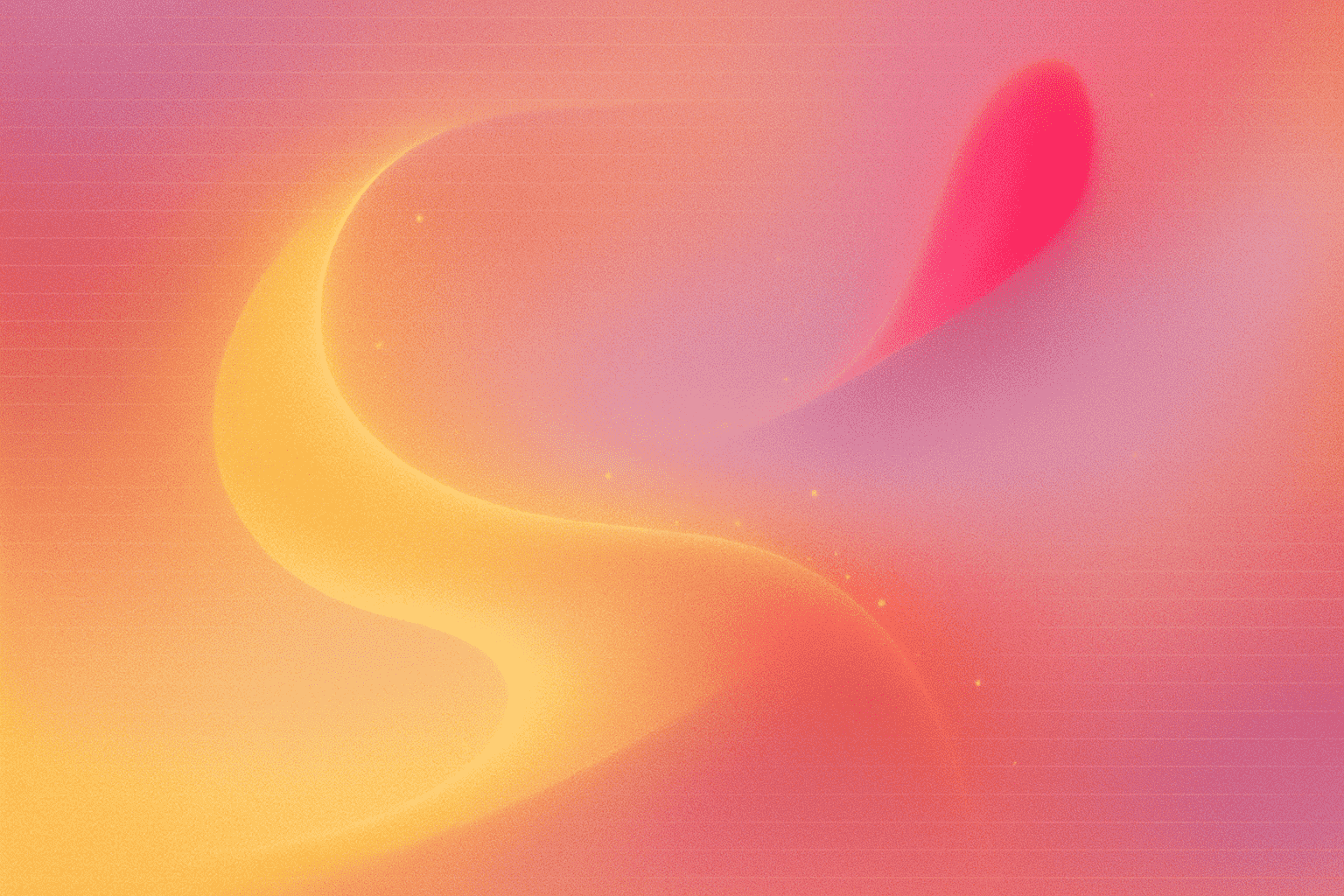The world of business technology moves fast.
And right now, chatbot use cases are leading the charge, showing they can bring real return on investment (ROI) and make operations smoother.
If you’re a decision-maker or just curious about tech, understanding the best chatbot use cases is key to unlocking their power.
This article is an actionable, data-backed guide to help you figure out, prioritize, and launch chatbot projects that solve real business problems, from automating customer support to tapping into sophisticated generative AI.
| Strategic Imperative | Actionable Step | Focus for Success |
|---|---|---|
| Identify & Prioritize | Start by finding a specific business problem or inefficiency where a chatbot can deliver clear, measurable value. | Focus on high-impact, manageable chatbot use cases first. Don’t try to boil the ocean. |
| Estimate Potential ROI | Use the formula and key metrics discussed in this article to forecast the potential return on investment for the use case you choose. | This will help you get buy-in from others and set clear benchmarks for performance. |
| Start a Pilot Project | Begin with a focused pilot, following a structured plan like the 90-day roadmap. Monitor it closely, gather feedback, and keep iterating. | Make it better and expand what it can do based on results and feedback. |
1. TL;DR – The 10-second cheat sheet
Need the highlights, fast? Here are some top chatbot use cases and the clear benefits they bring:
| Use Case | Business Problem Addressed | 1-line ROI Stat / Key Benefit |
|---|---|---|
| Customer Support FAQ | High volume of repetitive customer queries | Up to 30% ticket deflection, saves avg. $300k/yr |
| Sales Lead Qualification | Inefficient lead sorting & initial engagement | Increased MQL volume, shorter sales cycles |
| E-commerce Order Tracking | Frequent “Where is my order?” inquiries | Reduced support calls, improved CSAT |
| HR Employee Onboarding | Time-consuming new hire admin & FAQs | Faster onboarding, consistent information delivery |
| IT Help Desk Password Reset | High volume of simple, urgent IT requests | Immediate resolution, reduced IT staff workload |
| Generative AI Content Drafting | Slow, manual creation of initial content drafts | Accelerated content production, idea generation |
| Healthcare Appointment Booking | Manual scheduling, prone to errors | 24/7 availability, reduced no-shows with reminders |
| Financial Transaction Inquiry | Basic account balance/transaction questions | Instant answers, reduced call center load |
2. What exactly is a chatbot in 2024?
So, what are we talking about when we say “chatbot” today, in 2024? Think of it as an AI-powered software that’s built to chat like a human, whether through text or voice. Chatbots started out fairly basic, mostly following pre-written scripts. But they’ve come a long way.
Today’s chatbots, especially those powered by Natural Language Understanding (NLU), Machine Learning (ML), and Generative AI, are much smarter. NLU helps them grasp the intent behind your words, not just the words themselves. ML allows them to learn from past conversations and get better over time. And Generative AI enables them to create new content and responses. These advanced AI agents can understand complex questions, personalize interactions, carry out tasks, and hold surprisingly sophisticated conversations across all sorts of platforms.
It’s no surprise the global chatbot market is booming, expected to hit $27.3 billion by 2030.
This isn’t just hype. People are using them.
A striking 88% of customers said they’d chatted with a bot in 2022.
This tells us users are not only familiar with chatbots but also comfortable interacting with them.
3. Why businesses care: hard numbers & soft gains
Why are businesses so keen on exploring chatbot use cases? It boils down to real results, both in terms of money saved and money made, plus a significant boost to the customer experience.
3.1 Efficiency and cost-cutting
One of the biggest draws is how chatbots can make operations more efficient and slash costs.
Modern chatbots can handle a significant slice of customer conversations – up to 70% from beginning to end.
It translates into major savings, with companies often reporting around a 30% cut in customer support costs. These savings are a powerful incentive, freeing up your human team to focus on trickier, higher-value problems.
3.2 Revenue and conversion uplift
But chatbots aren’t just about cutting expenses. They can be surprisingly good at making money too.
Take Sephora. Their booking bot, which helps customers schedule beauty services, bumped up conversion rates by 11%.
By being there instantly, offering personalized suggestions, and guiding users smoothly towards a purchase, chatbots can give your sales and lead generation a serious lift.
3.3 24/7 CX and CSAT
In our always-connected world, people expect answers now, not tomorrow. Chatbots shine here, offering round-the-clock support.
This dramatically cuts down first response times, sometimes by as much as 80%.
When customers get quick, helpful answers to common questions any time of day, their satisfaction (CSAT) goes up, and their overall experience (CX) with your brand improves. It’s a simple equation.
Ever found yourself waiting on hold, listening to repetitive music, just to ask a simple question? That’s the kind of frustration chatbots are designed to eliminate. But how do they do it across different parts of a business?
4. The best chatbot use cases by department
Chatbots are like Swiss Army knives for businesses, offering solutions for many different functions. Let’s look at some specific chatbot use cases, exploring what they aim to do, how a typical user interaction unfolds, the AI smarts they need, tips for integration, and how you’d measure their success.
4.1 Customer support and experience
-
Goal:
Make customers happier, lower support costs, and help human agents be more productive by automating answers to common questions and giving instant help.
-
User journey:
A customer lands on your website and starts a chat with a question like, “What’s your return policy?” The customer support chatbot uses its NLU brain to understand the query. It then pulls the answer instantly from its knowledge base. If the question is too complex, or if the customer seems upset (the bot can often pick up on this through sentiment analysis), it smartly passes the conversation to a specialized human agent, along with the chat history so far.
-
AI skills:
-
Natural Language Understanding (NLU)
-
Sentiment analysis
-
Knowledge base integration
-
Dialogue management
-
-
Integration tips:
Connecting with your CRM system (for customer background), help desk software (for creating tickets and escalating issues), and knowledge management systems (to keep information accurate) is crucial.
-
Key Performance Indicators (KPIs):
-
Self-Service Rate (SSR)
-
First Contact Resolution (FCR)
-
Average Handle Time (AHT) Reduction
-
Customer Satisfaction (CSAT)
-
Net Promoter Score (NPS)
-
Ticket Deflection Rate
-
-
Example:
Think about Amazon’s refund and exchange bot. It handles a huge chunk of post-purchase support, letting customers process returns or exchanges without needing to talk to a person.
4.2 Sales and lead nurturing
-
Goal:
Generate more leads, qualify potential customers more effectively, and automate personalized follow-ups to nudge leads further down the sales funnel.
-
User journey:
A visitor is browsing your pricing page. A lead nurturing chatbot proactively pops up. It asks a few qualifying questions – “What’s your company size?” or “Which specific features are you looking for?” Depending on the answers, the bot might schedule a demo with a sales rep, offer a relevant case study, or add the lead to a targeted email campaign. It can even try to win back visitors who are about to leave a page or abandon their shopping cart.
-
AI skills:
-
NLU
-
Lead scoring algorithms
-
Conversational forms
-
CRM data retrieval for personalization
-
-
Integration tips:
A tight link with your CRM (like Salesforce or HubSpot) is vital for keeping lead data in sync and enabling personalized messages. Marketing automation platforms are also key for smooth automated email campaigns.
-
Key Performance Indicators (KPIs):
-
Volume of Marketing Qualified Leads (MQLs)
-
Volume of Sales Qualified Leads (SQLs)
-
Lead Conversion Rate
-
Length of Sales Cycle
-
Reduction in Cart Abandonment Rate
-
4.3 E-commerce and retail
-
Goal:
Make online shopping better, boost sales with personalized recommendations, and simplify post-purchase help like order tracking and returns.
-
User journey:
A customer is looking around an e-commerce site and starts chatting with a virtual shopping assistant. They might ask, “Do you have running shoes for women in size 8?” The chatbot filters products, suggests items based on their browsing history or what they say they like, and can even help add items to the cart and check out. After the purchase, the customer can ask, “Where is my order?” and get live tracking info, or even start a return through the bot.
-
AI skills:
-
NLU
-
Product recommendation engines
-
Inventory lookup
-
Interaction with order management systems
-
-
Integration tips:
Connecting with e-commerce platforms (like Shopify or Magento), inventory management systems, and shipping company APIs for real-time tracking is essential.
-
Key Performance Indicators (KPIs):
-
Conversion Rate
-
Average Order Value (AOV)
-
Cart Abandonment Rate
-
Time Spent Finding a Product
-
CSAT for Support Chats
-
-
Example:
H&M has a chatbot that acts like a personal stylist. It asks users about their style preferences and then suggests outfits or items, making shopping a more tailored experience.
4.4 Marketing and content
-
Goal:
Get your audience more involved, deliver content in a personalized way, gather marketing insights, and automate common marketing chores.
-
User journey:
Someone interacts with a chatbot on your brand’s social media, perhaps Facebook Messenger or Instagram DMs. The bot can answer questions about a new product, run a quick quiz to segment users for special offers, or give a summary of a new whitepaper you’ve published. It might even A/B test different promotional messages on the fly.
-
AI skills:
-
NLU
-
Content summarization
-
A/B testing logic
-
Social media API interaction
-
-
Integration tips:
Link up with social media platforms, content management systems (CMS), and analytics tools to keep an eye on engagement and how your campaigns are doing.
-
Key Performance Indicators (KPIs):
-
Engagement Rate
-
Click-Through Rate (CTR)
-
Leads Generated from Social Media
-
Content Interaction Metrics
-
4.5 Human resources
-
Goal:
Make HR processes smoother, improve the employee experience by giving instant answers to common HR questions, and cut down on the administrative work for HR staff.
-
User journey:
A new employee uses an HR chatbot for their onboarding. The bot gives them a checklist, links to important policy documents, answers questions about signing up for benefits, and schedules orientation meetings. Current employees can ask it about their remaining leave, payslip details, or company policies.
-
AI skills:
-
NLU
-
A knowledge base of HR policies
-
Process automation for things like leave requests
-
-
Integration tips:
Integration with Human Resource Information Systems (HRIS) – think Workday or SAP SuccessFactors – and internal knowledge bases is a must.
-
Key Performance Indicators (KPIs):
-
Employee Satisfaction with HR Services
-
Time Taken to Answer HR Queries
-
Onboarding Completion Rate
-
Reduction in HR Admin Tasks
-
-
Example:
Accenture built an HR assistant chatbot to help employees with common HR-related questions and tasks. This boosted efficiency and made for a better employee experience.
4.6 IT and internal help desk
-
Goal:
Offer immediate help for common IT problems, automate routine tasks like password resets, and ease the burden on IT support staff.
-
User journey:
An employee has an IT issue – maybe they need to reset a password or get access to a new software application. They chat with an IT help desk chatbot. The bot walks them through troubleshooting steps, starts an automated password reset, or logs a ticket for software access, giving an estimated time for resolution.
-
AI skills:
-
NLU
-
Diagnostic reasoning
-
Scripts for process automation
-
-
Integration tips:
Key integrations include IT Service Management (ITSM) platforms (like ServiceNow or Jira Service Management), identity and access management (IAM) systems, and knowledge bases filled with troubleshooting guides.
-
Key Performance Indicators (KPIs):
-
First-Call Resolution Rate for IT Issues
-
Average Time to Resolve Tickets
-
Employee Satisfaction with IT Support
-
Reduction in IT Support Calls for Common Problems
-
4.7 Finance and FinOps
-
Goal:
Automate everyday financial questions, help with expense management, give updates on invoices or payments, and support basic financial data analysis.
-
User journey:
An employee needs to submit an expense report. A FinOps chatbot guides them through categorizing expenses, checks if they comply with company policy, and submits the report. A finance team member might ask the chatbot about the status of a particular invoice or query the budget variance for a specific cost center.
-
AI skills:
-
NLU
-
Data extraction (for example, from receipts)
-
Integration with financial systems
-
Basic analytical skills
-
-
Integration tips:
Integrate with ERP systems (such as SAP or Oracle), accounting software, and expense management tools.
-
Key Performance Indicators (KPIs):
-
Time Taken to Process Expense Reports
-
Accuracy of Financial Data Entry
-
Reduction in Manual Financial Queries
-
Compliance Rates
-
4.8 Healthcare and life sciences
-
Goal:
Improve how patients engage, simplify appointment scheduling, provide trustworthy health information, and help with administrative or research tasks.
-
User journey:
A patient uses a healthcare chatbot to check symptoms (it acts as a basic triage), schedule a doctor’s appointment, or get medication reminders. Researchers might use specialized chatbots to sift through and summarize vast amounts of medical literature or clinical trial data, perhaps speeding up drug discovery (IBM Think).
-
AI skills:
-
NLU (trained on medical terms)
-
Symptom checking logic (always with disclaimers and paths to human help)
-
Scheduling algorithms
-
Data parsing and summarization
-
-
Integration tips:
Integration with Electronic Health Record (EHR) systems, scheduling software, and secure databases is essential. Following regulations like HIPAA strictly is non-negotiable.
-
Key Performance Indicators (KPIs):
-
Appointment Booking Efficiency
-
Patient Satisfaction
-
Medication Adherence Rates
-
Time Saved in Analyzing Research Data
-
4.9 Personal productivity
-
Goal:
Help individuals manage their daily tasks, automate routine digital chores, and find information quickly.
-
User journey:
You might use a personal AI assistant to generate code snippets, draft emails, summarize meeting notes, plan your meals, or create workout routines. For instance, a developer could ask a chatbot to write a tricky regular expression or explain a snippet of code they don’t understand.
-
AI skills:
-
NLU
-
Content generation
-
Code generation
-
Information retrieval
-
-
Integration tips:
These are often standalone apps or integrated with personal tools like calendars, note-taking apps, or software development environments (IDEs).
-
Key Performance Indicators (KPIs):
-
Speed of Task Completion
-
Time Saved on Routine Activities
-
How Useful the Individual Finds It
-
It’s clear chatbots can wear many hats. But what happens when they get even smarter?
5. Next-gen & generative AI chatbot use cases
The arrival of generative AI chatbots has opened up a whole new world of sophisticated uses.
These bots go beyond just spitting out pre-programmed answers. They can create entirely new content and solutions.
5.1 Code generation and QA
Generative AI is shaking up software development. Chatbots can now help developers by automatically writing boilerplate code (the repetitive stuff), generating unit tests to check code quality, suggesting ways to improve existing code (refactoring), and even explaining complex algorithms (IBM Think). This speeds up development, helps with debugging, and improves overall code quality by spotting potential issues.
5.2 Advanced content creation
Forget simple FAQ answers. Generative AI chatbots can draft substantial and nuanced content. This means creating initial drafts of whitepapers, marketing copy, blog posts, and email campaigns. They can also take lengthy documents, like a 50-page PDF, and condense them into concise summaries, saving knowledge workers a ton of time. Imagine turning dense reports into digestible takeaways in minutes.
5.3 Financial modeling and forecasting
In the finance world, generative AI allows for a more natural way to interact with data. Users can ask questions in plain English about complex business intelligence (BI) datasets to generate financial models, predict trends, or spot anomalies. For example, an analyst could ask, “What’s the projected revenue growth for Q3 based on current sales trends and marketing spend?” and get a data-backed forecast.
5.4 Medical imaging and diagnostics support
Generative AI is also starting to make its mark in healthcare diagnostics. AI models can analyze medical images, like X-rays or MRIs, and offer explanations or highlight potential areas of concern for radiologists to review (IBM Think). While these tools won’t replace human experts, they can act as powerful support systems, improving efficiency and possibly helping with earlier detection of diseases.
6. Measuring success: KPI dashboard & ROI formula
To make a case for investment and keep getting better, you absolutely have to measure the success of your chatbot use cases. A big part of this is calculating the chatbot ROI.
The basic recipe for ROI is:
ROI % = [(Total Benefits – Total Costs) / Total Costs] × 100For a deeper dive on measuring chatbot ROI, you can check out our detailed guide at Quickchat AI.
Let’s break that down:
-
Total Benefits might include:
-
Cost savings from support tickets the bot handles (e.g., number of tickets handled by bot × cost per human-handled ticket).
-
More revenue from sales or leads the chatbot helped generate.
-
Productivity boosts from automating tasks.
-
Reduced employee turnover because of better support (for instance, in HR or IT).
-
-
Total Costs usually cover:
-
Platform subscription fees or development costs if you build it yourself.
-
Expenses for implementation and integration with other systems.
-
Time and resources for preparing training data and ongoing maintenance.
-
Salaries for anyone dedicated to managing the chatbot.
-
To get a full picture, here are key metrics to track on your KPI dashboard:
-
Customer Satisfaction (CSAT):
Directly tells you how happy users are with chatbot interactions.
-
Net Promoter Score (NPS):
Shows customer loyalty and how likely they are to recommend you.
-
Self-Service Rate (SSR):
The percentage of questions the chatbot resolves without any human help.
-
Average Handle Time (AHT):
For both bot chats and human agents (to show the bot’s impact).
-
First Contact Resolution (FCR):
The percentage of issues solved in the very first interaction.
-
Ticket Deflection Rate:
The number of potential support tickets the chatbot prevented.
-
Containment Rate:
The percentage of conversations the chatbot handled entirely on its own.
-
Escalation Rate:
The percentage of conversations passed on to human agents.
-
Sales Uplift / Conversion Rate:
For sales-focused chatbots, track the direct impact on revenue.
-
Task Completion Rate:
For bots designed for specific tasks, this measures how often they succeed.
You can easily set up this ROI formula in a spreadsheet tool like Excel or Google Sheets to create your own custom ROI calculator. There are also various templates and online calculators out there designed for assessing chatbot ROI. Keeping a regular eye on these KPIs will give you the insights to fine-tune your chatbot’s performance and prove its worth.
7. Ethical & compliance checklist for chatbot design
As chatbot use cases weave more deeply into our daily lives and business operations, ethical chatbot design and following the rules become incredibly important.
Getting this wrong can damage your reputation, lead to legal trouble, and make users lose trust.
7.1 Bias and fairness
AI models, chatbots included, learn from the data they’re fed. If that data reflects existing biases in society, the chatbot might unknowingly perpetuate or even amplify those biases in its conversations.
-
Action:
Use diverse and representative datasets for training. Regularly check the chatbot’s responses for any biased language or outcomes. Build in bias detection tools and techniques during development and keep monitoring after launch (Smythos).
7.2 Privacy and security
Chatbots often handle personal or sensitive information. Protecting this data is non-negotiable.
-
Action:
Stick to data privacy laws like GDPR, CCPA, and HIPAA (if they apply to you). Follow data minimization principles – only collect the data you absolutely need.
Make sure data is encrypted, both when it’s being transmitted and when it’s stored. Be clear about your data usage policies and always get user consent.
7.3 Transparency and disclosure
Users have a right to know if they’re talking to an AI, not a human. It’s about honesty and setting correct expectations.
-
Action:
Clearly state that the user is chatting with an AI assistant, usually right at the start of the conversation. Provide information about what the chatbot can and cannot do.
7.4 Accountability and escalation paths
Someone needs to be responsible for what a chatbot does, especially if it makes a mistake. And users should always have a way to reach a human if needed.
-
Action:
Implement solid logging and auditing features to keep track of chatbot interactions and decisions. Make sure there are clear and easy ways for users to connect with a human agent, particularly for complex, sensitive, or unresolved problems. Define who is in charge of overseeing the chatbot’s performance and addressing any ethical issues that pop up.
Building trust is just as important as building features. Speaking of trust, how do humans and AI actually work together?
8. Human-AI collaboration model
The most powerful chatbot use cases usually don’t involve replacing humans entirely. Instead, they foster a kind of partnership between AI and human agents – a “co-worker” model that plays to the strengths of both.
Chatbots are fantastic at:
-
Handling huge volumes of repetitive questions.
-
Giving instant, 24/7 answers.
-
Gathering initial information and qualifying requests.
-
Carrying out predefined automated tasks.
Humans are indispensable for:
-
Complexity:
Dealing with ambiguous, new, or highly complex issues that need critical thinking and a nuanced understanding beyond what the bot has been trained for.
-
Emotion:
Managing situations where empathy, emotional intelligence, and a human touch are crucial (like with frustrated customers or sensitive personal matters).
-
Legal/Ethical Risk:
Handling situations with significant legal, financial, or ethical implications that demand human judgment and accountability.
-
High-Value Interactions:
Engaging in strategic conversations, building relationships, or closing complex sales.
Here’s how a typical Human-AI collaboration might flow:
graph TD
A[Customer Initiates Chat] --> B{Chatbot Triage};
B -- Handles Query --> C[Resolution by Bot];
B -- Cannot Handle/Escalation Trigger --> D[Intelligent Escalation to Human Agent];
D -- Includes Chat History & Data --> E[Human Agent Takes Over];
E --> F[Issue Resolution by Human];
F --> G{Feedback Loop};
G -- Improves Bot --> B;-
Bot Triage (First Point of Contact):
The chatbot handles the initial chat, trying to answer the question or complete the task.
-
Intelligent Escalation:
If the bot gets stuck, detects strong negative sentiment, or the query hits a predefined trigger for escalation (like specific keywords or a high complexity score), it smoothly hands the conversation over to the right human agent. This handover includes the full chat history and any customer data already collected.
-
Human Agent Takes Over:
The human agent steps in to solve the complex issue, using their expertise and empathy.
-
Feedback Loop:
The outcome of the human interaction (like how it was resolved or new information gathered) can be fed back into the chatbot’s knowledge base or training data. This helps the bot learn and improve for future interactions, creating a continuous cycle of improvement.
This model makes sure routine tasks are handled efficiently while guaranteeing that customers get expert human help when they really need it. It’s about optimizing both how you use your resources and how satisfied your customers are.
9. Implementation roadmap (90-day plan)
Getting a chatbot up and running successfully takes careful planning and good execution. Here’s a general 90-day roadmap for putting your first key chatbot use cases into action:
Days 1-30: Discovery and use-case prioritization
-
Goal:
Pinpoint and prioritize the chatbot use case(s) that will make the biggest positive impact.
-
Activities:
-
Put together a team with people from different areas (IT, business decision-makers, potential users).
-
Brainstorm potential use cases across various departments.
-
Look at existing pain points: Where are the bottlenecks? What repetitive tasks are eating up a lot of time? What are common complaints from customers or employees?
-
Gather data: Go through support ticket logs, website analytics, and customer feedback.
-
Create an Impact-versus-Effort Matrix: Map out potential use cases based on their likely business impact (e.g., cost savings, revenue boost, CSAT improvement) and how much effort or complexity is involved in implementing them.
-
Choose 1-2 pilot use cases that promise high impact but are manageable to implement for your first launch. Set clear goals and success metrics for this pilot.
-
Days 31-60: Tech stack and integration planning
-
Goal:
Pick the right chatbot platform or technology and plan how it will connect with your existing systems.
-
Activities:
-
Evaluate chatbot platforms.
Consider if a SaaS (Software as a Service) solution or a custom build is better. Look at the NLU engine’s capabilities, scalability, and security. Key things to think about are the NLU engine, whether it can be deployed on multiple channels, and how easily it integrates (Neurond).
-
Map out the necessary integrations: Identify the key systems your chatbot needs to talk to (e.g., CRM, ERP, knowledge base, help desk software, APIs).
-
Prioritize CRM/ERP connectors
-
Define the conversation flows and write dialogue scripts for your chosen use case(s).
-
Outline data requirements: What data does the bot need to access? What data will it create? Make sure you have plans for data privacy and security.
-
Start setting up the platform and doing the initial configuration.
-
Days 61-75: Training, testing, and iteration
-
Goal:
Build, train, and thoroughly test your chatbot.
-
Activities:
-
Develop the conversation flows within the platform you’ve chosen.
-
Train the NLU model: Use existing data (like FAQs and chat logs) and create new training phrases for different intents (what the user wants to do) and entities (key pieces of information).
-
Implement fallback intents for situations when the bot doesn’t understand a query. This ensures a graceful recovery.
-
Conduct internal testing with your project team.
-
Perform User Acceptance Testing (UAT) with a small group of actual users.
-
Iterate based on the feedback: Refine conversation flows, improve NLU accuracy, and fix any bugs.
-
Prepare training materials for end-users or the agents who will interact with or oversee the bot.
-
Days 76-90: Launch, monitor, and iterate
-
Goal:
Launch your pilot chatbot, keep a close watch on its performance, and plan for ongoing improvements.
-
Activities:
-
Go live with the pilot use case, but do it in a controlled way (e.g., release it to a segment of users or only on specific channels first).
-
Closely monitor the KPIs you defined back in the discovery phase (e.g., self-service rate, CSAT, task completion rate).
-
Gather user feedback actively.
-
Conduct A/B testing for different conversation flows or responses to see what works best and optimize performance.
-
Hold weekly reviews of your KPIs and identify areas that need improvement.
-
Refine the chatbot based on performance data and feedback. Start planning to scale up successful use cases and explore new ones.
-
10. The future of chatbots: 3 trends to watch
The chatbot world doesn’t stand still. Here are three important trends shaping the future of chatbot use cases:
-
Multimodal interactions:
Chatbots are moving beyond just text. The future will bring more multimodal interfaces, where users can interact using voice, images, and even gestures, all seamlessly within one conversation. Imagine a customer showing a picture of a damaged product to a chatbot, and the bot understanding the visual information to process a return.
-
Agentic workflows and proactive engagement:
Future chatbots will be more “agentic.” This means they’ll be able to take initiative, carry out complex multi-step tasks on their own, and proactively engage users based on context or what they predict the user might need. Instead of just reacting, they’ll anticipate your needs and offer help or information before you even ask. This includes coordinating workflows across several different applications.
-
Evolving regulation landscape:
As AI becomes more common, the rules and regulations around it will continue to change. Expect more scrutiny and new laws concerning data privacy, how algorithms make decisions (algorithmic transparency), bias in AI, and who is accountable for AI-driven outcomes. Businesses will need to stay flexible and ensure their chatbot use cases comply with these emerging legal and ethical standards.
11. FAQ – Real questions people ask about chatbot use cases
Here are some common questions people have about chatbot use cases and how they’re applied:
1. What are some day-to-day chatbot use cases for individuals?
Beyond big business, individuals use chatbots for personal productivity. This includes things like generating code snippets, drafting emails or social media posts, summarizing articles, creating to-do lists, planning meals or workouts, getting quick answers to factual questions, and even for creative tasks like brainstorming ideas.
2. How do chatbots improve customer experience?
Chatbots make customer experience better by providing instant (24/7) answers to questions, cutting down wait times, offering personalized interactions based on past behavior, and efficiently guiding users to the information or solutions they need. They also free up human agents to deal with more complex problems, which leads to higher overall satisfaction.
3. What are the best chatbot examples for enterprise businesses?
Large companies use chatbots for many different functions. Key examples include customer service automation (like handling FAQs and order tracking, similar to Amazon’s refund bot, internal IT help desks (for password resets and troubleshooting), HR support (for onboarding and policy questions, like Accenture’s HR bot, and sales/lead generation. For more on enterprise applications, see our post on Enterprise AI Chatbots.
4. How can chatbots be used in e-commerce?
In e-commerce, chatbots act as virtual shopping assistants. They help customers find products, offer personalized recommendations (like H&M’s style bot (Bloomreach)), track orders, process returns, and answer questions about shipping. They can also help recover abandoned shopping carts and promote special offers.
5. What are the benefits of using chatbots for lead nurturing?
Lead nurturing chatbots automate personalized follow-ups, engage potential customers with relevant content at the right moment, pre-qualify leads by asking targeted questions, and schedule meetings with sales teams. This ensures consistent engagement, moves leads through the sales funnel more effectively, and saves sales reps valuable time.
6. How do chatbots help in HR and employee onboarding?
HR chatbots simplify onboarding by guiding new hires through processes, giving them access to documents, and answering common questions. For existing employees, they offer instant answers to queries about benefits, leave policies, and company procedures. This reduces the HR team’s administrative workload and improves employee self-service options.
7. What are advanced use cases unlocked by generative AI chatbots?
Generative AI chatbots open the door to advanced applications like automatically generating and debugging code, drafting complex documents (such as whitepapers and reports), performing sophisticated financial modeling using natural language queries, summarizing extensive research, and even helping with medical image analysis or drug discovery by parsing complex data (IBM Think).
8. How can businesses measure the ROI of their chatbot?
You can measure chatbot ROI by comparing the benefits (like cost savings from fewer support calls, increased sales from bot-assisted conversions, and productivity gains) against the costs (platform fees, development, and maintenance). Key metrics to track include self-service rate, average handle time reduction, CSAT scores, and lead conversion rates. The formula is: ROI % = (Benefits – Costs) / Costs × 100.
9. What ethical considerations are critical when designing an AI chatbot?
Crucial ethical points include preventing bias by using diverse training data, ensuring data privacy and security (like GDPR compliance), being transparent (disclosing that it’s an AI interaction), and setting up accountability with clear ways for users to escalate issues to a human if errors occur or problems are complex.
10. Will chatbots replace human jobs completely?
While chatbots automate many routine tasks, it’s unlikely they’ll replace human jobs entirely. Instead, they’re becoming “co-worker” tools that enhance human abilities. Chatbots handle the repetitive queries, freeing up humans for complex, empathetic, and strategic tasks that need nuanced judgment and emotional intelligence. The future is about human-AI collaboration for the best results.
12. Key takeaways & action step
Strategically implementing chatbot use cases can bring impressive benefits. We’re talking substantial cost savings, big efficiency gains, much-improved customer experiences, and even revenue growth. With ongoing advances in NLU and generative AI, chatbots are quickly becoming essential tools in nearly every business department, and even for our own personal productivity.
The key actions presented earlier—Identify & Prioritize, Estimate ROI, and Start a Pilot Project—form the foundation for success. By taking a strategic, data-driven, and ethically aware approach, your business can unlock the full power of chatbots to transform how you operate and achieve real, lasting results in 2024 and beyond.
Ready to explore how AI chatbots can transform your business? You can start building your own advanced AI chatbots today. Sign up and get started with the Quickchat AI platform.