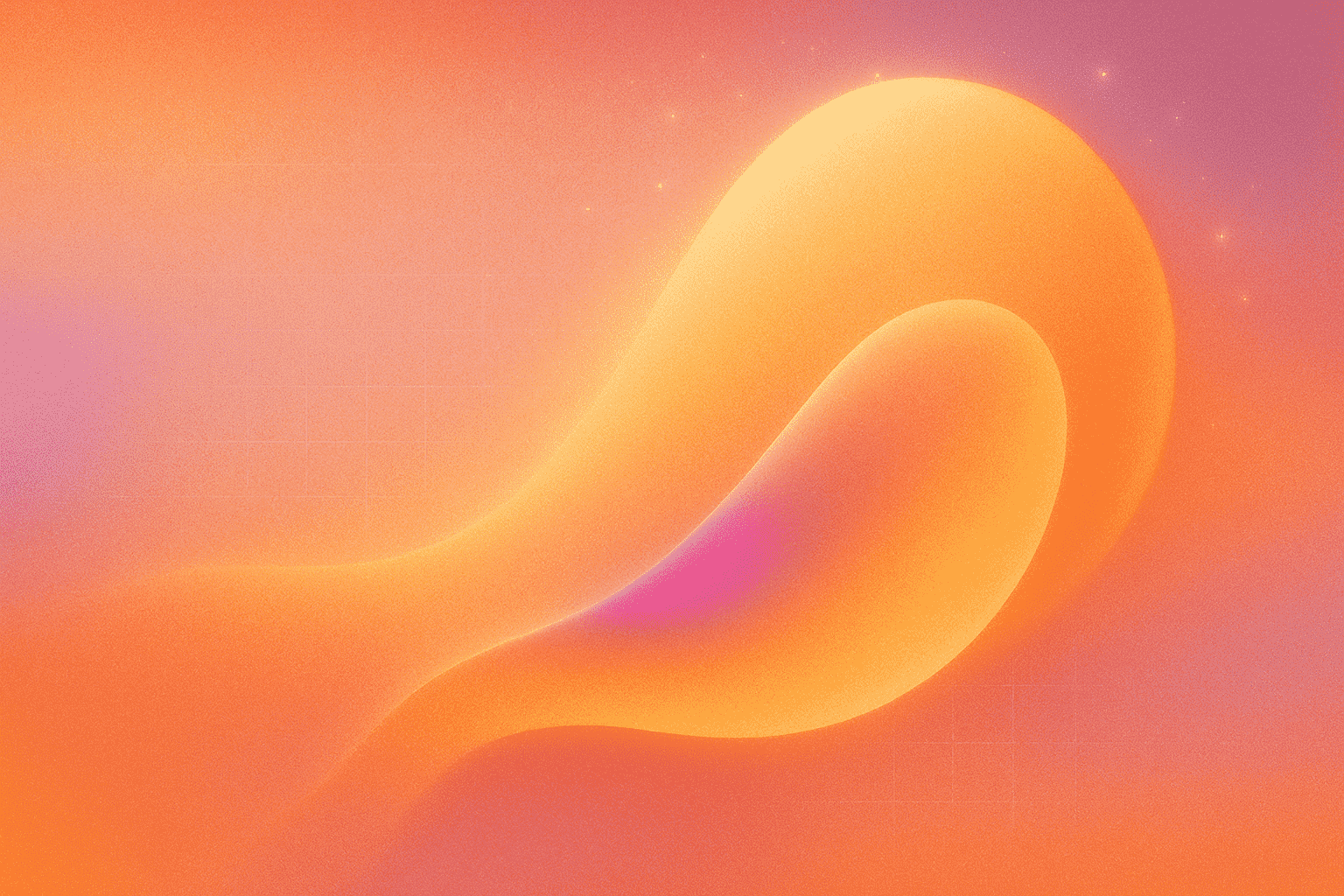The way businesses talk to customers is changing, and fast.
Artificial intelligence has made chatbots more than just a tech novelty. They’ve become essential tools.
Smart conversational agents can radically improve customer experience, streamline how your business runs, and even open up new ways to make money.
This article digs into the business case for chatbot adoption.
We’ll lay out the real return on investment, the strategic upsides, and give you a clear-eyed look at the total cost of ownership (TCO). Understanding both the exciting benefits and the full financial picture is key before you invest.
It’s how you ensure your chatbot project doesn’t just launch, but thrives.
Before diving deep, here are the key takeaways:
Key Takeaways for Chatbot Investment:
| Aspect | Reasons to Green-Light Chatbot Investment | Red Flags if Unprepared for Chatbot Investment |
|---|---|---|
| Strategic | Clear alignment with core business objectives (e.g., improved CSAT, reduced operational costs, increased sales conversion). | Lack of clearly defined goals or specific problems the chatbot is intended to solve. Viewing it as a tech-for-tech’s-sake project. |
| Financial | Demonstrable ROI through cost savings (e.g., reduced call center volume) and revenue generation (e.g., lead capture, upsells). | Underestimation of the total cost of ownership, particularly ongoing maintenance, tuning, and scaling costs, leading to budget overruns. |
| Operational | Availability of quality data for training, robust integration capabilities with existing systems (CRM, helpdesk), and skilled teams. | Poor data hygiene, complex or inflexible legacy systems hampering integration. No plan for human agent collaboration or skill development. |
TL;DR: The executive snapshot on chatbot value vs. cost
For leaders needing the quick version: the business case for chatbot adoption looks stronger every day, thanks to impressive market growth and real, measurable returns.
But understanding the total cost of ownership for a chatbot means looking beyond the initial price tag.
Think of it like this: “Value vs. Cost in 60 seconds.”
-
Market Growth: The global chatbot market is set for a massive leap. It’s projected to go from an estimated $5.84 billion in 2025 to $61.97 billion by 2035. That’s a robust Compound Annual Growth Rate (CAGR), which is a measure of the average yearly growth of an investment over a specified period, of 23.94%. This shows strong confidence and widespread adoption.
-
Median ROI: Businesses using chatbots are seeing real financial gains. They report average sales increases of 67% and customer support satisfaction scores jumping by 24% after deployment. Globally, potential annual savings in customer service costs could hit $11 billion by 2025. You can explore a detailed breakdown on ROI in our guide on chatbot ROI.
-
Typical Full-Year TCO: Initial build or licensing costs? They can be anywhere from $5,000 for basic systems to over $500,000 for advanced, custom AI solutions. And here’s a crucial point: ongoing costs, especially for conversation tuning, can eat up about 30% of the initial development cost in just the first few months.
Key Takeaway Bullets for Your Business Decision on Chatbot Investment:
-
3 Reasons to Green-Light a Chatbot Investment:
- Cut costs and boost efficiency: Automate repetitive tasks, lighten the load on human agents, and lower your cost per contact.
- Better customer experience and satisfaction: Offer 24/7 support, instant answers, and personalized interactions. Watch those CSAT scores climb.
- Grow revenue and generate leads: Improve sales conversion rates, qualify leads effectively, and make targeted upselling or cross-selling a reality.
-
3 Red Flags Indicating Unpreparedness:
- Fuzzy strategic objectives: You haven’t clearly defined the business problem the chatbot will solve or set measurable KPIs for success.
- Underestimated total cost of ownership (TCO): You’re only looking at initial setup costs, forgetting about ongoing maintenance, training, integration, and scaling.
- Not ready with data or integration: Your training data is poor quality or insufficient, and there’s no clear plan for connecting the chatbot with vital business systems like your CRM or helpdesk.
The business case for chatbots: why they’re now a strategic must-have
The way we talk about chatbots has changed.
It’s less about “what if” and more about “what now.”
Smart organizations see that intelligent automated assistants aren’t some far-off dream. They are a strategic tool for today. This urgency comes from a perfect storm of explosive market growth, undeniable ROI, and the chance to gain a serious competitive edge.
Explosive market growth and competitive pressure
The global chatbot market isn’t just growing. It’s exploding.
Projections show the market size rocketing from an estimated $5.84 billion in 2025 to an incredible $61.97 billion by 2035. This represents a powerful Compound Annual Growth Rate (CAGR) of 23.9%.
What’s fueling this?
A growing hunger for 24/7 customer support and the relentless business need to cut operational costs. As more of your competitors use chatbot technology to sharpen their service and efficiency, the pressure is on. You either keep pace or risk falling behind. This competitive heat alone makes exploring chatbot solutions a strategic necessity.
Quantifiable ROI you can actually show the CFO
One of the strongest arguments for adopting chatbots is the clear financial return.
Juniper Research predicts chatbots will deliver $11 billion in annual customer service cost savings globally by 2025.
For individual businesses, this means big savings. Companies could save 2.5 billion labor hours each year. The average firm might save around $300,000 annually by putting chatbots to work.
But it’s not just about saving money. The impact on revenue and customer satisfaction is just as compelling.
Businesses that deploy chatbots report an average sales increase of 67% and a 24% boost in Customer Satisfaction (CSAT) scores.
These aren’t fuzzy numbers. They’re the kind of figures that make a CFO sit up and take notice of a well-planned chatbot strategy.
Beyond cutting costs: boosting revenue, data, and customer experience
Sure, saving money is a big motivator.
But the business case for chatbots goes much deeper than just trimming expenses. These smart tools can be serious engines for revenue growth and a much-improved customer experience (CX).
Think about lead generation.
Chatbots are brilliant at engaging website visitors proactively. They qualify leads in real time and smoothly pass promising prospects to your sales team. For e-commerce businesses, they can be heroes of cart recovery, re-engaging customers who’ve abandoned their shopping carts, often with a personalized nudge. And sophisticated chatbots? They can run personalized upsell and cross-sell campaigns, suggesting relevant products or services based on customer interactions and preferences.
From a data standpoint, chatbots create an instant feedback loop. They capture valuable customer insights directly from conversations. This “voice-of-customer” data is richer and more immediate than what you get from traditional surveys. It gives businesses actionable intelligence to improve products, services, and the entire customer journey.
Addressing common arguments from skeptics upfront
Despite the strong data, some people still doubt chatbot ROI. This skepticism often comes from misunderstandings or, frankly, from projects that were poorly executed.
A study highlighted in the Harvard Business Review mentioned “no impact on earnings” in certain situations.
But context is everything.
Such results often happen when the chatbot’s abilities don’t match real business needs, or when the technology isn’t woven effectively into existing workflows. If you deploy a chatbot without clear goals or proper training, its value will naturally be limited. Chatbot ROI skepticism often pops up when the implementation isn’t tied to specific improvements in the profit and loss statement.
To counter this and ensure you see real results, here’s a quick checklist for early wins:
- Connect the use case to a P&L line item: Directly link what the chatbot does to a specific financial metric. For example, a customer service bot should aim to lower the cost-per-contact. A sales bot should aim to increase lead conversion rates.
- Set clear KPIs: Define measurable Key Performance Indicators (KPIs) from day one. These could include containment rate (how many queries the bot handles alone), first-contact resolution, customer effort score, or leads generated. Track these KPIs regularly. They’ll show the bot’s value and point out areas needing a tune-up.
By tackling potential concerns head-on and focusing on strategic alignment, businesses can build a powerful, undeniable case for investing in chatbots.
Total cost of ownership (TCO) for chatbots: a 360° breakdown
The benefits of chatbots are clear.
But a full understanding of the total cost of ownership (TCO) for chatbots is essential for accurate budgeting and setting realistic expectations. TCO isn’t just the initial purchase price. It includes a whole range of recurring and sometimes hidden expenses that can affect whether your chatbot project is financially sustainable in the long run.
One-time vs. recurring costs (with % benchmarks)
Chatbot costs generally fall into two buckets: one-time setup expenses and ongoing operational costs.
-
Build or Licensing: This is often the biggest upfront investment. The cost to build or license a chatbot can range from $5,000 for a simple, FAQ-based bot to over $500,000 for a highly sophisticated, custom AI-powered solution with many integrations. SaaS (Software as a Service) chatbots, for example, might cost between $50,000 and $80,000, depending on features and the vendor.
-
Messaging, API Fees, and Cloud Hosting: Recurring costs include fees for messaging platforms (like Twilio for SMS or WhatsApp integrations) and API usage if your chatbot needs external services for Natural Language Processing (NLP) or other functions. Cloud hosting is another regular expense. For a small bot, AWS hosting might be around $25 per month, but this grows with traffic and complexity.
-
Conversation Tuning and Support: This is a critical, and often underestimated, recurring cost. After launch, conversation flows need constant monitoring, refinement, and training to improve accuracy and user experience. This “conversation tuning” can take up about 30% of the initial build cost within the first 3-4 months. After that, it might settle to around 10% of the initial build cost annually for ongoing maintenance and updates. This also covers bug fixes and support from your development team.
Hidden and long-tail expenses many budgets miss
Beyond the obvious costs, several hidden or long-tail expenses can catch unprepared organizations by surprise:
-
Continuous LLM re-training for new intents and content drift: Your business evolves. Products change. Customer questions shift. This means your chatbot’s Large Language Model (LLM) or Natural Language Understanding (NLU) model will need re-training. This keeps it accurate with new intents and avoids content drift, where the bot’s knowledge becomes stale. This means ongoing data collection, annotation, and model refinement, which needs skilled people and resources.
-
Annual security audits and regulatory updates: Keeping data secure and compliant isn’t optional. Regular security audits, penetration testing, and updates to comply with changing regulations like GDPR, CCPA, or industry-specific rules like PCI-DSS are vital. These activities cost money for specialized services and internal team time.
-
Scaling costs for increased demand: What if your marketing campaign is a huge success or you hit a seasonal peak? Chatbot usage could suddenly jump, maybe 10x or more. This increased demand will push up scalability costs for server capacity, messaging fees, and potentially licenses if they’re based on usage. Budgeting for scalability ensures your chatbot can handle these peaks without slowing down.
-
Internal team training and change management: Implementing a chatbot often means training your staff on how to use, manage, or work alongside the bot. Change management efforts to encourage adoption and address employee concerns also add to the TCO.
-
Integration maintenance: If your chatbot connects with multiple backend systems (CRM, ERP, knowledge bases), these integrations will need ongoing maintenance and updates as those systems change.
DIY calculator: elements for a plug-and-play cost model
While we can’t provide a universal, downloadable template here, you can build your own TCO calculator to estimate costs effectively. Such a calculator would typically need several key inputs:
// TCO Calculator Elements
// Section 1: Inputs Required
// ---------------------------
// Chatbot Type/Complexity: (e.g., Basic FAQ, Intent-based, AI/LLM-powered)
// Development Model: (e.g., In-house build, Agency build, SaaS platform subscription)
// Initial Setup Costs: Design, development, initial training data preparation, integration development.
// Licensing Fees: Platform fees (monthly/annual), per-agent fees, per-conversation fees.
// Infrastructure Costs: Cloud hosting, database storage, API gateway fees.
// Messaging Channel Costs: Fees per message for SMS, WhatsApp, etc.
// Expected Monthly Conversation Volume: (Crucial for scaling recurring costs)
// Team Costs: Salaries/rates for developers, conversation designers, QA, project managers (initial & ongoing).
// Ongoing Maintenance Percentage: (e.g., 10-20% of initial build cost annually for tuning, updates).
// Training & Re-training Frequency and Cost: How often models will be updated.
// Security & Compliance Costs: Annual audit fees, compliance tool subscriptions.
// Section 2: Formula Walk-Through (Conceptual)
// --------------------------------------------
// Year 1 TCO = (Initial Setup Costs)
// + (Annual Licensing Fees)
// + (Annual Infrastructure Costs)
// + (Annual Messaging Costs based on volume)
// + (Year 1 Maintenance & Tuning Costs)
// + (Year 1 Team Costs allocated to chatbot)
// Year 2+ TCO = (Annual Licensing Fees)
// + (Annual Infrastructure Costs)
// + (Annual Messaging Costs adjusted for volume changes)
// + (Annual Maintenance & Tuning Costs)
// + (Annual Team Costs allocated to chatbot)
// + (Periodic Re-training Costs)
// + (Security/Compliance Costs)
// Section 3: Sensitivity Slider (Conceptual Feature)
// --------------------------------------------------
// Input: Expected Query/Conversation Volume
// Output: Impact on various cost components (Messaging, Infrastructure, potentially Licensing)
// Shows how TCO changes with usage, aids in scenario planning.Building a model like this, even in a spreadsheet, gives you a more detailed and realistic financial projection over several years (e.g., 3-5 years).
Example 3-year TCO scenarios
To see how TCO can vary, let’s look at a few conceptual scenarios.
-
SMB E-commerce:
- Focus: Customer support (order tracking, returns, FAQs) and basic sales help.
- Chatbot Type: Off-the-shelf SaaS platform with some customization.
- Year 1 TCO Breakdown: Dominated by SaaS subscription fees, initial setup/customization, and intense early conversation tuning. Smaller portions for messaging and minimal internal team time.
- Year 3 TCO Breakdown: SaaS fees remain significant. Tuning costs stabilize at a lower level. Messaging costs might increase if volume grows. Focus shifts to ongoing content updates and minor feature improvements.
-
Global Healthcare Provider:
- Focus: Patient intake, appointment scheduling, medication reminders, HIPAA-compliant information sharing.
- Chatbot Type: Custom-built or enterprise-grade platform with strong security, on-premise or VPC hosting options, and complex integrations with EMR/EHR systems.
- Year 1 TCO Breakdown: Large portion for custom development, complex integration, extensive security measures, and initial compliance validation. Significant costs for specialized staff and data privacy measures.
- Year 3 TCO Breakdown: Ongoing platform maintenance, continuous security audits and compliance updates, LLM re-training for new medical guidelines, and infrastructure costs for secure hosting. The allocation for regulatory needs remains large.
-
SaaS Startup (B2B):
- Focus: Product support, onboarding new users, lead qualification, and demo scheduling.
- Chatbot Type: Integrated platform that works closely with CRM and product documentation. Might start with a flexible SaaS solution and evolve.
- Year 1 TCO Breakdown: Platform subscription, integration development (CRM, knowledge base), content creation for product support, and initial conversation design.
- Year 3 TCO Breakdown: Platform costs may rise with user base growth. Significant ongoing investment in updating the knowledge base as the product evolves, re-training for new features, and possibly adding more advanced AI capabilities for proactive support. The scalability cost becomes more important.
This industry TCO comparison clearly shows there’s no one-size-fits-all cost. TCO is deeply tied to your specific situation.
Matching chatbot strategy to company size and industry
A successful chatbot isn’t just about the tech. It’s about aligning that tech with your business’s specific needs, resources, and the rules you operate under. What works for a small e-commerce startup won’t work for a large, regulated financial institution.
Small business playbook
For small businesses, the main goal is usually to get the biggest impact with limited resources.
- Focus: Automating frequently asked questions (FAQs) to free up the owner’s or employees’ time. Providing 24/7 basic customer support. Capturing leads outside business hours.
- Solution Type: Off-the-shelf SaaS chatbot platforms are usually the best bet. These platforms often have user-friendly interfaces, pre-built templates, and need minimal coding. Think Tidio, Drift (for sales focus), or Intercom (for support focus).
- Cost Model: Pay-as-you-go messaging and tiered subscription plans let small businesses scale costs with usage and avoid big upfront investments.
- Key Considerations: Simplicity of setup and maintenance. Basic analytics. Integration with essential tools like email marketing platforms or simple CRMs. The focus should be on a small business chatbot that’s easy to manage and provides immediate value.
Mid-market considerations
Mid-market companies often face growing pains. They need more sophisticated solutions than small businesses but might not have the huge resources of large enterprises.
- Focus: Improving customer service efficiency. Enhancing lead qualification processes. Personalizing customer interactions. Supporting multiple departments (e.g., sales, support, HR).
- Solution Type: More advanced SaaS platforms with greater customization options. Or, potentially a phased approach to a custom-built solution if specific needs can’t be met off-the-shelf.
- Key Considerations:
- CRM Integration: Deep integration with CRM systems (like Salesforce or HubSpot) is crucial for a unified customer view and smooth data flow.
- Hybrid Human-Handoff: Robust procedures for escalating complex queries from the chatbot to human agents, making sure context is passed along smoothly.
- Phased NLP Training: Iteratively training the chatbot’s Natural Language Processing (NLP) capabilities. Start with common intents and gradually expand to more complex conversational flows. This allows for manageable development and continuous improvement.
- Analytics and Reporting: More sophisticated analytics to track chatbot performance, user satisfaction, and impact on business KPIs.
Enterprise and regulated industries
Enterprises, especially those in regulated industries like finance, healthcare, and government, have complex needs. They demand robust, secure, and compliant solutions.
- Focus: Handling large volumes of interactions. Ensuring data security and privacy. Meeting strict regulatory compliance. Automating complex workflows. Providing personalized experiences at scale.
- Solution Type: Custom-built solutions or enterprise-grade chatbot platforms that offer extensive customization, security features, and deployment flexibility. For example, many enterprises explore solutions showcased in our Best Enterprise AI Chatbots post.
- Key Considerations:
- On-premise or Virtual Private Cloud (VPC) hosting: To maintain full control over data and meet security or compliance mandates, especially for sensitive data.
- Audit logging: Comprehensive logging of all interactions and system changes for traceability and compliance reporting.
- HIPAA/GxP/PCI-DSS controls: For healthcare chatbot compliance, sticking to HIPAA is essential. For pharmaceutical companies, GxP (Good Practice) guidelines apply. Financial services need PCI-DSS compliance for handling payment information. These demand specific technical and procedural safeguards.
- Advanced AI and custom models: Using sophisticated AI, custom-trained models, and integration with internal enterprise systems (ERPs, proprietary databases).
- Role-Based Access Control (RBAC): Granular control over who can access and manage different aspects of the chatbot system.
Shortlist of use cases with highest marginal ROI per sector
While specific ROI varies, certain chatbot use cases consistently deliver high marginal returns across different sectors. Here’s a conceptual table to illustrate:
| Sector | High Marginal ROI Use Case | Key Benefit Leveraged |
|---|---|---|
| E-commerce | Abandoned cart recovery & proactive upsell/cross-sell | Increased conversion rates, higher AOV |
| Healthcare | Automated appointment scheduling & reminders | Reduced no-shows, improved staff efficiency |
| Financial Services | Tier 1 support for account inquiries & fraud alerts | Lower call center costs, faster resolution |
| SaaS | 24/7 technical support for common issues & user onboarding | Improved customer retention, reduced churn |
| Travel/Hospitality | Booking assistance & personalized travel recommendations | Enhanced booking experience, increased revenue |
| Real Estate | Lead qualification & virtual property viewing scheduling | More qualified leads, faster sales cycle |
| Education | Student support for admissions & course information | Improved student engagement, admin efficiency |
This table can be a starting point for businesses to identify high-impact applications relevant to their industry.
Implementation roadmap: from readiness check to continuous improvement
A successful chatbot deployment is a journey, not a one-off task. It needs a structured approach, moving from strategic planning through careful execution to ongoing optimization. Following a phased roadmap minimizes risks and maximizes your chances of hitting your goals.
Step 0 – Strategic alignment and KPI charter
Before you write a single line of code, the first step is crucial: make sure the chatbot project aligns with your broader business objectives.
- Link bot objectives to OKRs: Clearly define how the chatbot will help achieve the company’s overall goals. Objectives and Key Results (OKRs) are a common framework for this. For instance, if a company OKR is to “Improve Customer Satisfaction by 15%,” a chatbot objective could be “Reduce average customer wait time by 50%.” A key result might be “Chatbot containment rate of 70% for Tier 1 inquiries.”
- Define “what success looks like”: Create a clear vision for the chatbot’s impact. This means developing a KPI charter that outlines the specific metrics you’ll use to measure performance and ROI. These might include resolution rate, customer satisfaction (CSAT) with the bot, task completion rate, cost per interaction, and leads generated.
Step 1 – AI readiness and data hygiene
A chatbot, especially one powered by AI, is only as good as the data it’s trained on and the systems it connects with.
- Data Inventory: Identify and assess the quality, quantity, and accessibility of data sources relevant to the chatbot’s purpose. This includes FAQ documents, historical chat logs, knowledge base articles, product information, and customer interaction data.
- PII Redaction and Anonymization: Implement processes for redacting or anonymizing Personally Identifiable Information (PII) from training data. This is vital to comply with privacy regulations and protect customer data.
- Knowledge-Base Structuring: Organize and structure your existing knowledge into a format that’s easy for the chatbot to digest. This might involve creating clear Q&A pairs, tagging content, or developing a well-defined information architecture. This data preparation is crucial for AI accuracy.
Step 2 – Build vs. buy decision matrix
Should you build a custom chatbot from scratch or buy an existing platform or solution? This decision depends on several factors:
- Cost: Custom builds often have higher upfront costs but potentially lower long-term licensing fees. SaaS platforms have subscription costs that can add up over time.
- Time-to-Value: Off-the-shelf chatbot platforms generally get you to market faster. Custom builds take longer but allow for more tailored functionality.
- Internal Skill Availability: Does your organization have in-house expertise in AI, NLP, conversation design, and software development for a custom chatbot? If not, buying or outsourcing might be more practical.
- Customization & Control: Custom builds offer maximum flexibility and control. SaaS platforms may have limits on customization and data ownership.
- Scalability & Maintenance: Evaluate how well both options can scale and the resources needed for ongoing maintenance and updates.
A decision matrix that weights these factors according to your business priorities can help you make this choice.
Step 3 – Integration deep dive
For a chatbot to provide real value, it needs to integrate seamlessly with your existing business systems.
- Common Hurdles:
- Legacy CRM/ERP Systems: Older systems might lack modern APIs, making integration complex and costly.
- Siloed Data Lakes: Data spread across disconnected systems prevents a unified view of the customer and limits the chatbot’s contextual awareness.
- Single Sign-On (SSO) and Authentication: Ensuring secure authentication for users interacting with chatbots that access sensitive information is a must.
- Solutions:
- Middleware: Using integration platforms as a service (iPaaS) or custom middleware can bridge the gap between the chatbot and legacy systems.
- Phased APIs: Developing or using APIs in stages, starting with critical data points and gradually expanding integration capabilities.
- Data Synchronization Strategies: Implementing robust processes to keep data consistent across the chatbot and integrated systems.
Step 4 – Pilot (“crawl”), limited rollout (“walk”), full scale (“run”)
Adopting a phased rollout approach, sometimes called the “Crawl-Walk-Run” model (popularized by companies like Botpress), allows for iterative learning and reduces risk.
graph LR
A[Crawl: Pilot Program <br> Limited Scope, Test Core Functionality] --> B[Walk: Limited Rollout <br> Expand Capabilities, Refine Based on Feedback];
B --> C[Run: Full Scale <br> Deploy to Entire Audience, Ongoing Optimization];- Crawl (Pilot): Launch the chatbot with a limited scope. Focus on a specific use case or a small internal user group. The goal is to test core functionality, gather initial feedback, and identify major issues.
- Walk (Limited Rollout): Expand the chatbot’s capabilities and user base. This phase involves refining conversation flows based on pilot feedback, improving NLU accuracy, and tackling any integration challenges. Monitor performance closely.
- Run (Full Scale): Deploy the chatbot to your entire target audience. At this stage, the chatbot should be stable, reliable, and delivering measurable value. The focus shifts to ongoing optimization, scaling infrastructure, and exploring new use cases.
Step 5 – Post-launch optimisation loop
A chatbot is never truly “finished.” Continuous improvement is key to maintaining performance and maximizing ROI.
- Intent gap monitoring: Regularly analyze conversations to find user intents that the chatbot failed to understand or handle correctly. Use this data to train new intents and improve existing ones.
- A/B testing of prompts and flows: Experiment with different welcome messages, prompts, button text, and conversational pathways. See what resonates best with users and leads to higher task completion rates.
- Quality score dashboard: Implement a dashboard that tracks key performance indicators (KPIs) such as containment rate, resolution rate, customer satisfaction (CSAT), fallback rate (when the bot can’t answer), and user sentiment. This gives you a continuous view of the chatbot’s effectiveness and highlights areas needing attention.
Risk, compliance, and trust: how to avoid implementation pitfalls
Chatbots offer immense potential, but their implementation isn’t without risks. Proactively addressing data privacy, security, bias, and regulatory compliance is crucial for building user trust and avoiding costly mistakes.
Data privacy and security playbook
Protecting user data is paramount, especially when chatbots handle sensitive or personal information. A secure chatbot deployment needs a robust security framework:
- End-to-End Encryption: Ensure all data exchanged between the user, the chatbot, and backend systems is encrypted. This means encryption in transit (e.g., using TLS/SSL) and at rest (e.g., AES-256 encryption for stored data).
- Role-Based Access Control (RBAC): Implement granular access controls. Limit who can access chatbot configuration, conversation logs, and analytical data based on their role and responsibilities.
- Zero-Retention or Limited Retention Policies: For highly sensitive interactions, consider policies where conversation data isn’t stored, or is anonymized and kept only for the minimum necessary period. Clearly communicate these policies to users.
- Regular Security Audits and Penetration Testing: Conduct periodic security assessments to find and fix vulnerabilities. For guidance on best practices, see our security guide.
- Secure API Integration: Make sure all API endpoints used by the chatbot are secured using authentication, authorization, and rate limiting.
Bias and hallucination mitigation
AI models, including those powering chatbots, can unintentionally learn biases present in their training data. This can lead to unfair or discriminatory outcomes. LLM-powered chatbots can also “hallucinate,” generating information that sounds plausible but is incorrect or nonsensical.
- Guardrails and Content Filters: Implement mechanisms to prevent the chatbot from generating inappropriate, harmful, or off-topic responses. This can include predefined rules, keyword blocking, and sentiment analysis to flag problematic interactions.
- Feedback-Reinforcement Learning (RLHF): Use human feedback to continuously refine the model. When the chatbot gives a suboptimal or biased response, human reviewers can correct it. This feedback is then used to improve the model over time. This technique is often called Reinforcement Learning from Human Feedback.
- Human Review Queues: For sensitive topics, or when the chatbot’s confidence in its response is low, flag interactions for human review. This allows human agents to step in, correct errors, and provide a better user experience.
- Diverse and Representative Training Data: Strive to use training data that is diverse and representative of your target user population to minimize inherent biases. Regularly audit your training datasets for potential biases.
Building user trust
User trust is fundamental to chatbot adoption and success. If users don’t trust your chatbot, they won’t use it.
- Transparent disclosure: Clearly indicate when users are talking to a chatbot versus a human agent. Be transparent about the chatbot’s capabilities and its limitations.
- Easy human escalation: Provide a clear and straightforward way for users to request a human agent at any point during the conversation. Avoid “escalation dead-ends” where users get stuck in a frustrating loop with the bot.
- Sentiment monitoring: Continuously monitor user sentiment during interactions to identify frustration or dissatisfaction early. Proactively offer assistance or escalation if negative sentiment is detected.
- Consistent and Reliable Performance: Ensure the chatbot provides accurate information and completes tasks reliably. Inconsistent performance erodes trust quickly.
- Privacy Assurance: Clearly communicate how user data is collected, used, and protected. Link to your privacy policies and offer users control over their data where applicable.
Regulatory landscape snapshot (GDPR, CCPA, upcoming EU AI Act) with action items
Navigating the complex web of data privacy and AI regulations is critical. Key regulations include:
Legal Considerations: Staying informed and implementing appropriate compliance measures for regulations like GDPR, CCPA, and the EU AI Act is an ongoing responsibility and crucial for building trust.
-
GDPR (General Data Protection Regulation) - EU: This regulation sets rules for collecting and processing personal information from individuals who live in the European Union.
- Action Items: Ensure a lawful basis for processing personal data. Obtain explicit consent where necessary. Provide data subject rights (access, rectification, erasure). Implement data protection by design and default. Conduct Data Protection Impact Assessments (DPIAs) for high-risk processing. Appoint a Data Protection Officer (DPO) if required.
-
CCPA (California Consumer Privacy Act) / CPRA (California Privacy Rights Act) - USA: These laws give consumers more control over the personal information that businesses collect about them.
- Action Items: Provide notice at collection. Honor consumer rights (to know, delete, opt-out of sale/sharing). Implement reasonable security measures.
-
Upcoming EU AI Act: This landmark regulation will classify AI systems based on risk (unacceptable, high, limited, minimal) and impose corresponding obligations.
- Action Items: Monitor the Act’s development and final provisions. Understand how your chatbot might be classified. For high-risk AI systems (which could include certain chatbot applications), requirements will likely include robust risk management systems, high-quality data governance, transparency, human oversight, and cybersecurity. Start preparing for conformity assessments.
Other relevant regulations may include HIPAA for healthcare data in the US, PCI-DSS for payment card information, and industry-specific guidelines.
Human–AI collaboration: making agents and bots a winning duo
The most effective chatbot strategies don’t aim to replace human agents entirely. Instead, they augment their capabilities. This creates a synergistic relationship where bots handle routine tasks, and humans manage complex, empathetic interactions. This human-AI collaboration can lead to improved efficiency, better customer experiences, and higher employee satisfaction.
Smart handoff protocols
A seamless transition from chatbot to human agent is crucial for a positive user experience. Nobody likes starting over.
- Confidence-Score Thresholds: Implement mechanisms where the chatbot assesses its confidence in understanding and resolving a user’s query. If the confidence score falls below a predefined threshold, the conversation is automatically flagged or routed to a human agent.
- Context Carry-Over: Ensure that when a conversation is handed off, the human agent receives the full chat transcript and any relevant customer data collected by the bot. This prevents users from having to repeat themselves and allows the agent to pick up the conversation smoothly.
- Live-Chat Co-Piloting: Advanced systems can enable a “co-pilot” mode where the chatbot assists the human agent during a live chat. The bot can suggest responses, fetch information from knowledge bases, or pre-fill forms, allowing the agent to respond faster and more accurately.
- Skill-Based Routing: When escalating to a human, route the query to an agent with the specific skills or knowledge required to handle that type of issue.
Agent enablement and training
Successfully integrating chatbots means preparing your human agents for their evolving roles. Their jobs aren’t disappearing. They’re changing.
- Playbooks for Collaboration: Develop clear guidelines and playbooks. These should define when and how agents should interact with the chatbot, manage escalations, and use bot-assisted tools.
- KPI Shifts: Adjust agent KPIs to reflect their new responsibilities. For example, instead of focusing solely on average handling time for all queries, KPIs might emphasize resolution of complex issues, customer satisfaction in escalated interactions, and the quality of chatbot training feedback.
- Change-Management Tactics: Communicate openly with agents about the benefits of chatbots. Explain how they reduce mundane tasks and allow focus on more engaging work. Address concerns about job security and provide training on new tools and processes. Highlight how chatbots can make their jobs easier and more impactful.
- Training on New Skills: Equip agents with skills to manage chatbot interactions, provide feedback for AI improvement, and handle the more complex and nuanced customer issues that chatbots escalate.
Impact on employee satisfaction and churn
When implemented thoughtfully, chatbots can have a positive impact on employee satisfaction and reduce churn. By automating repetitive and low-value tasks, chatbots free up human agents to focus on more challenging, engaging, and rewarding work. This can lead to increased job satisfaction and a sense of accomplishment.
McKinsey research suggests that AI tools can improve employee productivity and reduce tedious tasks, allowing employees to engage in higher-value activities (source).
This shift can also create new career paths for agents, such as chatbot trainers, conversation designers, or AI analysts.
Measuring and optimising ROI over time
Securing a budget for a chatbot is just the start. Continuously measuring and optimizing its Return on Investment (ROI) is essential for long-term success and showing ongoing value. This requires a clear understanding of relevant KPIs, robust attribution methods, and proactive tactics for accelerating ROI.
Core and advanced KPIs
A comprehensive set of chatbot KPIs should track both efficiency and effectiveness:
- Core KPIs:
- Containment Rate (or Deflection Rate): The percentage of user interactions fully resolved by the chatbot without human help.
- First-Contact Resolution (FCR) by Bot: The percentage of issues resolved by the chatbot in the first interaction.
- Average Handle Time (AHT) Reduction: The decrease in time human agents spend on queries now handled or partly handled by the bot.
- Cost Per Contact / Cost Per Resolution: Comparing the cost of a bot interaction versus a human agent interaction.
- Task Completion Rate: The percentage of users who successfully complete their intended task using the chatbot (e.g., making a purchase, finding information).
- Advanced KPIs:
- Customer Satisfaction (CSAT) with Bot: Measured through post-chat surveys specific to the bot interaction.
- Customer Effort Score (CES): How easy it was for customers to get their issue resolved by the chatbot.
- Incremental Revenue: Revenue directly attributable to chatbot interactions (e.g., leads generated, upsells converted, abandoned carts recovered).
- Net Promoter Score (NPS) Impact: The correlation between chatbot interaction quality and overall customer loyalty.
- Agent Satisfaction: How human agents feel the chatbot impacts their workload and job satisfaction.
- Escalation Rate: The percentage of conversations escalated to human agents. While high containment is good, a very low escalation rate might mean users are abandoning chats instead of escalating.
Attribution methodologies
Accurately attributing ROI to chatbot activities can be tricky, but it’s crucial for justifying continued investment.
- Control-Group Testing (A/B Testing): Compare KPIs for a group of users interacting with the chatbot against a control group that doesn’t (or uses a previous system). This helps isolate the chatbot’s impact.
- Multi-Touch Attribution for Sales Bots: For chatbots involved in the sales funnel, use multi-touch attribution models (e.g., linear, time-decay, U-shaped). These assign appropriate credit to the chatbot alongside other marketing channels that contributed to a conversion.
- Goal Tracking in Analytics: Set up specific goals in web analytics platforms (like Google Analytics) to track chatbot-driven conversions, such as form submissions, demo requests, or purchases initiated through a chat.
- Direct Feedback and Surveys: Ask customers directly how the chatbot influenced their decisions or helped resolve their issues.
Continuous ROI acceleration tactics
Once your chatbot is live and you’re tracking KPIs, focus on strategies to continuously improve its ROI:
- Proactive Cross-sell/Upsell Prompts: Program the chatbot to spot opportunities for upselling or cross-selling relevant products or services based on the user’s query, profile, or browsing history.
- Proactive Outreach & Engagement: Use the chatbot for proactive engagement. This could be welcoming returning visitors, offering help on high-intent pages, or announcing new promotions.
- Seasonal Intent Libraries & Promotions: Prepare and update the chatbot’s knowledge base and conversational flows to handle seasonal trends, promotions, or events. This ensures it can effectively support marketing campaigns.
- Personalization Enhancements: Use user data and integration with CRM systems to deliver increasingly personalized chatbot interactions. This improves relevance and conversion rates.
- Optimizing Knowledge Base: Continuously refine and expand the chatbot’s knowledge base based on unhandled queries and user feedback. This improves containment and FCR.
- Expanding Use Cases: Look for new areas within the business where the chatbot can add value. This could be internal employee support, HR onboarding, or IT helpdesk automation.
By systematically tracking KPIs, using sound attribution methods, and actively seeking ways to enhance performance, businesses can ensure their chatbot investment delivers compounding returns over time.
Future-proofing your investment: LLMs, RAG, and multimodal interfaces
The world of conversational AI is changing at lightning speed. To ensure your chatbot investment stays valuable and competitive, you need to anticipate and adapt to emerging technologies like Large Language Models (LLMs), Retrieval Augmented Generation (RAG), and multimodal interfaces.
How generative AI changes capabilities—and cost lines
Generative AI, especially LLMs, has revolutionized what chatbots can do. They’ve moved beyond scripted responses to more natural, context-aware, and creative conversations.
- Enhanced Capabilities: LLMs enable chatbots to understand nuanced queries better, generate human-like text, summarize complex information, and even create content. This opens up new use cases, from sophisticated customer service to content generation and data analysis.
- Retrieval Augmented Generation (RAG): RAG architectures significantly boost LLM-powered chatbots. They allow bots to access and use information from external, up-to-date knowledge bases (often vector databases) before generating a response. This grounds the LLM’s output in factual, domain-specific data, reducing hallucinations and improving accuracy. This is especially useful for chatbots that need to answer questions based on proprietary documents or rapidly changing information.
- Impact on Cost Lines:
- Development & Integration: Implementing RAG systems or fine-tuning LLMs can add complexity and cost to the initial development.
- Inference Costs: Running LLMs, especially large ones, needs significant computational power. GPU inference (using graphics processing units) is often faster but can be more expensive than CPU inference (using central processing units), depending on the model size and usage volume. Cloud providers offer various LLM API options with different pricing models (e.g., per token, per request).
- Data Management: Maintaining and updating the vector databases used in RAG systems incurs ongoing costs.
- Specialized Talent: Expertise in LLMs, RAG, and prompt engineering may command higher salaries.
Voice, vision, and multilingual roadmaps
The future of chatbots is increasingly multimodal and multilingual. It’s moving beyond just text-based interactions.
- Voice-Enabled Chatbots: Integrating voice capabilities (speech-to-text and text-to-speech) allows for more natural and accessible interactions. This is particularly useful in mobile or hands-free situations.
- Cost Implications: Requires investment in high-quality speech recognition and synthesis services, additional training data for voice-specific nuances, and potentially more complex conversational design.
- Vision Capabilities (Multimodal AI): Future chatbots may include image and video understanding. This would allow users to interact by sending images (e.g., a picture of a faulty product) or for the bot to analyze visual information.
- Cost Implications: Significant investment in computer vision models, larger and more diverse training datasets, and more powerful processing infrastructure.
- Multilingual Support: Serving a global audience requires chatbots that can understand and respond in multiple languages. For insights on breaking language barriers, refer to our guide on multilingual chatbots.
- Cost Implications: Translation services for conversational content, NLU model training for each language, and ongoing maintenance of multiple language versions. LLMs are inherently strong at translation, which can simplify this.
Planning for these advancements in your long-term roadmap can help future-proof your investment.
Checklist to stay ahead of the curve
To ensure your chatbot strategy remains effective and uses the latest advancements:
- Quarterly model evaluations and retraining: Regularly assess the performance of your chatbot’s AI models (NLU, LLM) against benchmarks and evolving user needs. Schedule periodic retraining with fresh data.
- Establish an ethical review board or process: As AI capabilities grow, so do ethical considerations. Implement a process or board to review new chatbot features and use cases for potential bias, privacy implications, and societal impact.
- Monitor AI research and industry trends: Stay informed about advancements in conversational AI, LLMs, RAG, and related technologies. Follow reputable research institutions, industry publications, and conferences.
- Vendor lock-in avoidance: When choosing platforms or services, consider strategies to avoid excessive vendor lock-in. Prioritize solutions that offer data portability, API access, and compatibility with open standards where feasible.
- Pilot emerging technologies: Allocate a small budget for experimenting with new AI features or platforms in limited pilots. Assess their potential value before broader adoption.
- Focus on data governance: Maintain robust data governance practices. Ensure data quality, security, and compliance as you incorporate more advanced AI capabilities that rely heavily on data.
Conclusion and next steps
The business case for chatbot adoption is undeniably strong. Chatbots offer substantial opportunities for cost savings, revenue generation, enhanced customer experiences, and improved operational efficiency. From explosive market growth to quantifiable ROI, the strategic need to integrate intelligent conversational agents is clear.
However, reaping these benefits depends on a thorough understanding and careful management of the total cost of ownership (TCO) for a chatbot. This includes not only the initial build or licensing fees but also the crucial ongoing expenses for maintenance, conversation tuning, integration, security, compliance, and scaling.
Mastering the TCO isn’t just about controlling expenses. It’s about ensuring the long-term viability and maximizing the return on your chatbot investment. By planning carefully, adopting a phased implementation, proactively addressing risks, fostering human-AI collaboration, and continuously measuring and optimizing performance, organizations can transform chatbots from a mere technological tool into a powerful strategic asset.
To understand how these principles apply to your specific situation and to begin crafting a robust business case and TCO model tailored to your unique needs, we invite you to schedule a discovery call with our experts. Let us help you navigate the complexities and unlock the full potential of chatbot technology for your organization.
FAQ: Real-world questions decision-makers ask about the business case for chatbot projects
How do I quickly explain the business case for chatbot deployment to senior leadership?
To explain the business case for chatbot adoption succinctly, focus on three core pillars: 1) Significant Cost Reduction by automating up to 80% of routine customer inquiries, freeing human agents for complex tasks. 2) Enhanced 24/7 Customer Experience through instant responses and personalized interactions, leading to higher satisfaction (CSAT scores often increase by around 24%). 3) Revenue Growth opportunities via improved lead generation, qualification, and direct sales support (average sales lift can be as high as 67%). Additional data based on research from various providers.
What’s the average total cost of ownership for a chatbot in year 1 vs. year 3?
The average total cost of ownership for a chatbot varies widely. Year 1 is typically higher due to initial development or setup costs (ranging from $5K for simple bots to $500K+ for complex ones) and intensive initial conversation tuning (around 30% of the build cost in the first 3-4 months). Year 3 costs usually stabilize, including ongoing licensing or hosting fees (e.g., AWS for a small bot can be around $25/month, but significantly more for enterprise solutions), regular maintenance and tuning (around 10% of initial build cost annually), and potential scaling or feature update expenses.
Can cloud-hosted LLMs use my private vector database securely?
Yes, cloud-hosted Large Language Models (LLMs) can securely use your private vector database. This is a common setup in Retrieval Augmented Generation (RAG) architectures. Secure access is typically managed through private network connections (like VPC peering), API keys, robust authentication protocols, and encryption for data both in transit and at rest. This ensures your proprietary data remains confidential while you leverage the power of the cloud LLM, significantly strengthening your business case for chatbot adoption by enabling more accurate and context-aware responses.
How do I choose between an off-the-shelf chatbot and a custom build?
Choosing depends on your project’s complexity, budget, desired time-to-market, and internal expertise. Off-the-shelf platforms are generally faster to deploy and often more cost-effective for standard use cases like FAQs or basic lead generation, forming a quick business case for chatbot adoption. A custom build offers greater flexibility, control, and tailored integration capabilities, which can be crucial for unique requirements or handling highly sensitive data. However, it involves a higher upfront investment and longer development timeline, which will shape its specific total cost of ownership chatbot model.
What ROI metrics matter beyond cost savings when considering the business case for chatbot projects?
Beyond direct cost savings, critical ROI metrics for a strong business case for chatbot projects include:
- Customer Satisfaction (CSAT)
- Customer Effort Score (CES)
- First Contact Resolution (FCR)
- Lead generation rates
- Sales conversion rates
- Average order value (AOV) uplift
- Employee satisfaction (especially if the chatbot is used for internal support)
- Reduction in customer churn
Tracking these metrics provides a holistic view of the chatbot’s value.
How do chatbots handle handwritten or unstructured documents as part of their TCO?
Advanced chatbots, particularly those using AI with Optical Character Recognition (OCR) and Natural Language Processing (NLP), or RAG systems connected to document processing pipelines, can process handwritten or unstructured documents. However, accuracy can vary, and it’s often more challenging than with typed, structured data. Handling such documents generally increases complexity and therefore the total cost of ownership for a chatbot. This is due to the need for specialized models, more intensive training data preparation, sophisticated OCR technology, and potentially human-in-the-loop verification processes to ensure accuracy.
What regulations must I comply with if my chatbot serves EU customers?
If your chatbot serves EU customers, you must primarily comply with the GDPR (General Data Protection Regulation). This involves ensuring a lawful basis for processing personal data, obtaining explicit user consent where required, upholding data subject rights (like access, rectification, and erasure), and implementing robust data security measures (data protection by design and default). Additionally, the upcoming EU AI Act will likely impose further obligations based on the chatbot’s risk level classification. These compliance efforts are a critical component of your business case for chatbot adoption and TCO.
Will a chatbot replace or augment my human support team, affecting our employee productivity?
Ideally, a chatbot should augment your human support team, not entirely replace them. Chatbots excel at handling repetitive, high-volume queries and providing instant, 24/7 responses. This frees human agents to focus on more complex, empathetic, or high-value interactions that require human nuance and problem-solving skills. This collaboration typically enhances overall team efficiency, can significantly boost employee productivity by reducing tedious tasks, and improve job satisfaction, thereby strengthening the business case for chatbot adoption.
How much ongoing tuning budget should I set aside after launch for the total cost of ownership of a chatbot?
For the total cost of ownership of a chatbot, it’s crucial to set aside a significant budget for ongoing tuning and maintenance. In the first 3-4 months after launch, this “conversation tuning” can amount to around 30% of the initial development cost as you refine flows based on real user interactions. Annually after that, a budget of approximately 10-15% of the initial build cost is a reasonable estimate for continuous performance monitoring, intent library updates, model retraining, and minor feature enhancements.
What are the integration challenges with legacy on-prem systems when building a business case for chatbot implementation?
Integration with legacy on-premise systems is a common and significant challenge that directly impacts the business case for chatbot adoption and its TCO. These systems often:
- Lack modern APIs, making data exchange difficult.
- Have siloed data, preventing a unified view for the chatbot.
- Present security complexities when exposing data to external services. Solutions include using middleware (iPaaS), developing custom connectors, or phased API development. However, these workarounds can increase the initial development time, cost, and the overall total cost of ownership for the chatbot, and require ongoing maintenance.