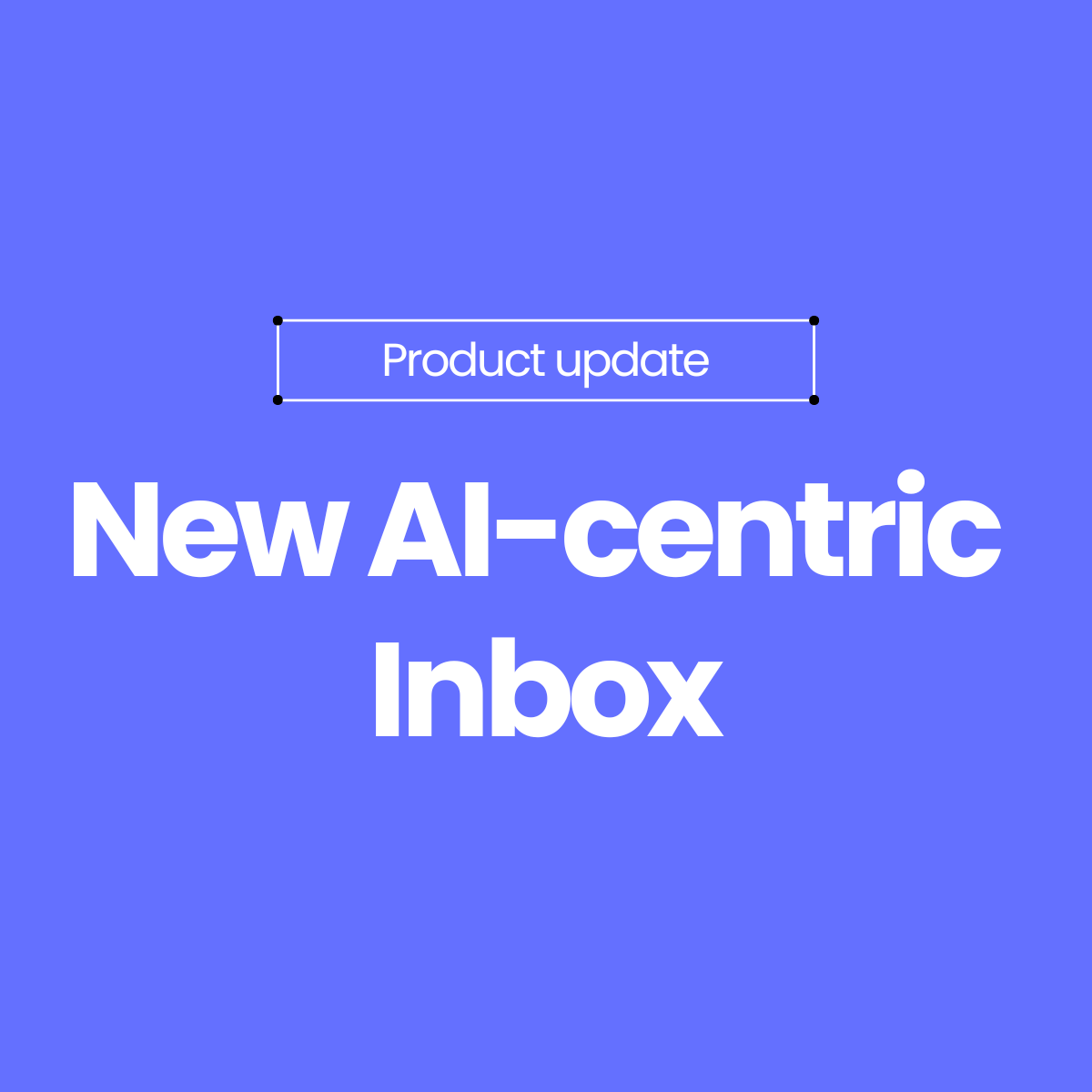Not long ago, we shared a sneak peek into the future of Quickchat’s interface with the announcement of our upcoming design changes. Our goal was clear: to create a more intuitive, productive, and, frankly, beautiful experience for teams managing conversations with their customers.
Today, we’re excited to roll out the new Inbox to all customers — the modern space built for the AI era of customer interactions.
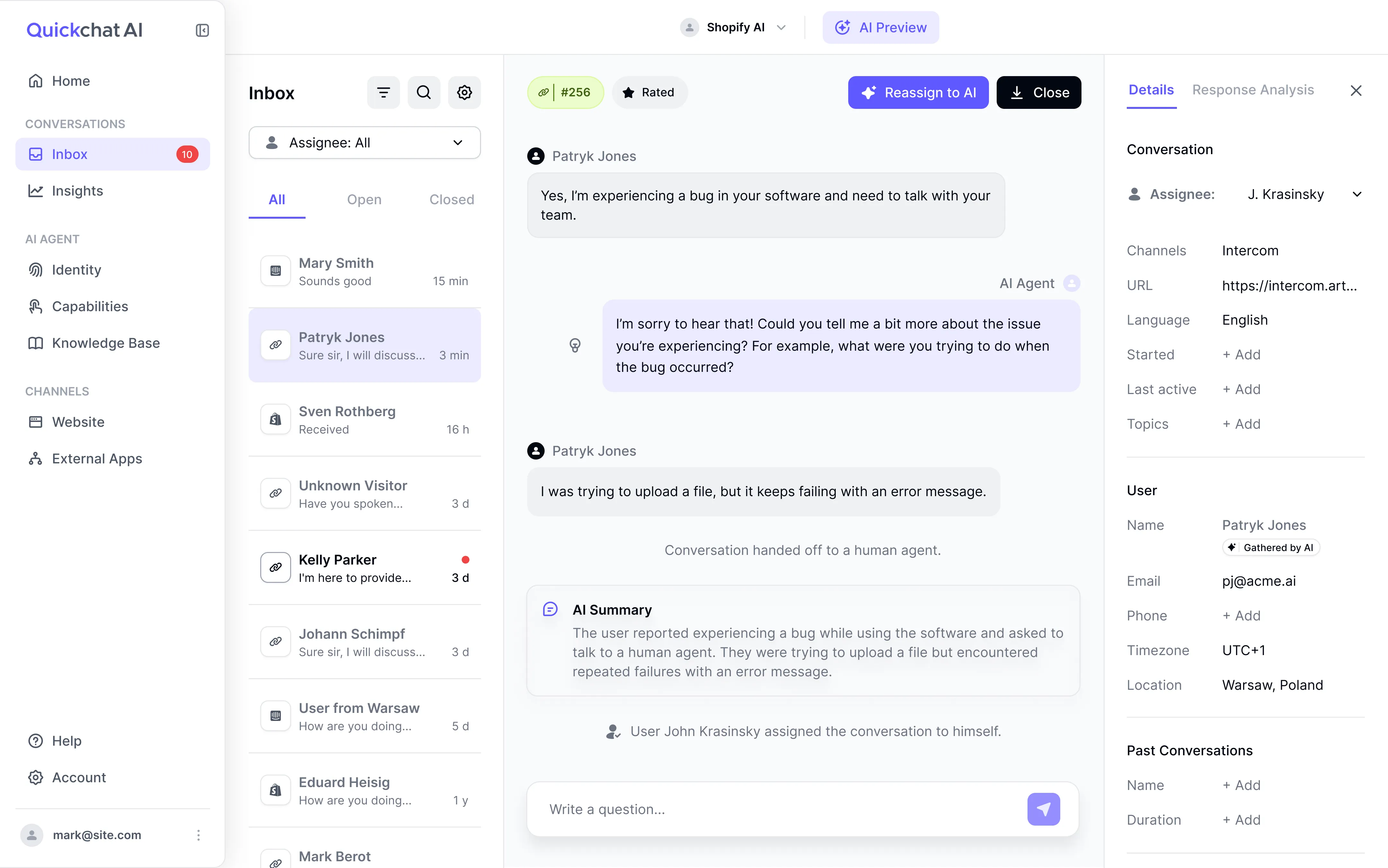
As AI systems get more powerful and customer expectations grow, so do the needs of teams managing them. We heard from you about the challenges of juggling multiple conversations, staying on top of unresolved queries, and understanding how AI supports their workflows.
Our team went back to the drawing board, guided by a single, but big question: How can we make managing conversations simpler, smarter, and more clear? The result is a redesigned Inbox that not only answers this question but also lays the foundation for the future of AI-powered conversation management.
What has changed?
The new Inbox is packed with features that make it easier than ever to organize, respond to, and analyze conversations. Here’s what you can see in your account now:
Conversation categories: All, Open, Closed
Gone are the days of sifting through conversations to figure out who needs attention. With categories for All, Open, and Closed conversations, you can instantly see which customers are waiting for a response and which issues have been resolved.
- All: A comprehensive view of all conversations.
- Open: Focus on customers needing your special attention and take over conversations handed off by AI.
- Closed: Review resolved or archived interactions (automatically closed after 30 minutes of inactivity) and reopen them if necessary.
Filter by Assignee
Collaboration is key, and the new Inbox lets you filter conversations by Assignee (well, it even rhymes). Whether you’re checking on chats assigned to you, your teammates, or the AI Agent, you have full visibility into who’s handling what.
- Quickly identify your tasks.
- Monitor AI-assigned conversations and take over if needed.
- Stay in sync with your team’s workload.
- Take Over, Close, or Reopen Conversations.
With the click of a button, you can:
- Take over any AI-led conversation to provide a personal touch.
- Close resolved conversations to keep your Inbox organized.
- Reopen conversations when follow-up is necessary.
New Response Analysis tab
Understanding how AI operates has never been more transparent. The Response Analysis tab gives you:
- A breakdown of sources behind each AI response.
- Actionable recommendations for improving future responses.
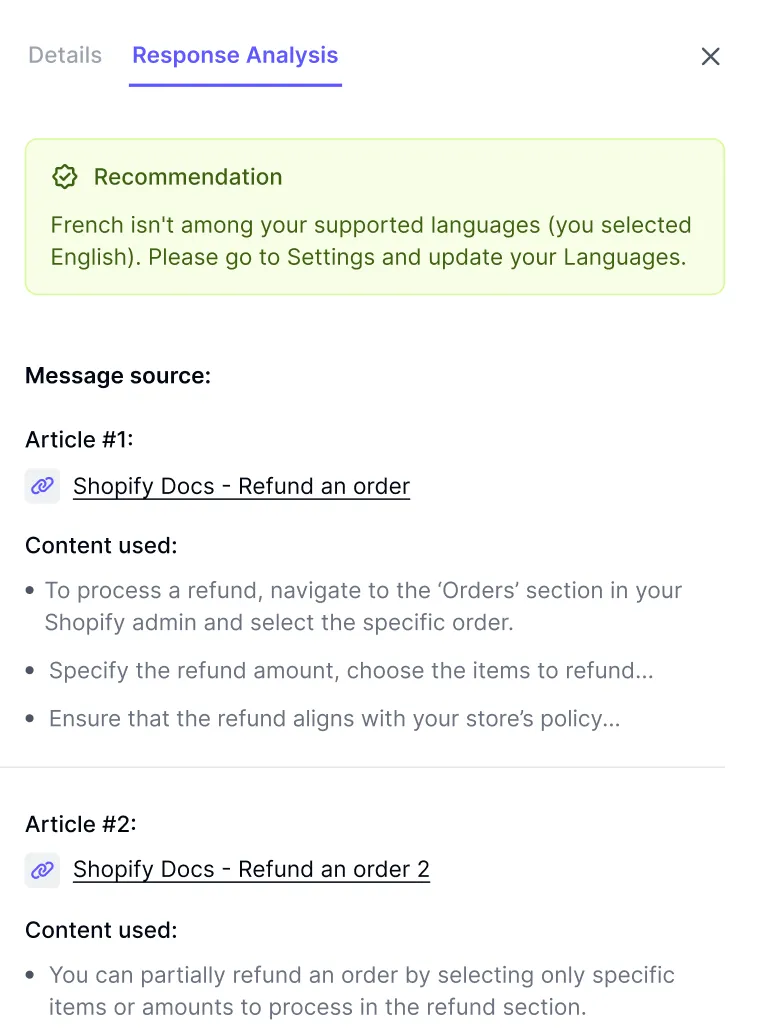
While this is just the first step, we’re working hard to expand this feature into a robust suite of conversation analytics, with more powerful insights and tools rolling out over the next months.
New Details tab
Get a 360-degree view of each conversation. The Details tab includes:
- Where the conversation took place (e.g., website chat, messaging app, or other channels).
- User information such as name, email, and phone.
- Coming soon: Conversation topics and Sentiment data per each conversation.
Stay tuned for more updates as we continue to refine and expand the Quickchat AI platform. We want to provide you with tools that not only meet your needs today but anticipate what you’ll need tomorrow.
Log in today and let us know what you think!